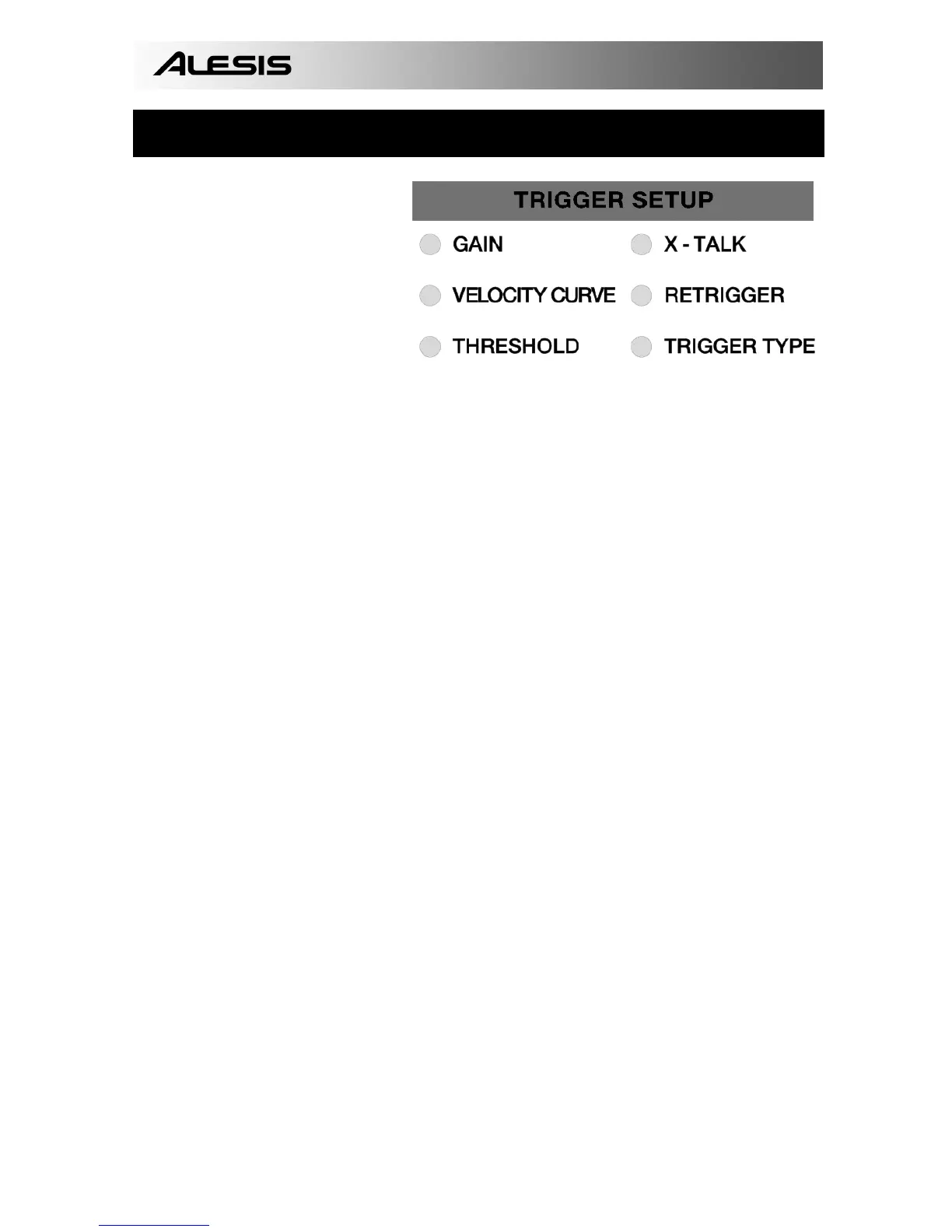10
SETTING GLOBAL PARAMETERS
Global parameters change how
your connected triggers
function in a general way. The
following parameters will affect
each trigger input on a global
level, regardless of the specific
kit that you are working with.
So even if you change kits, the
settings for each trigger input
will remain in place as long as
they are saved. The global parameters include Gain, Velocity Curve, Threshold,
Crosstalk, Retrigger and Trigger Type. Please take some time to optimize the Trigger
IO for use with your preferred trigger devices.
Once you begin tweaking the trigger parameters, you will notice that the LED next to
Kit will begin blinking, alerting you that changes have been made to the existing
configuration. Similarly to editing kit parameters, such as MIDI Channel and MIDI #,
global parameters can be saved by using the function up/down buttons to return to
Kit. Once you return to Kit, the changes will be saved.