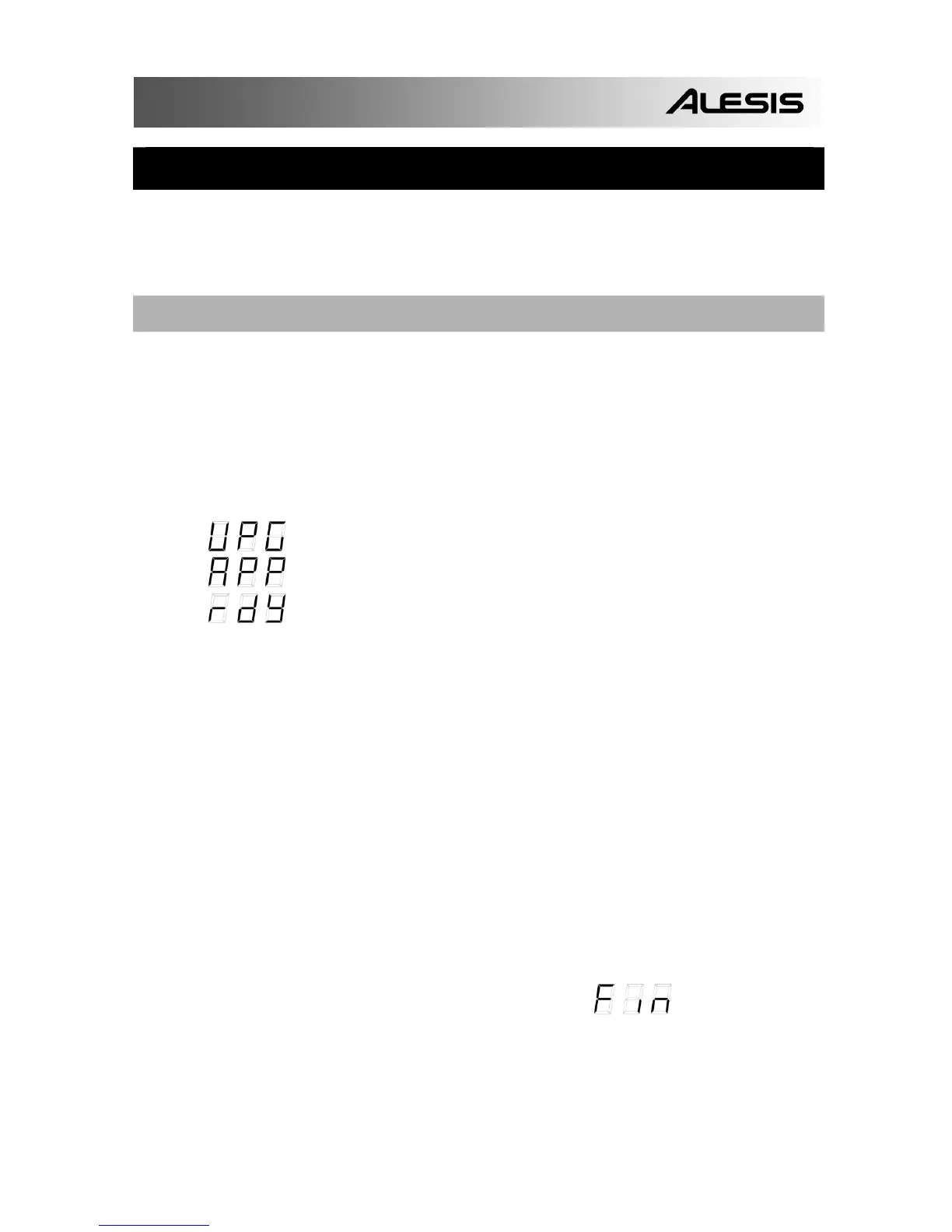23
UPGRADING SOFTWARE
As we continue to improve the Trigger IO to provide you the best user experience,
software upgrades may be released at www.alesis.com. Please check regularly for
software upgrades and latest news from Alesis.
UPGRADE PROCEDURE
To see if your software version is the most current version available, you will need to
compare it to the upgrade version, if one is available, on our website.
1. Press and hold the function up and value down buttons while powering on
the Trigger IO.
2. After a couple of seconds you will see:
followed by X.XX (upgrader version)
followed by Y.YY (software version)
ready for upgrade
3. Please compare the software version displayed with the version of the
software upgrade on the Alesis website, if available.
4. If you wish to proceed with the upgrade procedure, please follow the
instructions below. If there is no software upgrade available or you do not
wish to proceed, please turn off the Trigger IO. You can then turn it back
on and resume normal operation.
5. To proceed with the upgrade procedure, download the SysEx upgrade file
(.syx) to your computer.
6. Then, use any MIDI software utility, such as MIDI-OX, to transfer the SysEx
file to the Trigger IO.
7. When the transfer and upgrade is in progress, you will see the display on
the Trigger IO count down from 127 to 0.
8. When the upgrade has completed you will see
displayed on the
screen. You can now reboot the Trigger IO.