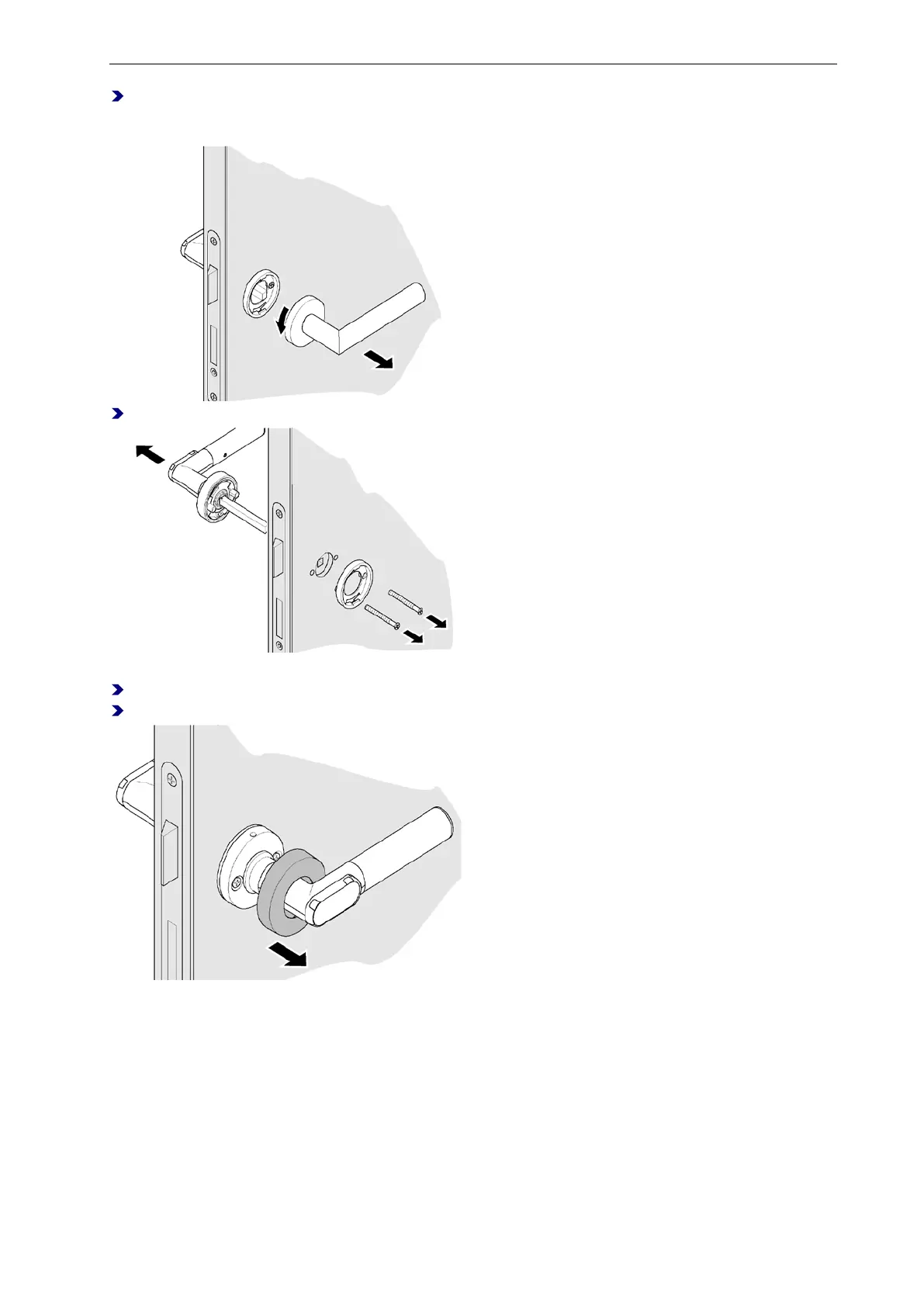The Electronic IF-171 Door Handle 19
Remove the bayonet lock. To do this, tighten the rosette to the left for door handles pointing to the
right and remove the mechanical door handle from the square pin. Tighten the rosette
correspondingly towards the right for door handles pointing to the left.
Unscrew in the handle holder. Pull the electronic door handle from the lock.
Disassembly for Door with Electronic Authorization on Two Sides
Lift and remove the rosette cover on the inner electronic door handle by using a small screwdriver.
Pull the cover as far back as possible.
