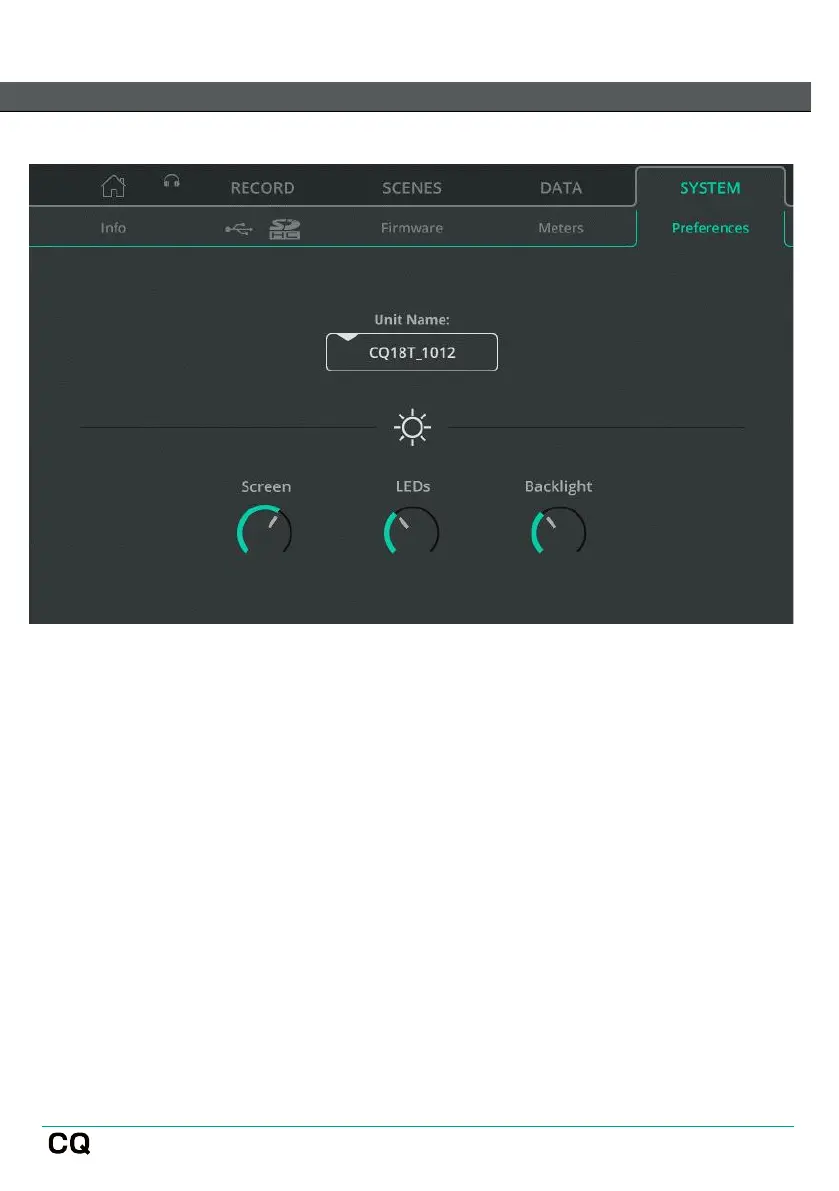SYSTEM / Preferences
Unit Name – Change the name of the unit, as displayed in the ‘Choose Unit’
connection screen when using remote control apps (CQ-MixPad, CQ4You)
Unit name and the Wi-Fi Access Point network name (SSID) on the CQ-18T and CQ-
20B are the same by default, but can be renamed independently.
Screen – Adjust the brightness of the touchscreen.
LEDs – Adjust the brightness of selected Screen key and active Soft Keys.
Backlight – Adjust the brightness of the Screen and Soft Key backlight.
