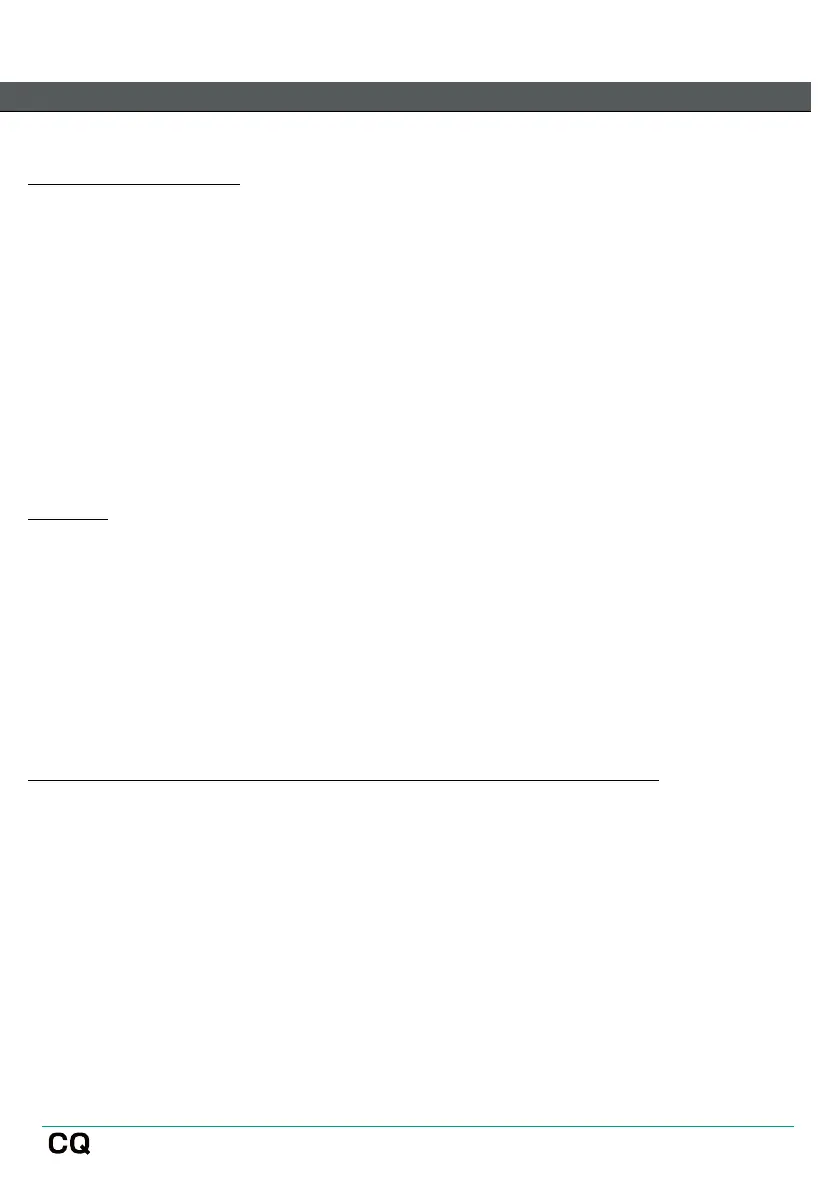Default Network Settings
On first boot or after a reset, network defaults are as follows:
Wi-Fi (CQ-18T, CQ-20B)
• SSID is Visible.
• SSID is [CQ18T_XXXX or CQ20B_XXXX] where XXXX are the last 4 digits of
the serial number.
• Security is set to ‘OPEN’ (no password is required to connect a device).
• Password is set to ‘DefaultPassword’.
This will be the password if Security is switched to ‘WPA2’ and changes are applied
without editing the password first.
• Country is set to ‘World-Wide’.
• Channel is set to ‘AUTO’.
Ethernet
• IP Settings are ‘Automatic’
• The unit will be assigned an IP address by a DHCP server (e.g. a connected
router), devices on the same network and in the same network range
running CQ-MixPad can then connect to the unit.
• If no address is provided, the CQ will automatically assign itself a local
address. This allows for a direct connection to a computer using a network
cable.
Ethernet (if IP Settings is switched to Manual without other changes)
• IP Address 192.168.1.62
• Gateway 192.168.1.254
• Subnet 24 (255.255.255.0)
