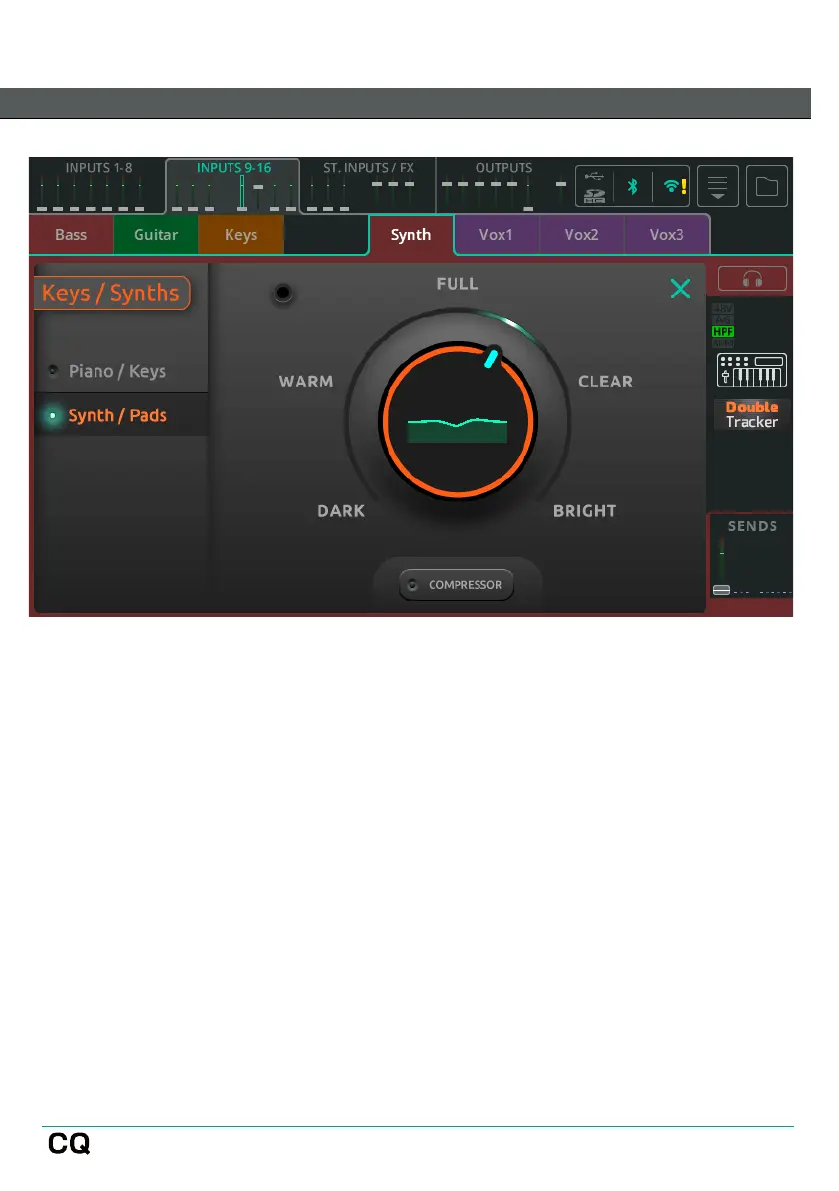INPUT / Quick Channels
CQ includes Quick Channels for a variety of common audio sources which provide a
quick and easy way to adjust multiple channel processing parameters with a few
controls. This enables the mix to be put together much faster than with
conventional controls and if more control is required, Quick Channels can be
converted to Complete Channels at any time.
To use a Quick Channel:
1. Recall from the Quick tab of the Channel library, either available from the
CONFIG / INPUTS screen, or when in the PROCESSING / INPUTS bank
view.
2. Select an instrument or style (where available) to get the perfect starting
point.
3. Adjust controls.
4. Done!
