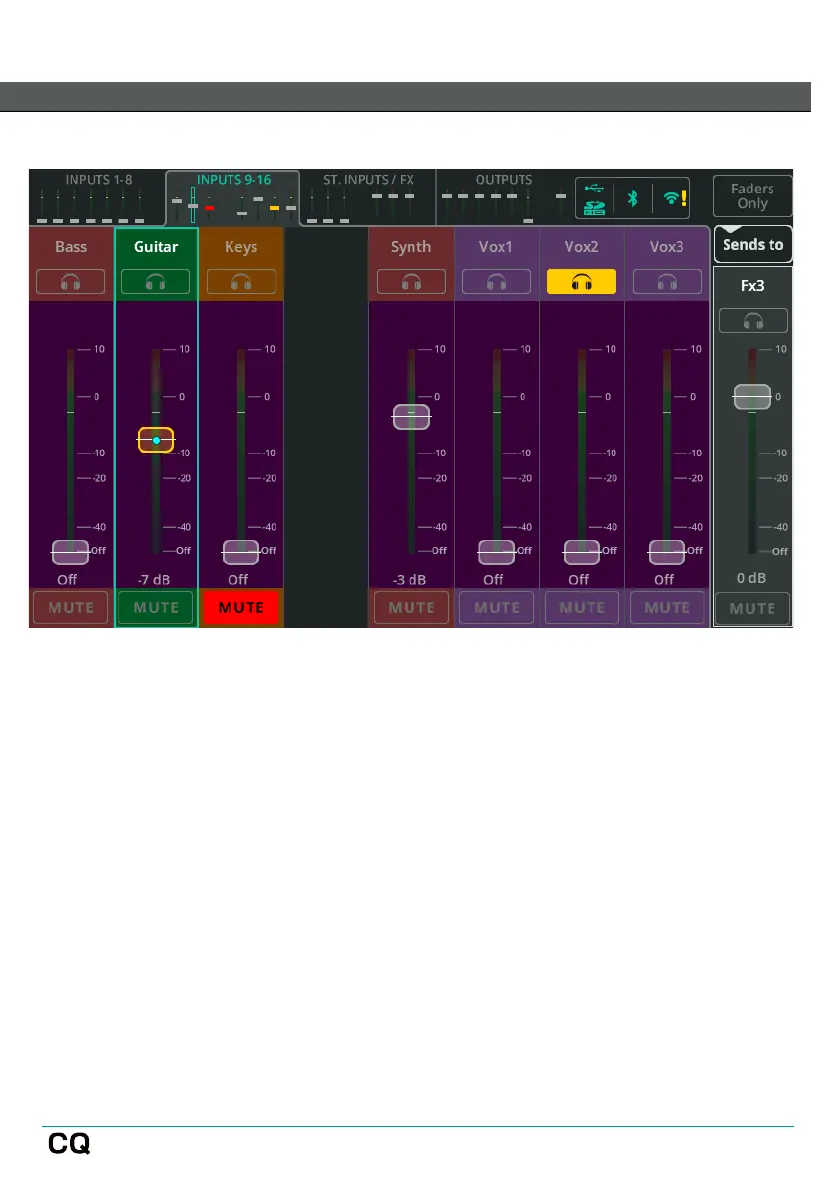Sends to FX
Touch Sends to and select an FX to show all send levels to that FX unit on the
fader for each input and FX channel.
When Sends to an FX are selected, the fader background is coloured purple to
indicate that fader positions are showing the ‘Sends to’ an FX Unit.
Only FX units in shared mode can be affected by the ‘Send to’ levels set here.
Outputs cannot be sent to other Outputs so their fader always controls their output
level.
The RHS fader is used to control the overall send level to the FX unit. This fader is
duplicated by the FX Send Level rotary control in the FX screen when the unit is in
shared mode.
