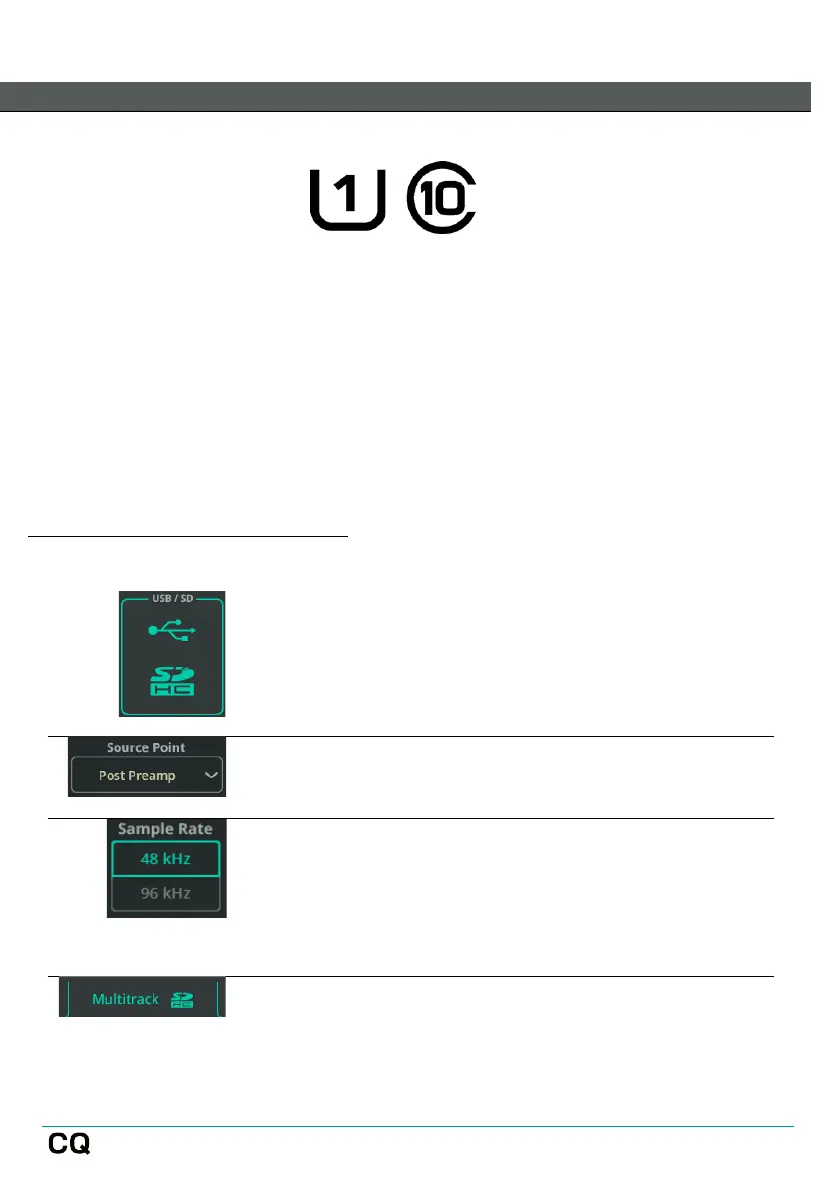Record/Playback Multitrack using an SD Card
For best results use UHS-I, Class 10 SD card storage.
Other cards will work, though the maximum number of tracks that can be recorded
may reduce, or more errors may occur. The maximum recording time is based on
the FAT32 file system used, which allows for mono WAV recordings (one for each
track) of around 8hrs (@48kHz) or 4hrs (@96kHz).
Before using a card for recording, ensure it has been formatted in the CQ using the
HOME / SYSTEM / USB/SD (Symbols) screen.
More details on SD multitrack recording can be found in the HOME / RECORD /
Multitrack section of this guide.
To record Multitrack on an SD Card
Select the Sample Rate. 48kHz allows for longer
recording time and more channels to be recorded at
a lower quality. 96kHz allows a maximum of 16
channels to be recorded for a shorter time but at
the highest quality.
