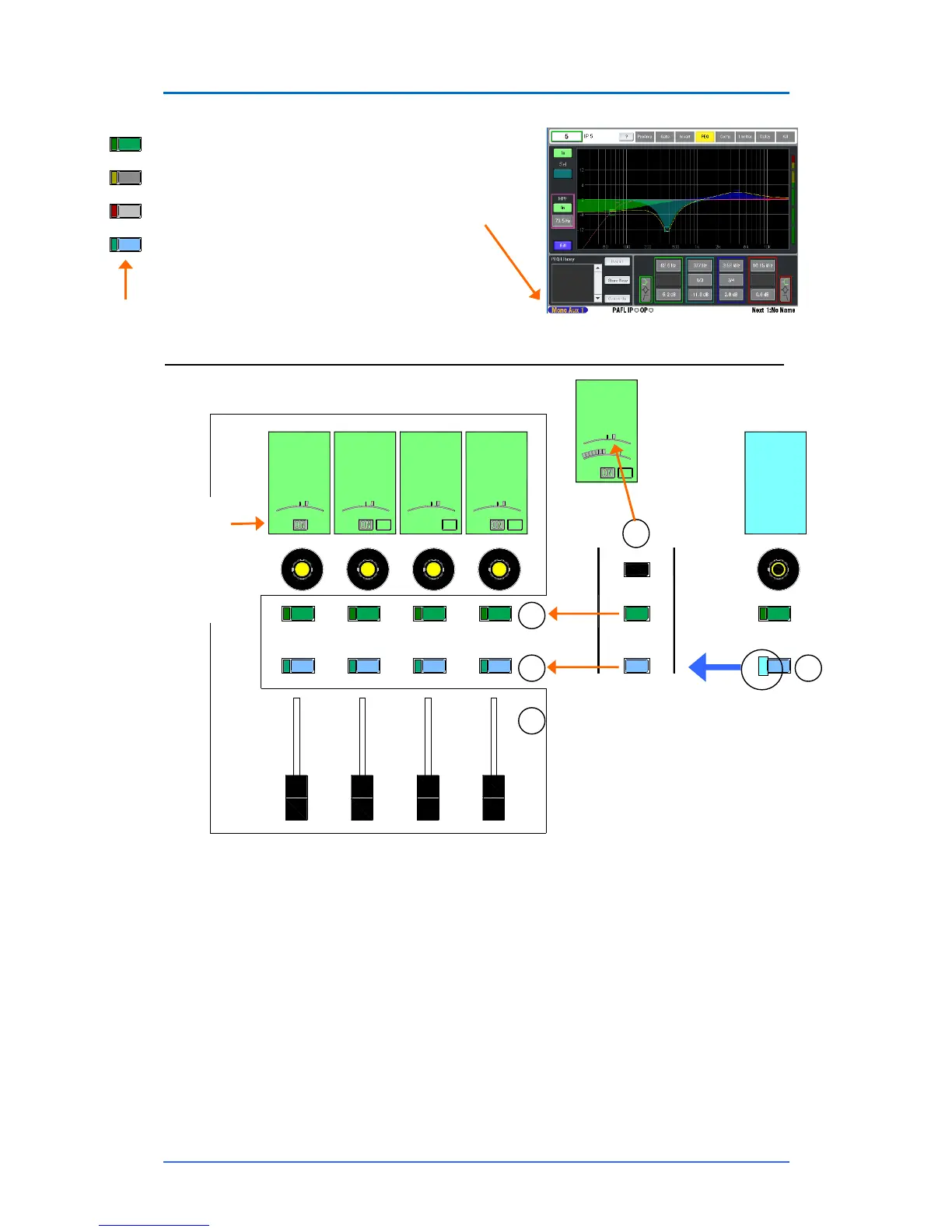iLive Fixed Format Getting Started Guide 18 AP7141 iss.6b
Step 6 – Work with the mix
MUTE
SEL
MIXMIX
PAFL
Press a strip MIX key.
The current mix status is displayed in the lower
part of the strip LCDs. Mix sends are presented
on faders or encoders. The current mix selected
is displayed in the lower status bar of the screen.
Note – Make sure you are working with the
correct mix. After making your adjustments
remember to turn off the MIX key or return to your
main mix. Turning off the MIX key automatically
returns to the main mix.
There are two ways to work with the mix:
1 Press a master strip MIX key Its sources are presented across the channel strips.
2 Assign channels to the master To assign individual channels, hold down the
ASSIGN key then press channel MIX keys. To assign all, hold down ASSIGN then press the
mix master MIX key. The ON icon displays in the LCD for assigned channels.
3 Set pre or post fader To set individual sends pre or post-fade, hold down the
PRE/POST key and then press channel SEL keys. To set all, hold down PRE/POST and press
the mix master SEL key.
4 Adjust the send levels Aux, FX and matrix mixes can be configured for sends on
faders or rotaries. For groups and DCAs (no send levels), the assignments are displayed on
the LCDs. The faders and encoders remain unaffected.
5 Adjust the image Use the encoders to adjust Pan for stereo or multi output main mix
type. Hold down ROTARY SHIFT and turn the encoders to adjust the second image control if
one is available, for example LCRplus Blend, Sub or M fill level, or encoder mix Pan.
1
IEM2
AUX
FADER
CH
STEREO
SEL
MIXMIX
3
IP
AUX
PRE
PAN
LR
4
IP
AUX
PRE
PAN
LR
2
IP
AUX
PRE
PAN
LR
1
IP
AUX
PAN
LR
ASSIGN
PRE/POST FADE
ASSIGN
PRE/POST FADE
ROTARY SHIFT
SEL
MIXMIX
SEL
MIXMIX
SEL
MIXMIX
SEL
MIXMIX
4
IP
AUX
PRE
PAN
LR
LEV
FADER
CH
Mix sends (Aux, FX, Matrix) may be
configured in the ROUTING screen as
fader or rotary sends.
Fader sends Faders = Sends
Encoders = Pan (if a stereo send)
Rotary sends Faders = Channel
(trim) Encoders = Sends
Shifted encoders = Pan
Current mix status
ON = channel is
assigned
PRE = Channel
send is set pre-
fader.
3
2
4
5
Master MIX view - All sends to one master
MASTER
