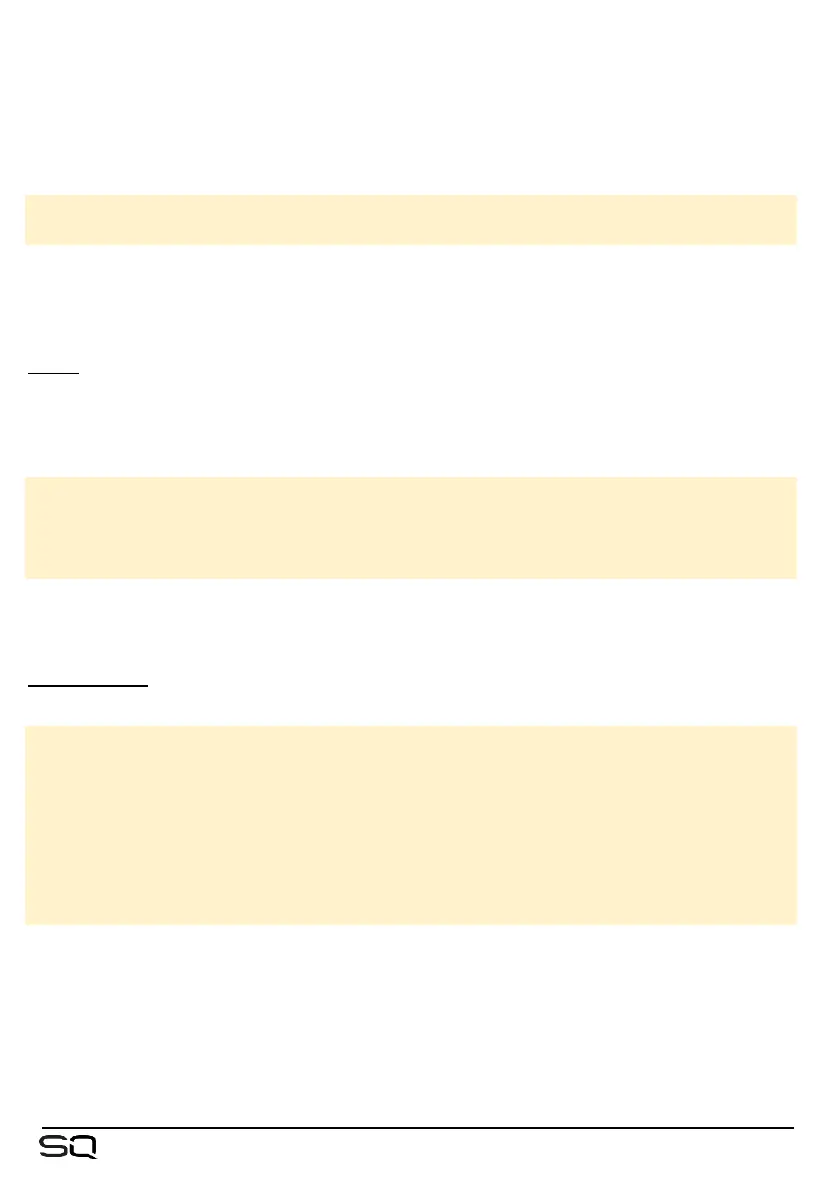• Touch and hold the ‘48V’ button to switch phantom power on or off (channel will
be automatically muted for a period after switching).
• Touch the ‘Pad’ button to switch the -20dB pad in or out.
• Select ‘Gain’ or ‘Trim’ parameters to adjust using the touchscreen rotary.
Gain = 0dB to +60dB
Trim = -24dB to +24dB
Gain is for digitally controlled analogue inputs, such as local microphone inputs or in an
expander. Trim is a purely digital adjustment, for digital or line signal.
• Touch the ‘Pol’ button to invert the polarity of the input channel.
Delay – In order of processing, the channel delay is located after the compressor. It is
presented in the preamp screen as it is usually set at the same time as other ‘setup’
parameters such as gain, which are not adjusted during mixing.
• Select the value to adjust using the touchscreen rotary.
Input channel delay = 0.00ms to 341.00ms
Or 0.00m to 121.23m (-20°C to +40°C)
Or 0.00ft to 397.76ft (-4°F to +104°F)
Or 0S to 32736S
The units used to measure delay are chosen in the Surface Preferences screen.
• Touch the ‘In’ button to switch the delay in or out.
Stereo Image – This section is visible only when a stereo input channel is selected.
Touch the mode to select from the following options:
L/R = standard left/right.
R/L = switched left/right.
L-Pol/R = standard left/right with switched polarity on left.
R-Pol/L = switched left/right with switched polarity on right.
Mono = left and right fed to both channels.
L/L = left fed to both channels.
R/R = right fed to both channels.
M/S = for decoding a mid/side array (outputs M+S/M-S).
For normal M/S use, the mid signal/microphone should be patched to the odd channel
and the side signal/microphone should be patched to the even channel.
The width control can be adjusted in 1% increments from Mono (0%) to Stereo
(100%).
