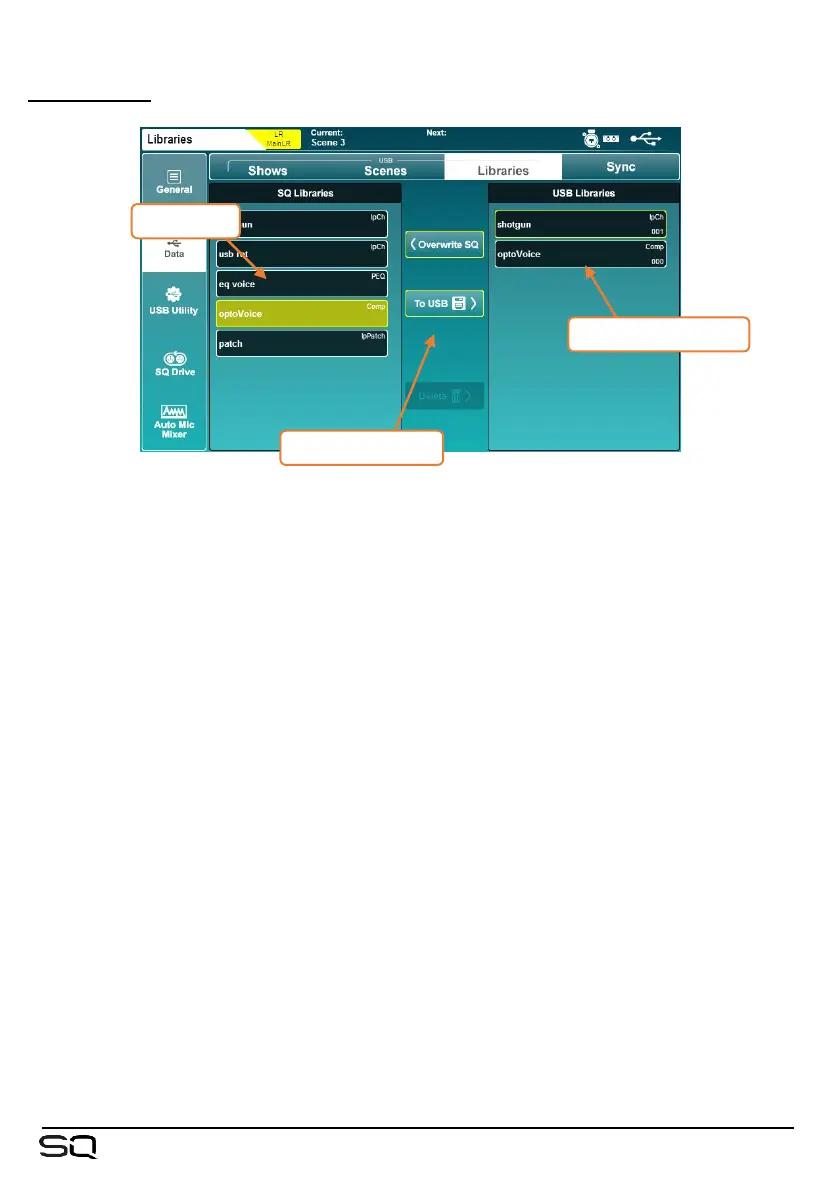USB Libraries –
To store an individual library item to a USB device:
• Touch to select the library item you wish to store in the ‘SQ Libraries’ list on the
left.
All user libraries in the current show are displayed.
• Touch the ‘To USB’ button.
To transfer a library item from USB to the SQ:
• Touch to select the library to transfer in the ‘USB Libraries’ list on the right.
• Touch the ‘To SQ’ button to transfer.
To overwrite a library item:
• Touch to select the library item to transfer in the ‘USB Libraries’ list on the right.
• Touch to select the library item to overwrite in the ‘SQ Libraries’ list on the left.
• Touch the ‘Overwrite SQ’ button to transfer and overwrite the SQ library item.
To delete a library item from USB:
• Touch to select the library item to delete in the ‘USB Libraries’ list on the right.
Touch the ‘Delete’ button and confirm the action in the pop-up.
