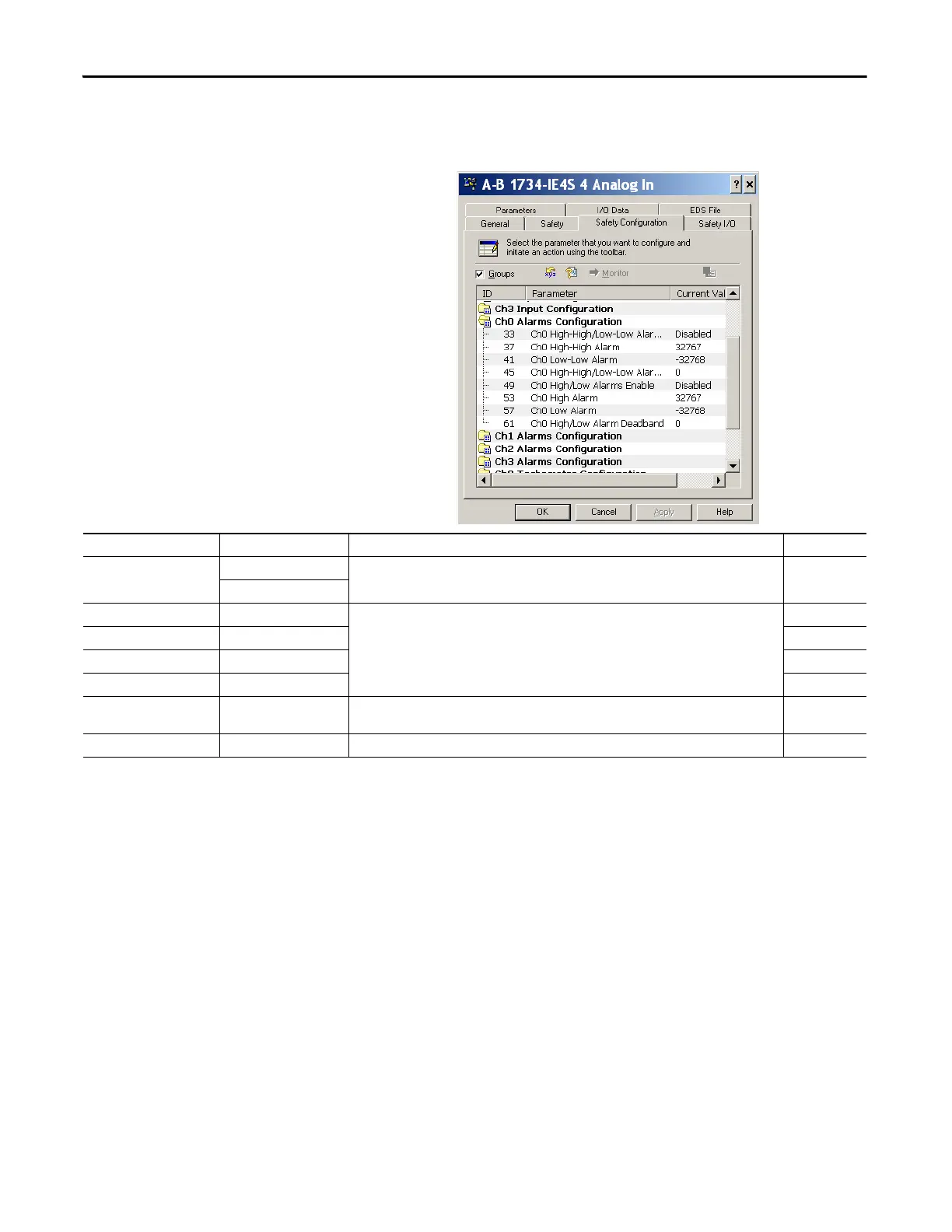126 Rockwell Automation Publication 1734-UM013N-EN-P - September 2017
Chapter 6 Configure the Module for a SmartGuard Controller
5. To display parameters for editing, double-click each Engineering Units
Alarms group.
Parameter Name Value Description Default
High High/Low Low Alarm
Enable
Disable Enable or disable alarms.
Disable
Enable
High High Alarm -32768…32767 Follow these guidelines when setting the alarm values.
• The High High alarm value must be greater than or equal to the High alarm value.
• The High alarm value must be greater that the Low alarm value.
• The Low Low alarm value must be less than or equal to the Low alarm value.
• These values are based on the Engineering units
32767
Low Low Alarm -32768…32767 0
High Alarm -32768…32767 32767
Low Alarm -32768…32767 0
High High/Low Low Alarm
deadband
0…32767 Deadband on the High High and Low Low alarms. 0
High/Low Alarm deadband 0…32767 Deadband on the High and Low alarms. 0
