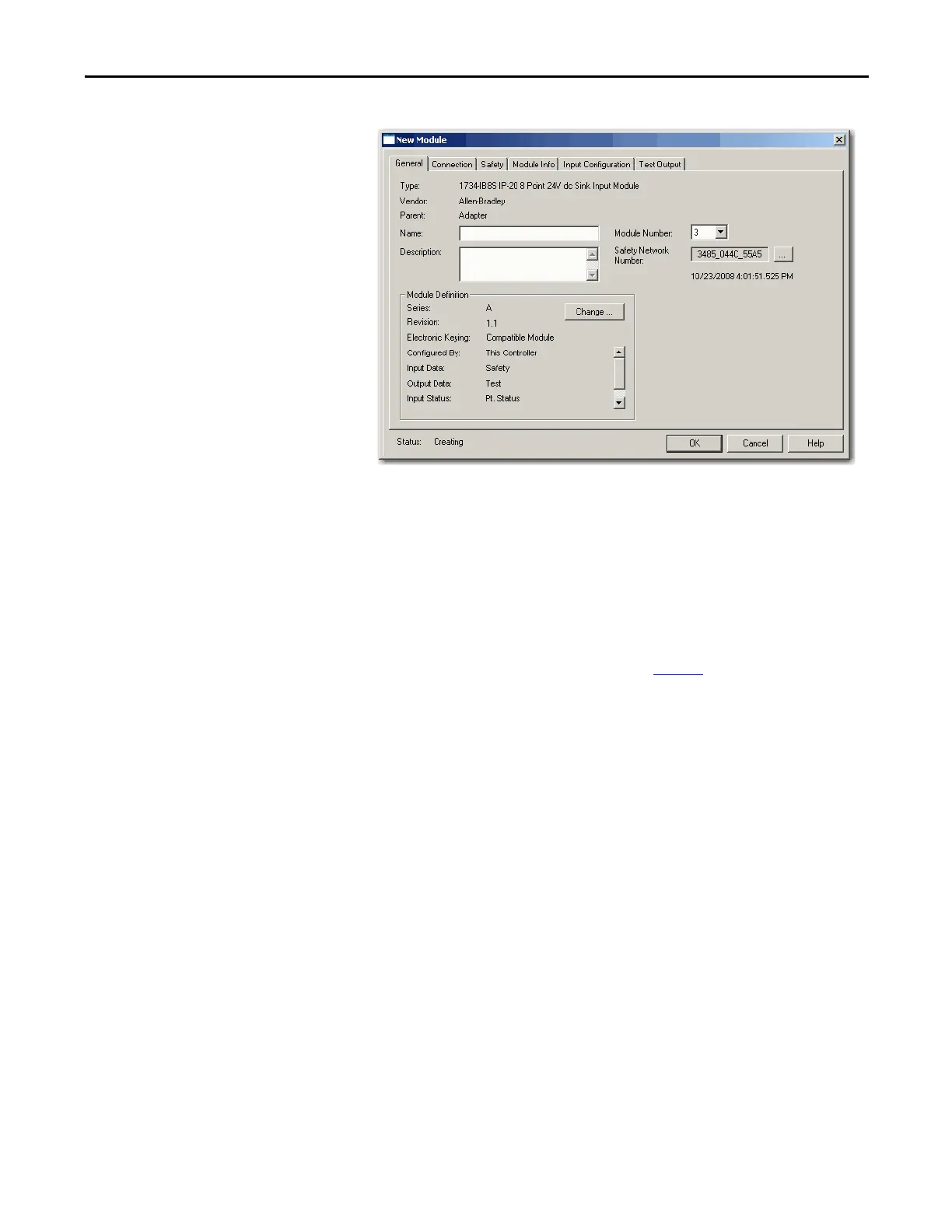Rockwell Automation Publication 1734-UM013N-EN-P - September 2017 85
Configure the Module in a GuardLogix Controller System Chapter 5
4. Specify the general properties of the module.
a. In the Name field of the New Module dialog box, type a unique name
for the input module.
b. From the Module Number pull-down menu, choose a unique module
number that corresponds to the position of the module in the chassis.
c. In the Description field, type a description, if desired.
d. In the Safety Network Number field, use the default setting.
For a detailed explanation of the safety network number (SNN), see the
GuardLogix Controller Systems Safety Reference Manuals that are
listed in the Additional Resources on page 14
. However, in most cases,
you use the default that is provided by the Logix Designer application.
The purpose of the safety network number (SNN) is to make sure that
every module in a system can be uniquely identified. We suggest that all
safety modules on a network have the same SNN, to make
documentation easier. During configuration, the Logix Designer
application defaults an SSN of a safety device to match the SNN of the
lowest safety node on each network.
