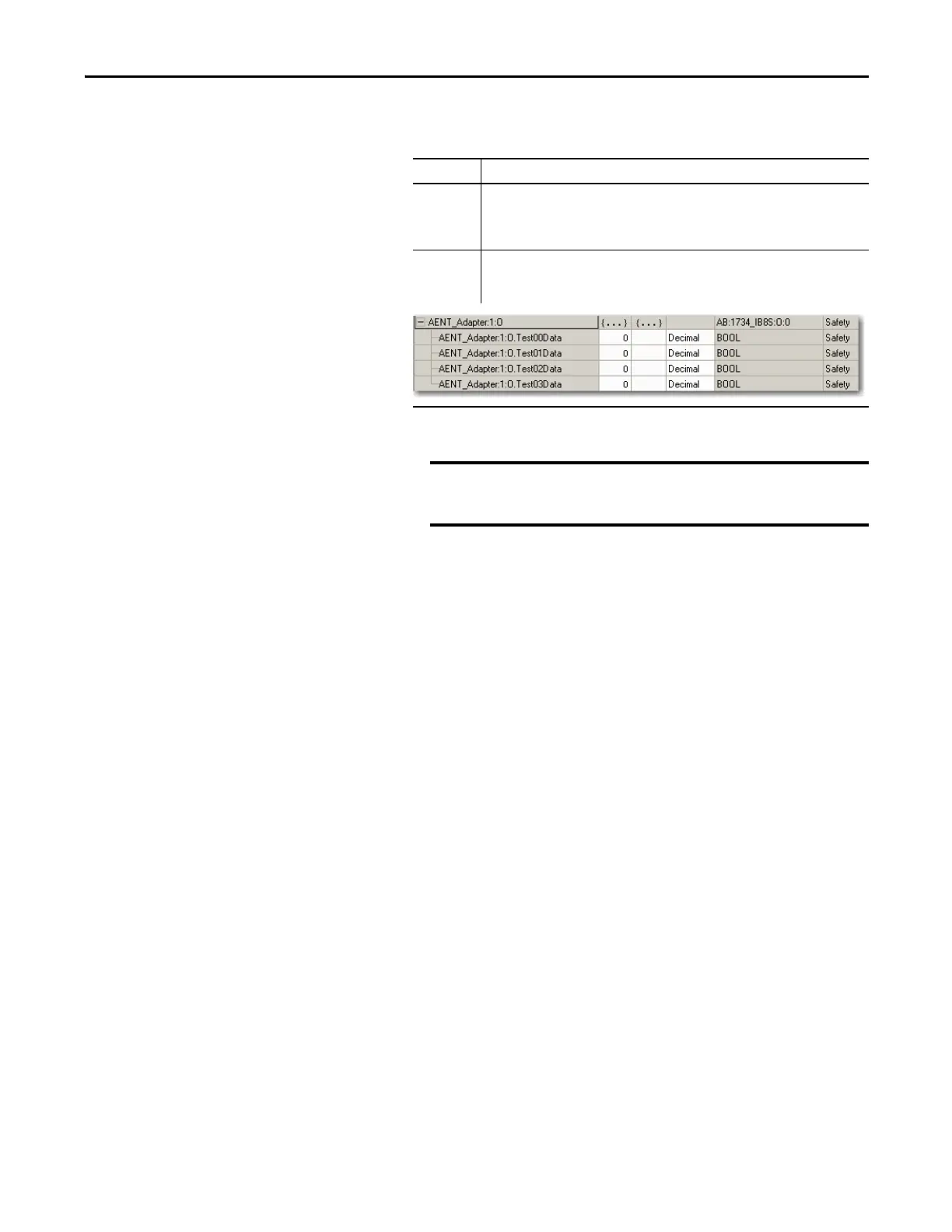Rockwell Automation Publication 1734-UM013N-EN-P - September 2017 87
Configure the Module in a GuardLogix Controller System Chapter 5
f. From the Output Data pull-down menu, choose from the following
options.
Choose Description
None Results in an input only connection to the module. Inputs and status are read, but no
outputs are written. You can still use the test outputs as pulse test outputs or a power
supply. If you are not controlling the test outputs of the module via application logic, this
is the recommended setting.
Test
(1)
(1) To have this choice from the pull-down menu, you must choose ‘This Controller’ from the Configured By pull-down
menu.
Creates these tags to enable application logic control of the test outputs on the module.
This selection allows the test outputs to be used as standard outputs and muting
outputs.
When test outputs are configured as standard outputs, they
must not be used for safety purposes.
