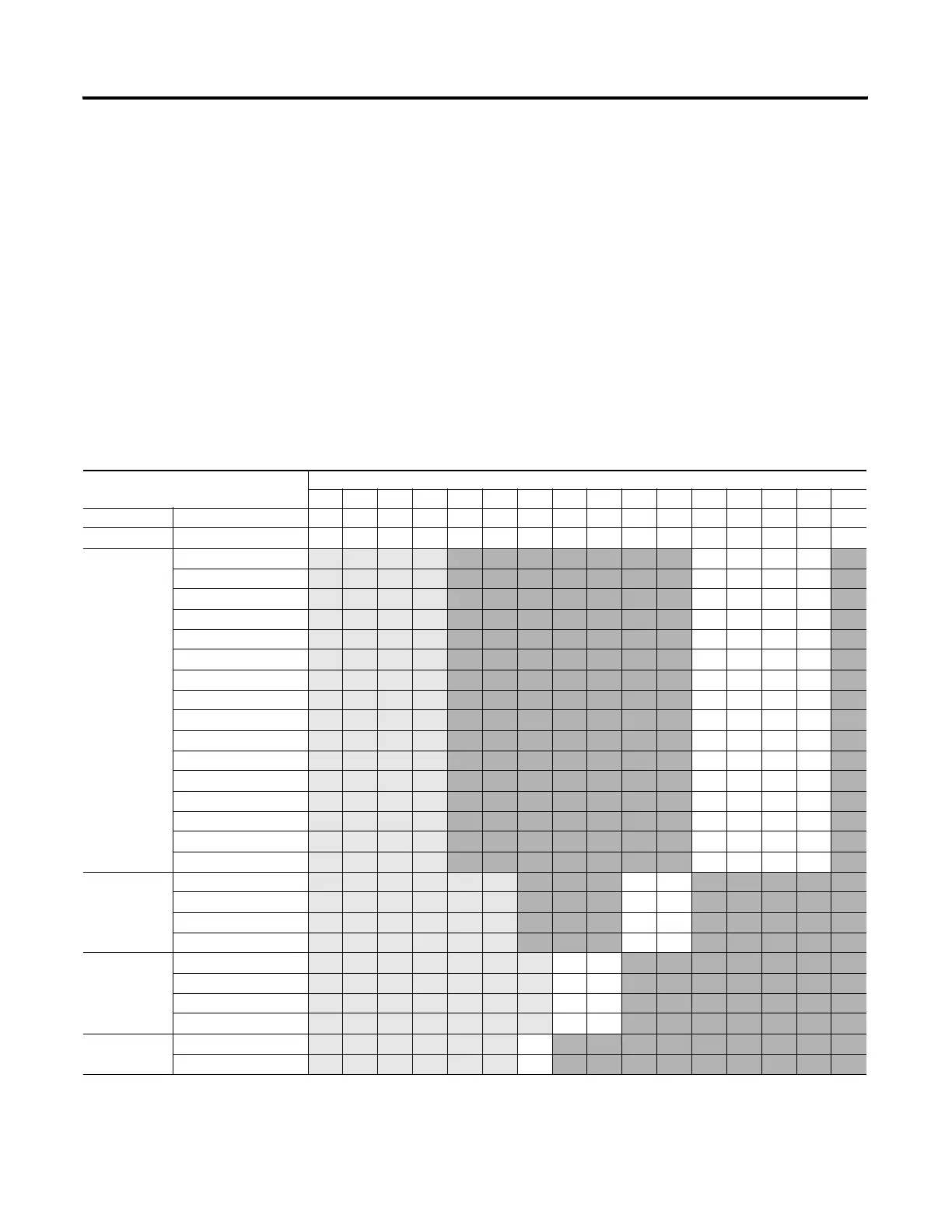Publication 1746-UM022B-EN-P - January 2005
4-12 Channel Configuration, Data, and Status
Channel Status Checking
You can use the information provided in the status word to determine
if the input configuration data for any channel is valid per your
configuration in O:e.0 through O:e.7.
The channel status can be analyzed bit by bit. In addition to providing
information about an enabled or disabled channel, each bit’s status (0
or 1) tells you how the input data from the thermocouple or millivolt
analog sensor connected to a specific channel will be translated for
your application. The bit status also informs you of any error
condition and can tell you what type of error occurred.
A bit-by-bit examination of the status word is provided in the chart on
the following page.
Channel 0 to 7 Status Word (I:e.0 through I:e.7) - Bit Definitions
To Select Make these bit settings
1514131211109876543210
Channel Channel Disable
0
Status Channel Enable
1
Input
Type
Thermocouple J
00
00
Thermocouple K 00
01
Thermocouple T 00
10
Thermocouple E 00
11
Thermocouple R 01
00
Thermocouple S 01
01
Thermocouple B 01
10
Thermocouple N 01
11
-50 to +50 mV 10
00
-100 to +100 mV 10
01
Invalid 10
10
Invalid 10
11
Invalid 11
00
Invalid 11
01
Invalid 11
10
CJC temperature 11
11
Data
Format
Engineering Units x 1
00
Engineering Units x 10
01
Scaled-for-PID
10
Proportional counts
11
Open Circuit
Zero on open circuit
00
Max. on open circuit
01
Min. on open circuit
10
Disabled
11
Temperature
units
°C
0
°F
1
