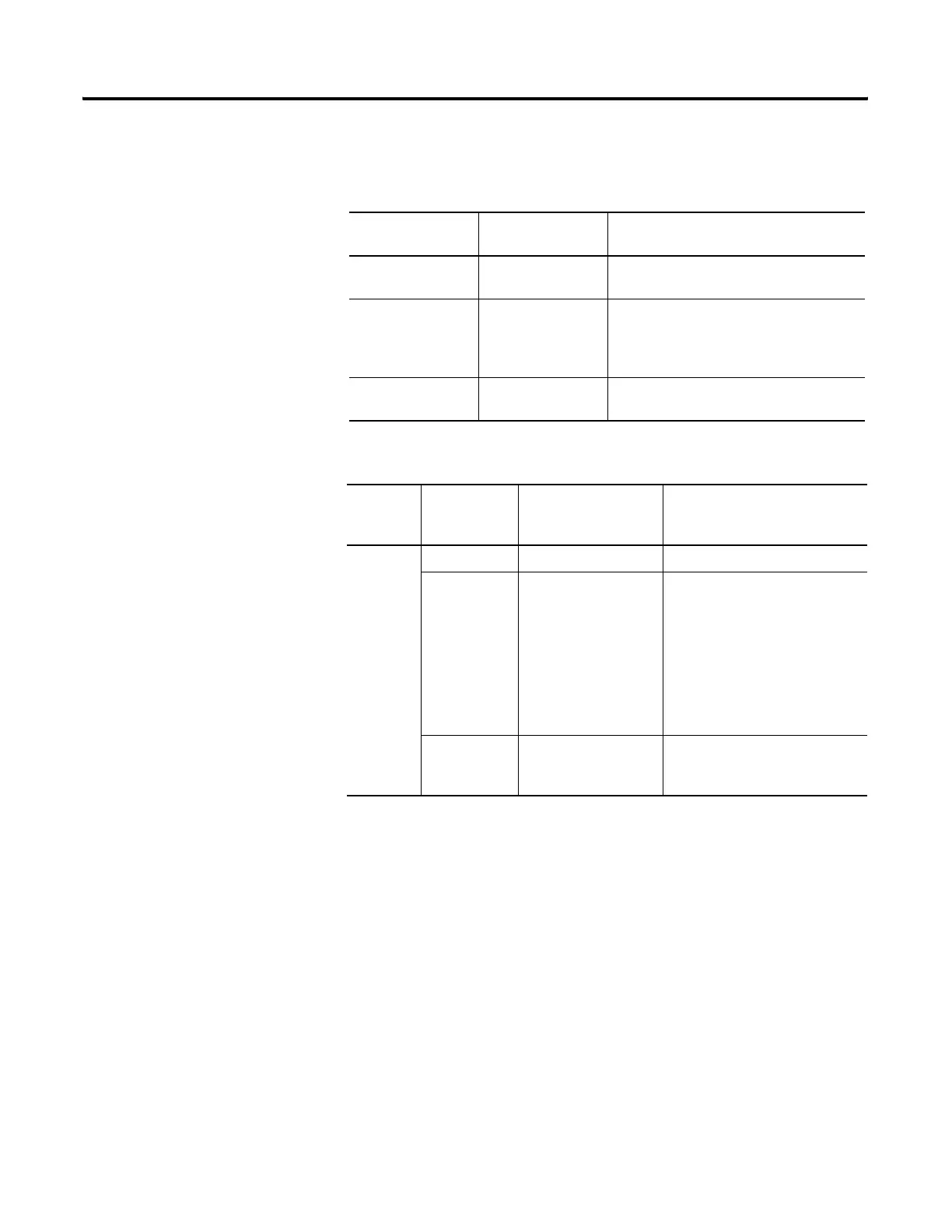Publication 1746-UM022B-EN-P - January 2005
Troubleshooting Your Module 6-3
LED Troubleshooting Tables
Module-status LED
If Module Status
LED is:
Then:
Take this Corrective Action:
On The module is
operating properly.
No action required.
Off The module is
turned off, or it
detected a module
fault.
Cycle power. If the condition persists, call
your local Allen-Bradley distributor for
assistance.
Flashing Jumper may be in
wrong position.
Check jumper 1 position.
Module-status and Channel-status LED
If Module
Status
LED is:
And Channel
Status LED
is:
Then: Take this Corrective Action:
On
On The channel is enabled. No action required.
Flashing The module detected:
open-circuit condition,
under-range condition,
over-range condition.
Examine error bits in status word
If bit 12=1, the input has an open
circuit
If bit 13=1, the input value is
under range
If bit 14=1, the input value is over
range
If bit 15=1, the channel has a
diagnostic channel error
Off The module is in power
up, or the channel is
disabled.
No action is required.
