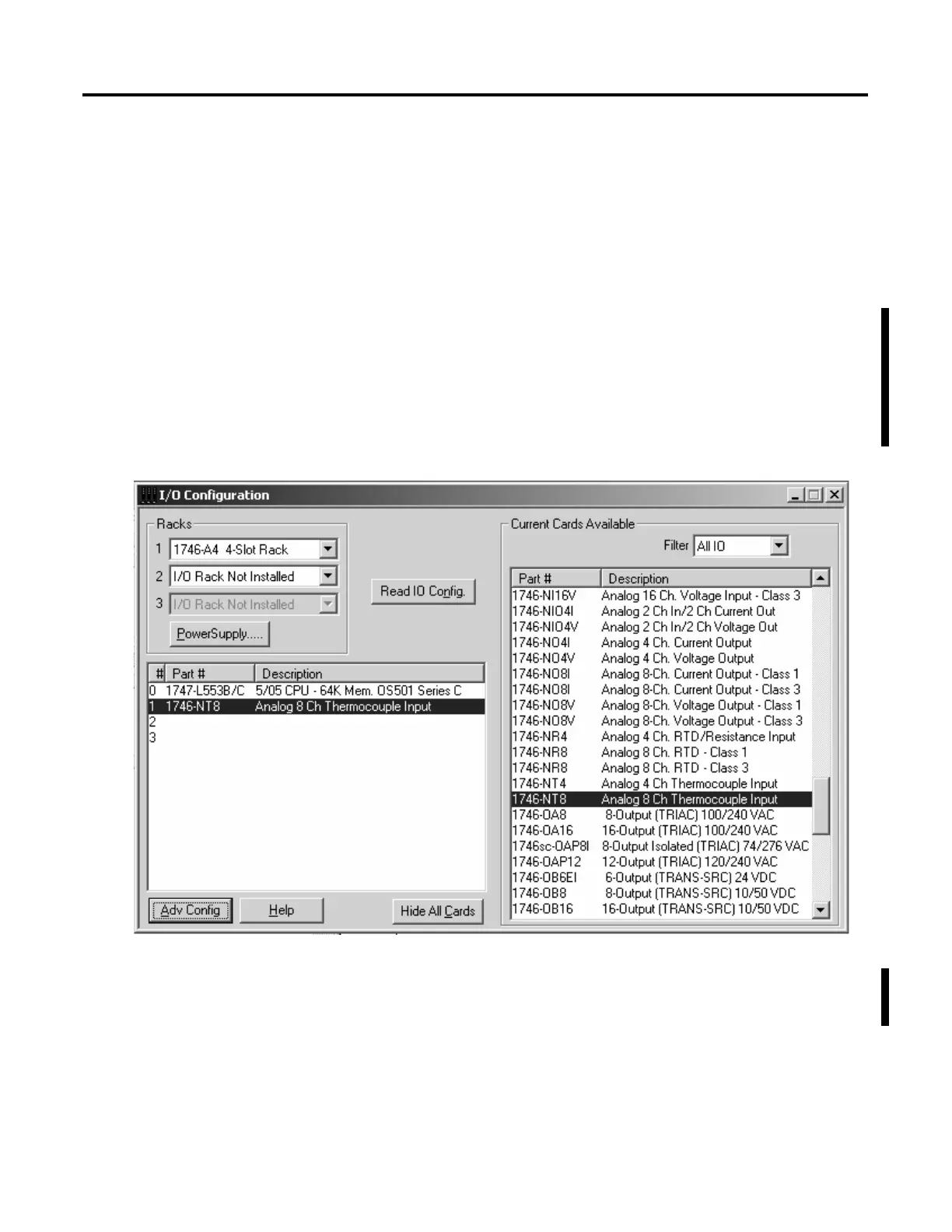1 Publication 1746-UM022B-EN-P - January 2005
Appendix
C
Configuring the 1746-NT8 Module with
RSLogix 500
This appendix describes how to configure the NT8 module with
RSLogix 500 v6.10 or higher. To configure your module:
1. Access the I/O Configuration menu.
2. Determine the chassis number and slot location of where the
NT8 module is located. Highlight the module.
I/O configuration menu
3. Press the Adv. Config button.
The following dialog box appears.
