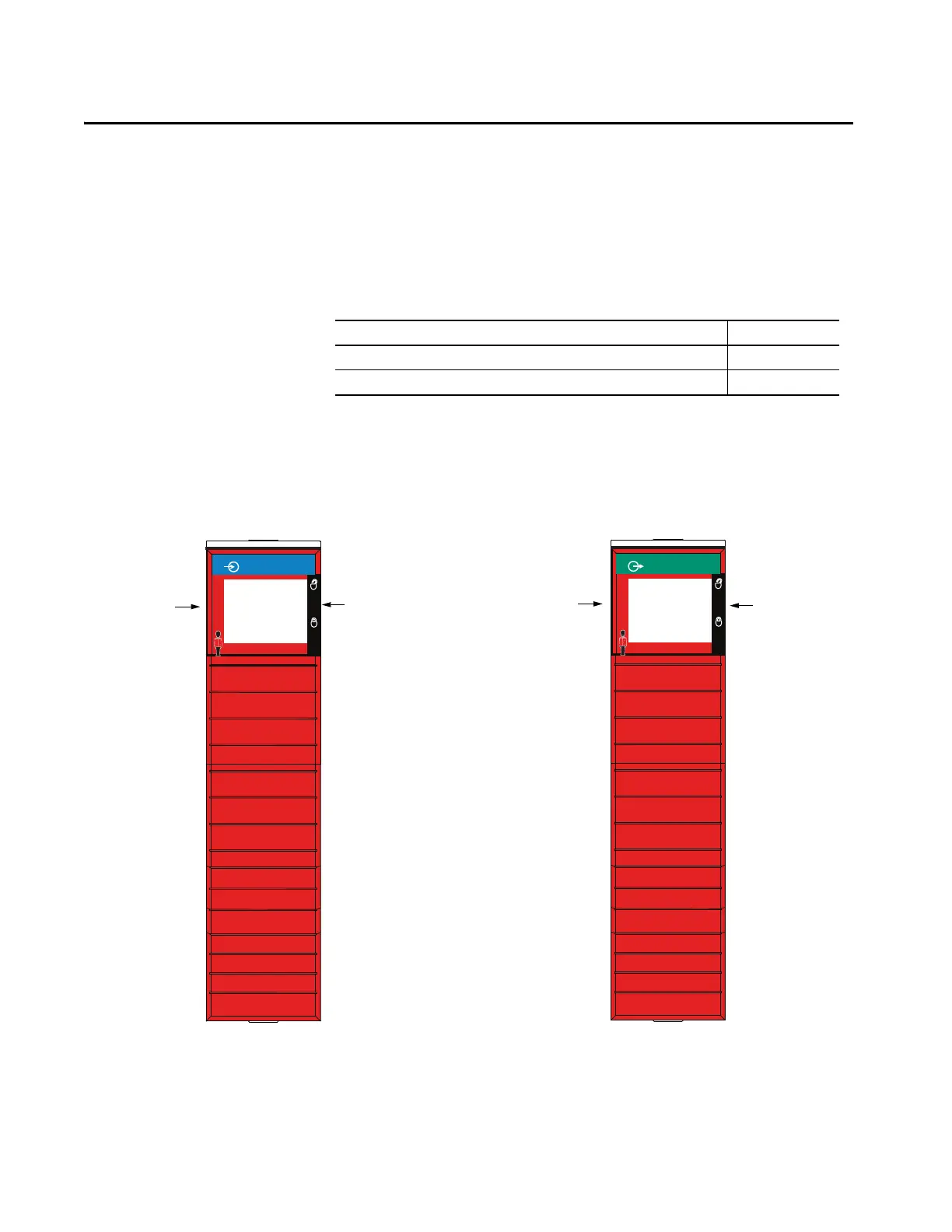Rockwell Automation Publication 1756-UM013B-EN-P - October 2019 103
Appendix A
Troubleshoot Your Module
You can use the module status indicators and the Studio 5000 Logix Designer®
application to troubleshoot the I/O modules.
Module Status Indicators
1756 ControlLogix® digital safety I/O modules use these status indicators:
Topic Page
Module Status Indicators 103
Use the Logix Designer Application for Troubleshooting 105
SAFETY
FLT
ST
0 1 2 3 4 5 6 7
0 1 2 3 4 5 6 7
O
K
DC INPUT
FLT
ST
8 9 10 11 12 13 14 15
8 9 10 11 12 13 14 15
DC OUTPUT
SAFETY
FLT
ST
0 1 2 3 4 5 6 7
0 1 2 3 4 5 6 7
O
K
I/O Status (ST) and
Fault Status (FLT)
Indicators
Module OK
Status Indicator
Module OK
Status Indicator
I/O Status (ST) and
Fault Status (FLT)
Indicators
