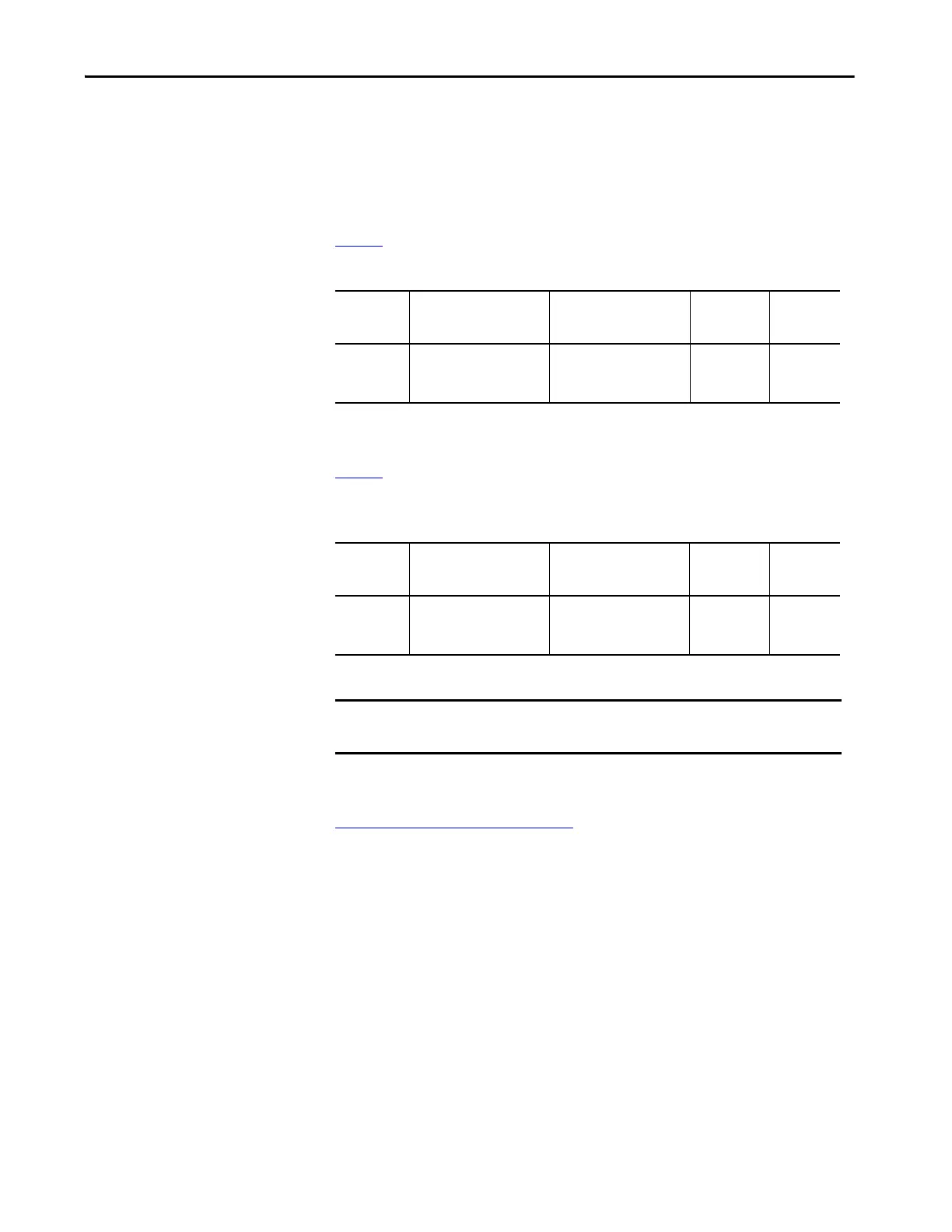Rockwell Automation Publication 1756-UM013B-EN-P - October 2019 55
1756-IB16S Input Module Features Chapter 3
Field Power Loss Detection
The Field Power Loss Detection feature monitors for the loss of field-side power.
When power is lost, the module detects the loss of field power and faults. As a
result, fault data is sent to the controller. Keep in mind that all points on the
module fault when a field power is lost.
Tab le 8
describes what happens when a field power loss condition is detected.
To correct the issue, you must reapply field power to the module.
Tab le 9
describes what happens when a field power is restored and the error
latch time, if set, has expired.
Field Power Loss Detection has a corresponding tag that can be examined in the
user program if a fault occurs. For information on modules, see Appendix B,
Module Tag Definitions on page 113
.
You can also monitor a point for the presence of a field power loss via the
diagnostics that are available in the Module Properties dialog box in Logix
Designer application.
Table 8 - Field Power Loss Detection - Condition Detected
Test Output
Behavior
Tag Value Diagnostic Value I/O Status
Indicator
State
SA Status
Indicator
•Faults
•Turns off
• I.Testxx.FieldPowerOff
tag = 1
• I.Testxx.Fault tag = 1
FieldPowerOff diagnostic = 1 Solid red Off
Table 9 - Field Power Loss Detection - Power Restored
Test Output
Behavior
Tag Value Diagnostic Value I/O Status
Indicator
State
SA Status
Indicator
Restarts in its
commanded
state.
• I.Testxx.FieldPowerOff
tag = 0
• I.Testxx.Fault tag = 0
FieldPowerOff diagnostic = 0 Off Steady green
IMPORTANT The module can require up to 1 second to complete the recovery in addition
to the Input Error Latch Time.
