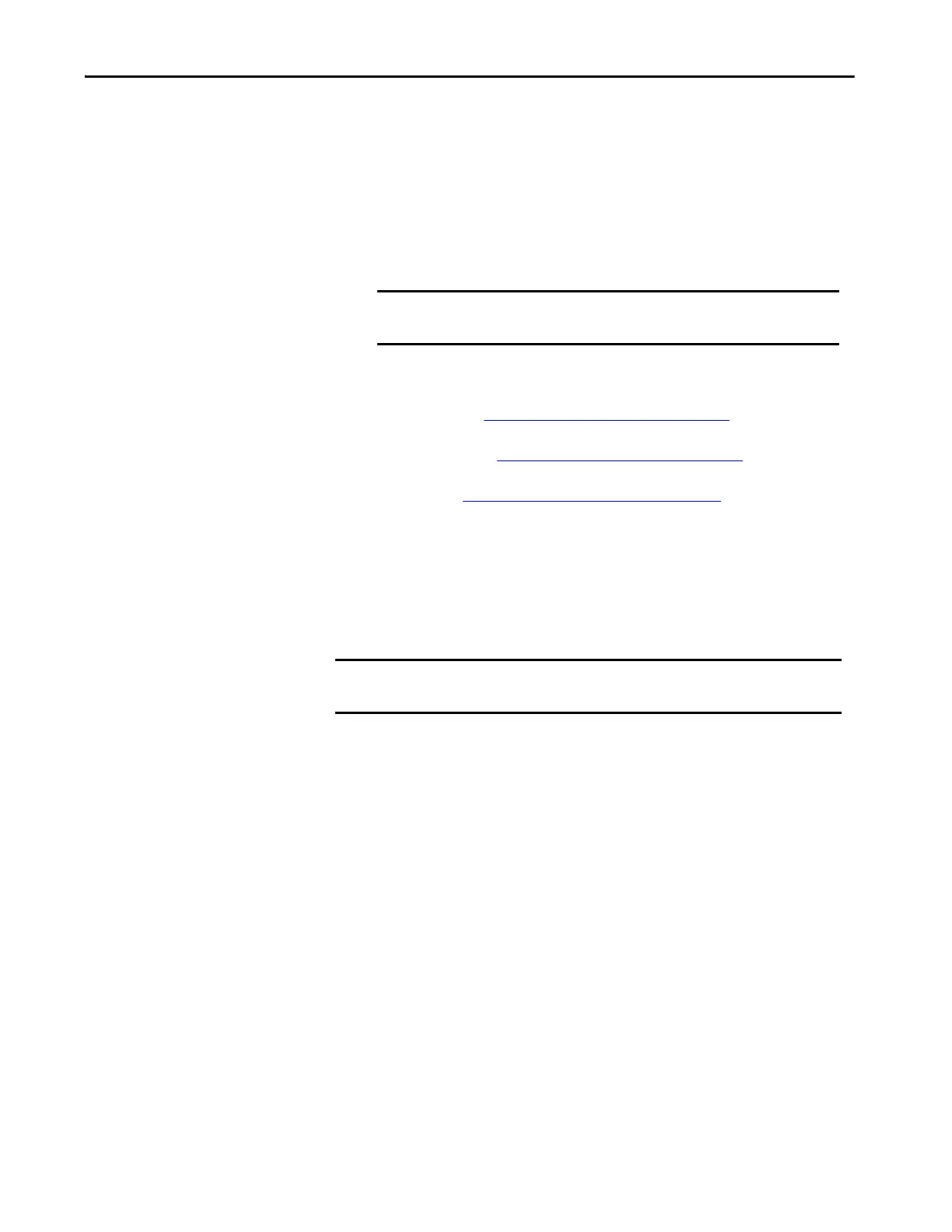Rockwell Automation Publication 1756-UM013B-EN-P - October 2019 41
Features Common to 1756 ControlLogix Digital Safety I/O Modules Chapter 2
Fault and Status Reporting
The digital safety I/O modules report fault and status data along with channel
data. Fault and status data is reported in these ways:
• Logix Designer application
•Module status indicators
•I/O status indicators
For more information on fault and status reporting, see:
• Input modules - Fault and Status Reporting on page 54
• Output modules - Fault and Status Reporting on page 71
•Appendix A, Troubleshoot Your Module on page 103
Module Inhibiting
Module inhibiting lets you indefinitely suspend a connection, including Listen
Only connections, between an owner-controller and an I/O module without
removing the module from the configuration. This process lets you temporarily
disable a module, such as to perform maintenance.
You can use module inhibiting in these ways:
• You write a configuration for an I/O module but inhibit the module to
help prevent it from communicating with the owner-controller. The owner
does not establish a connection and the configuration is not sent to the
module until the connection is uninhibited.
• In your application, a controller already owns a module, has downloaded
the configuration to the module, and is exchanging data over the
connection between the devices.
IMPORTANT Do not use the module status indicators or I/O status indicators on
1756 ControlLogix digital safety I/O modules for safety operations.
IMPORTANT You cannot inhibit a connection when the controller is safety-locked or a
safety signature exists for the controller.
