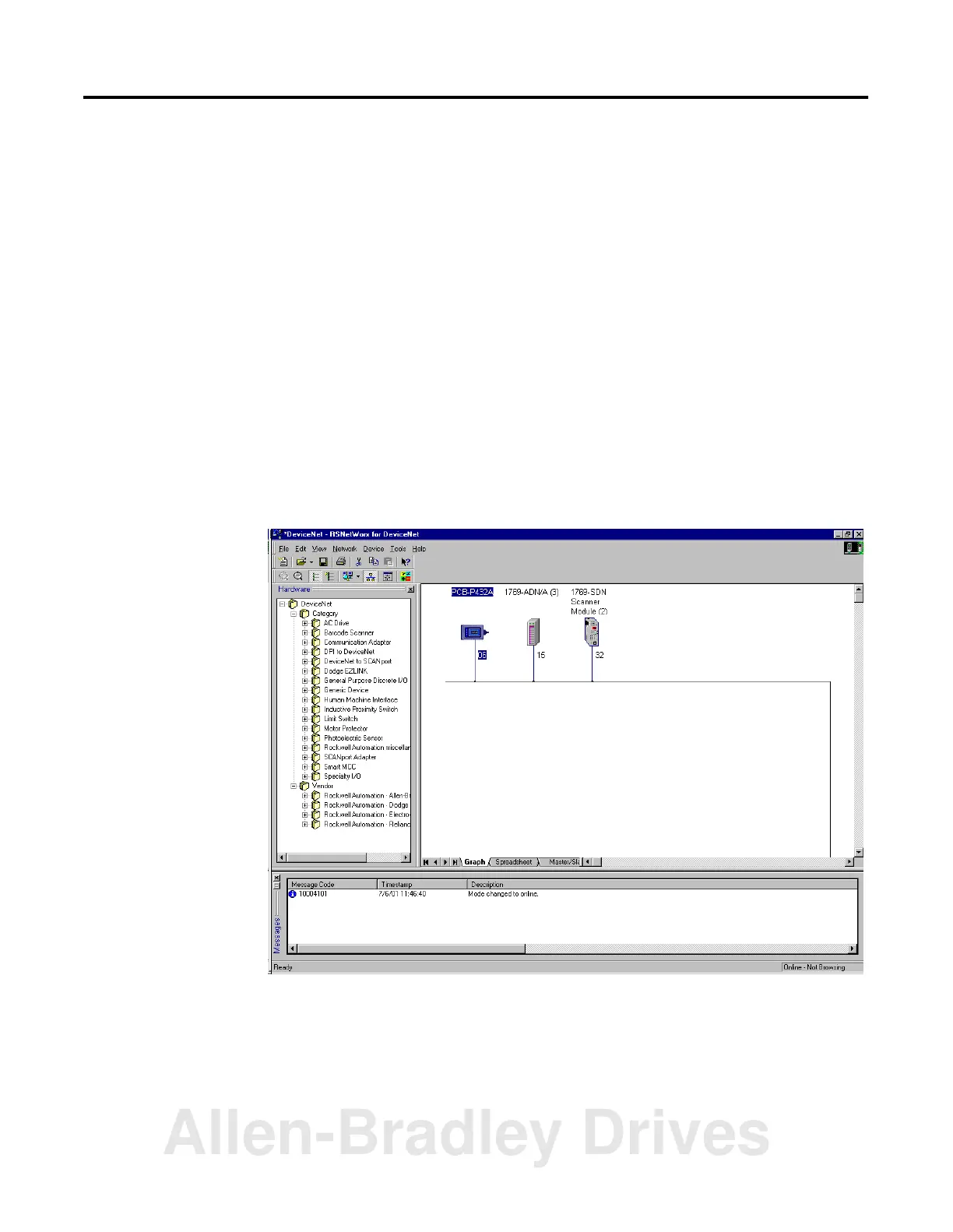Publication 1769-UM009B-EN-P - May 2002
Using the 1769-SDN Scanner Module with CompactLogix Controllers 6-3
3. Click the Network pull-down menu and select Online (or click
the Online icon). The RSLinx communication driver screen
appears.
Choose the “1784-PCD-1, DeviceNet” driver, or if you are using a
1770-KFD, choose its driver. In this example, it is assumed that
one of these drivers has been previously configured in RSLinx.
4. The software then prompts you to either upload or download.
Choose upload.
RSNetWorx then browses your network for valid devices. The
online screen should look like the following, where the
1784-PCID card (computer) is node 6, the 1769-ADN is node 15,
and the 1769-SDN is node 32 for this example.
See Node Commissioning on page 4-7 if you need to add
devices to the DeviceNet network.
Allen-Bradley Drives
