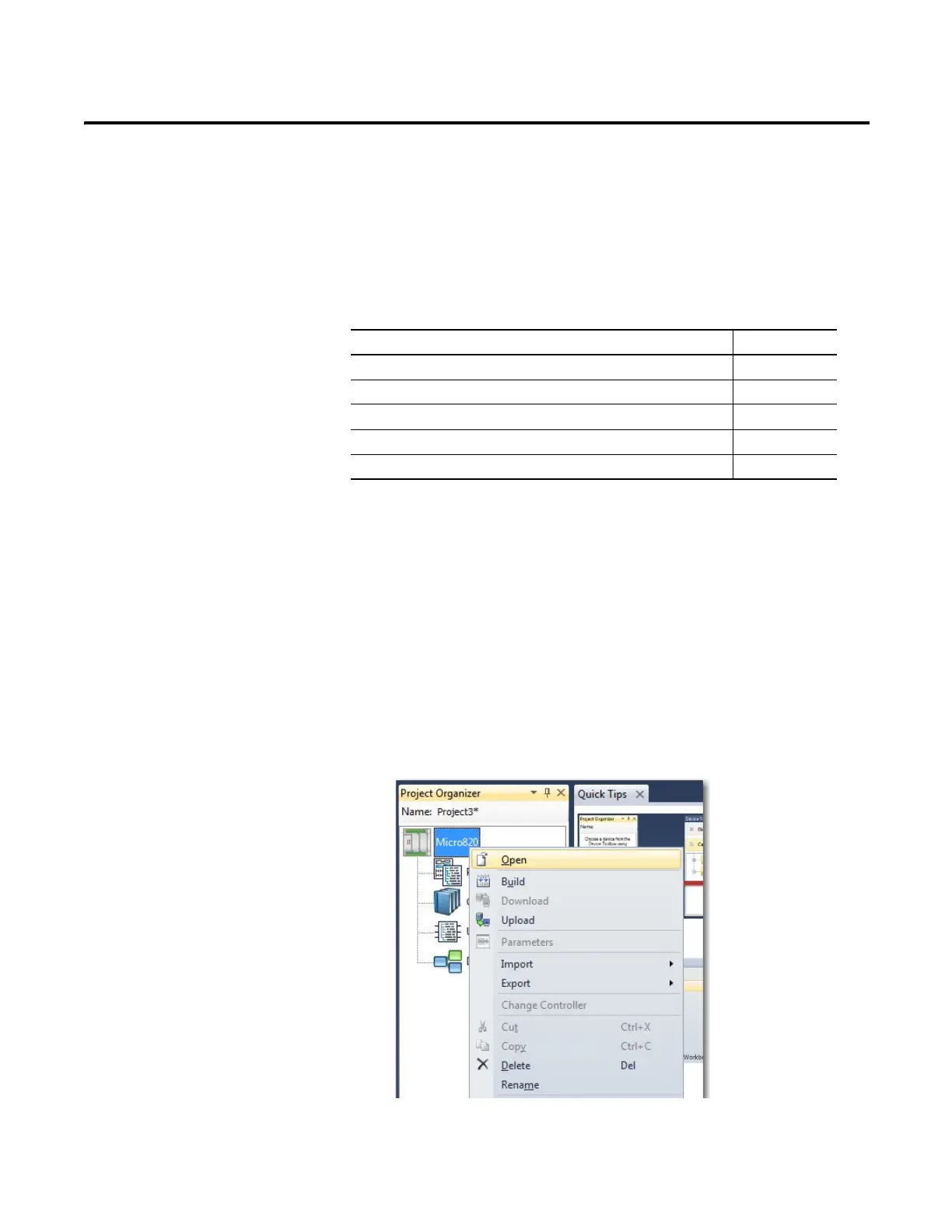Rockwell Automation Publication 2080-UM004C-EN-E - March 2015 79
Appendix
B
Quickstart
This chapter provides the following quickstarts.
Add and Configure Plug-ins
in Connected Components
Workbench
This section shows you an example of how to configure the plug-ins through the
Connected Components Workbench software.
The following steps show a Micro820 controller.
1. Launch the Connected Components Workbench software and open your
Micro800 project. On the Project Organizer pane, right-click the project
name and select Open.
Topic Page
Add and Configure Plug-ins in Connected Components Workbench 79
Browse Your 2080-DNET20 Plug-in Using RSLinx 81
Flash Upgrade Your 2080-DNET20 Plug-in Firmware 84
Quickstart Project for 2080-DNET20 Plug-in 88
Quickstart Projects for 2080-MOT-HSC Plug-in 93
For more information about using Connected Components Workbench,
you can check out the Connected Components Workbench Online Help (it
comes with the software).
