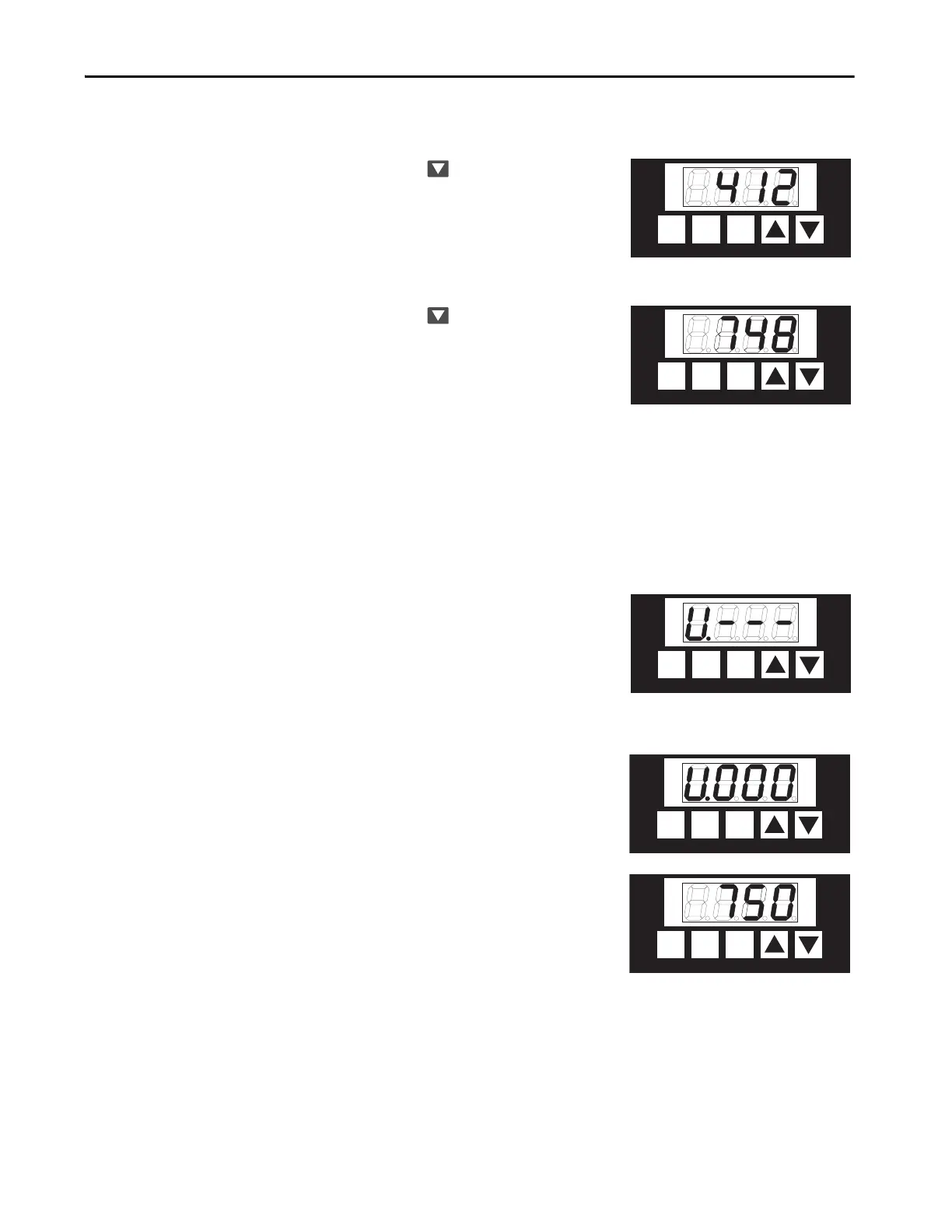Rockwell Automation Publication 8720MC-RM001K-EN-P - September 2018 81
8720MC-RPS Startup and Operation Chapter 6
Verify the DC-bus Voltage
1. Press .
The display shows AC input power
voltage, with the V status indicator
turned ON. This display indicates
that the input power voltage is
412V.
2. Press .
The display indicates that the DC-
bus voltage and the V status
indicator turns ON. This display
shows that the DC-bus voltage is
748V.
Change the DC-bus Voltage Reference Value
The default value of the DC Bus Voltage Reference (U.000) is 750V. The
examples are intended as reference only and do not indicate the actual value.
1. Press PRG.
The operation panel changes to
Program mode and the
PROGRAM status indicator turns
ON. The display shows U.–––,
which indicates that you can access
the user parameters.
2. Press ENT.
The display shows the first User
parameter (U.000).
3. Press ENT.
The display indicates the value of
the DC bus Voltage Reference
(U.000). The default value is 750V.
RST
PRG
ENT
READYREADY
FAULTFAULT
PROGRAMPROGRAM kWkW
V
A
RST
PRG
ENT
READYREADY
FAULTFAULT
PROGRAMPROGRAM kWkW
V
A
READY
FAULTFAULT
PROGRAMPROGRAM kWkW
V
A
RST
PRG
ENT
READYREADY
FAULTFAULT
PROGRAMPROGRAM kWkW
V
A
RST
PRG
ENT
READYREADY
FAULTFAULT
PROGRAMPROGRAM kWkW
V
A
