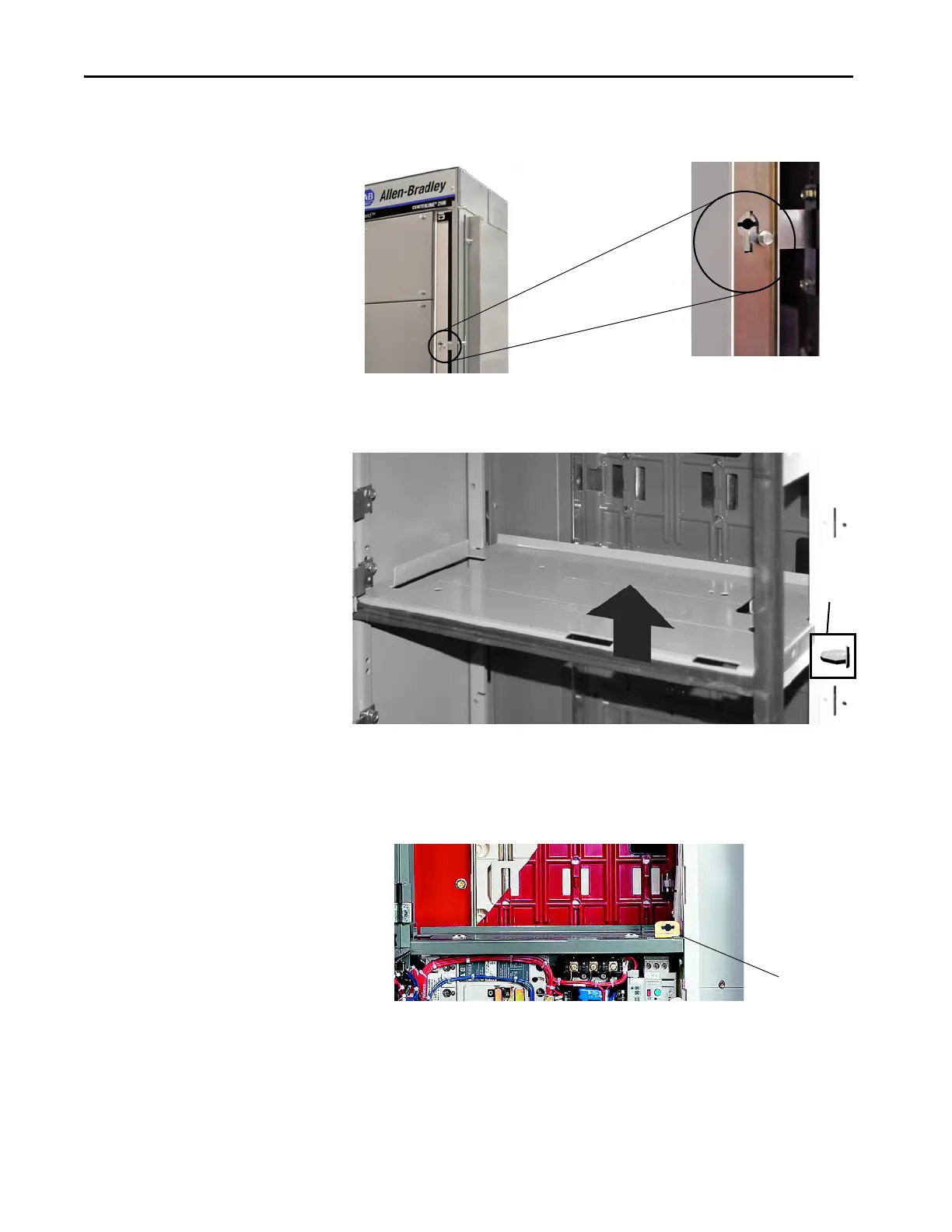62 Rockwell Automation Publication 2100-IN012G-EN-P - August 2016
Chapter 4 Installing and Removing Plug-in Units
Remove the Support Pan
1. For ArcShield sections with 100 ms arc duration rating, remove the
vertical wireway baffle and set aside for installation later.
2. Pry the plastic retaining clip from the right-hand unit support by using a
screwdriver.
This is visible in the vertical wireway.
For CENTERLINE MCC units with arc resistant latches, the unit
support pan is secured to the right-hand unit support by the screw that
retains the arc latch bracket. To remove the unit support pan, you must
remove the arc latch bracket.
