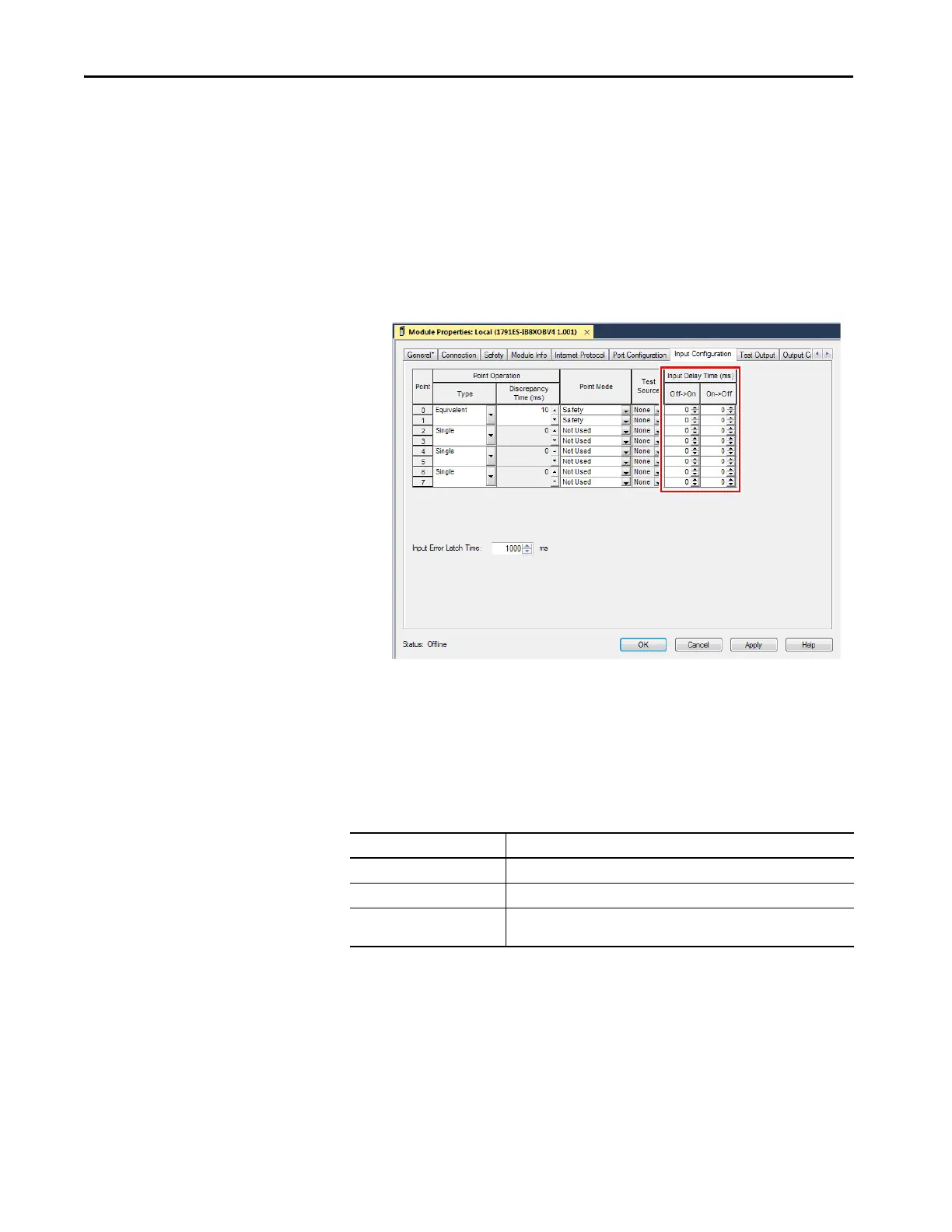84 Rockwell Automation Publication 1756-RM012B-EN-P - April 2018
Appendix C Reaction Times
Configure Guard I/O Input Module Delay Time Settings
To configure input module delay time in the Studio 5000 Logix Designer
application, follow these steps.
1. In the configuration tree, right-click your Guard I/O module and
choose Properties.
2. Click the Input Configuration tab.
3. Adjust the input delay time as required for your application.
Configure or View the Input and Output Safety Connection
Reaction Time Limits
The following three values define the Connection Reaction Time Limit
(CRTL).
If you adjust these values, then you can adjust the Connection Reaction Time
Limit. If a valid packet is not received within the CRTL, the safety connection
times out, and the input and output data is placed in the safe state.
Value Description
Requested Packet Interval (RPI) How often the input and output packets are placed on the wire (network).
Timeout Multiplier The Timeout Multiplier is the number of retries before timing out.
Network Delay Multiplier The Network Delay Multiplier accounts for any known delays on the wire. When
these delays occur, timeouts can be avoided using this parameter.
