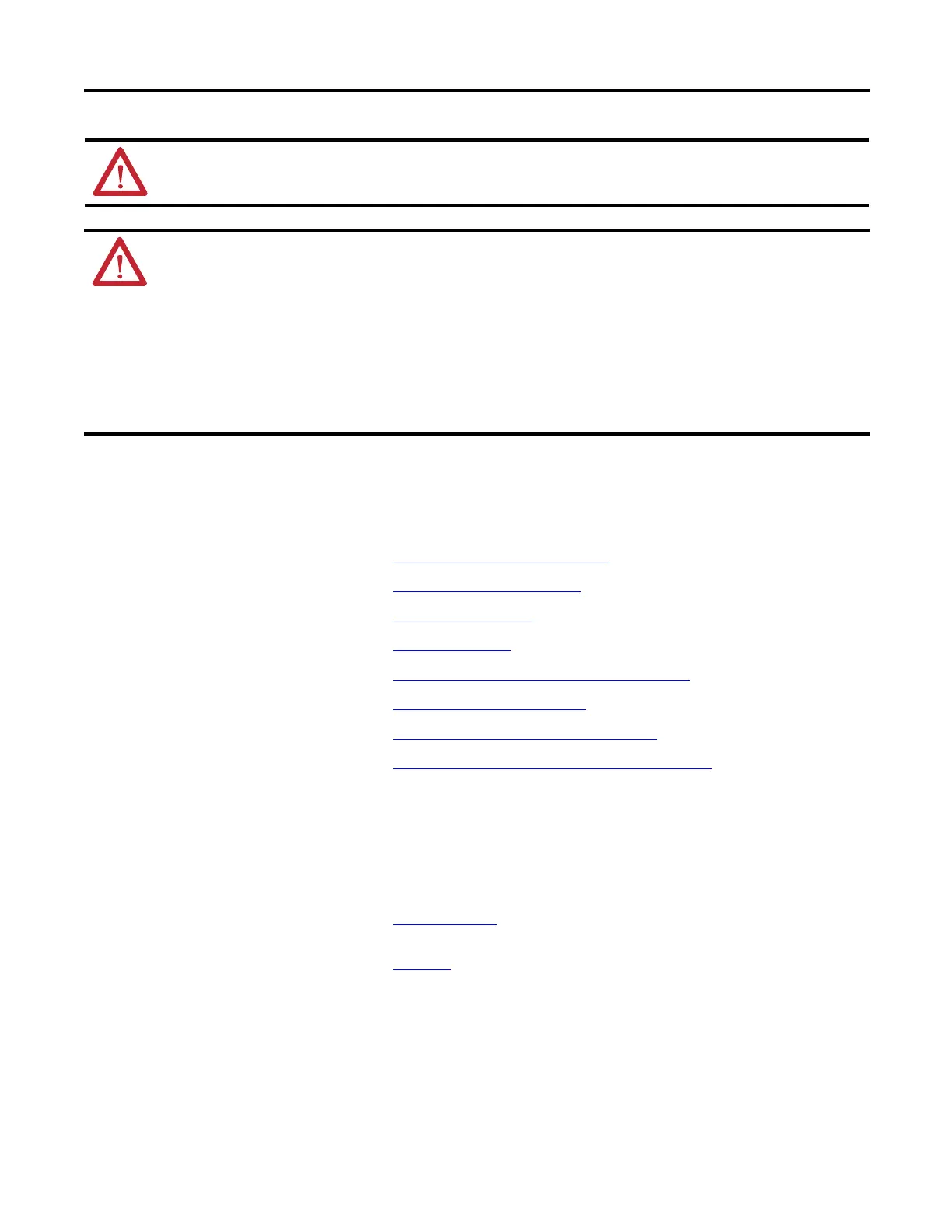Rockwell Automation Publication DNET-IN001B-EN-P - January 2012 11
Install a 1756 DeviceNet Communication Module Chapter 1
Installation Summary
To install a communication module in a 1756 ControlLogix chassis, complete
these steps.
1. Determine Module Slot Location
.
2. Set the Communication Rate
.
3. Set the Node Address
.
4. Install the Module
.
5. Connect the Module to a DeviceNet Network
.
6. Download the Add-on Profile
.
7. Connect to the Module via the USB Port
.
8. Apply Chassis Power and Check Status Indicators
.
Grounding Considerations
Refer to these publications for grounding guidelines:
• DeviceNet Media Design and Installation Guide, publication
DNET-UM072
• Industrial Automation Wiring and Grounding Guidelines, publication
1770-4.1
ATTENTION: This equipment is not resistant to sunlight or other sources of UV radiation.
ATTENTION: Prevent Electrostatic Discharge
This equipment is sensitive to electrostatic discharge, which can cause internal damage and affect normal operation.
Follow these guidelines when you handle this equipment:
• Touch a grounded object to discharge potential static.
• Wear an approved grounding wriststrap.
• Do not touch connectors or pins on component boards.
• Do not touch circuit components inside the equipment.
• Use a static-safe workstation, if available.
• Store the equipment in appropriate static-safe packaging when not in use.
