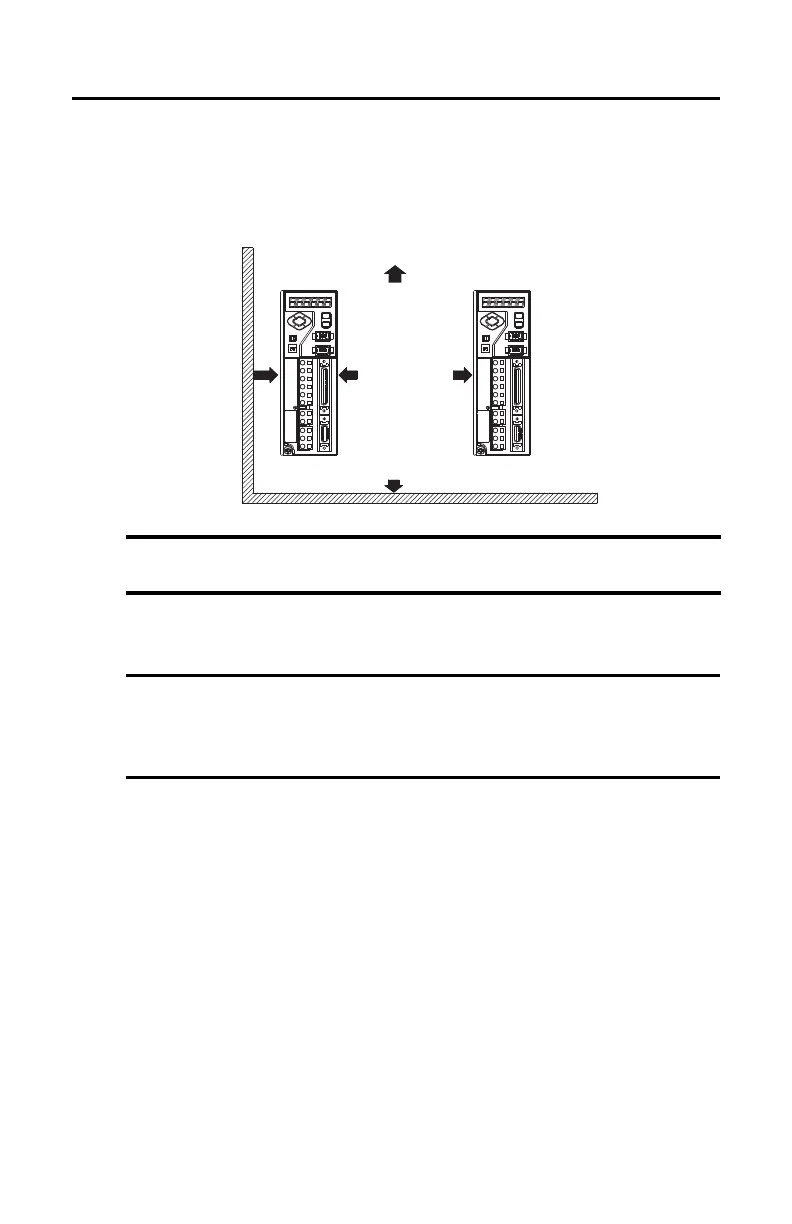4 Rockwell Automation Publication 2071-IN001F-EN-P - February 2017
Kinetix 3 Component Servo Drives
Mount the Kinetix 3 Drive
Follow these steps to mount the drive.
1. Observe these clearance requirements when mounting the drive to the panel.
2. Mount the Kinetix 3 drive to the cabinet subpanel with M4 (#6-32) steel machine screws
that are torqued to 1.1 N•m (9.8 lb•in).
IMPORTANT Mount the module in an upright position as shown. Do not mount the module on
its side.
IMPORTANT The panel you install inside the enclosure for mounting your system components
must be on a flat, rigid, vertical surface that won’t be subjected to shock, vibration,
moisture, oil mist, dust, or corrosive vapors in accordance with pollution degree 2
(EN 61800-5-1).
50.0 (1.97)
30.0 (1.18)
50.0 (1.97)
10.0 (0.39)
Minimum
Panel Depth
235 (9.25)
Dimensions are in millimeters (inches)
