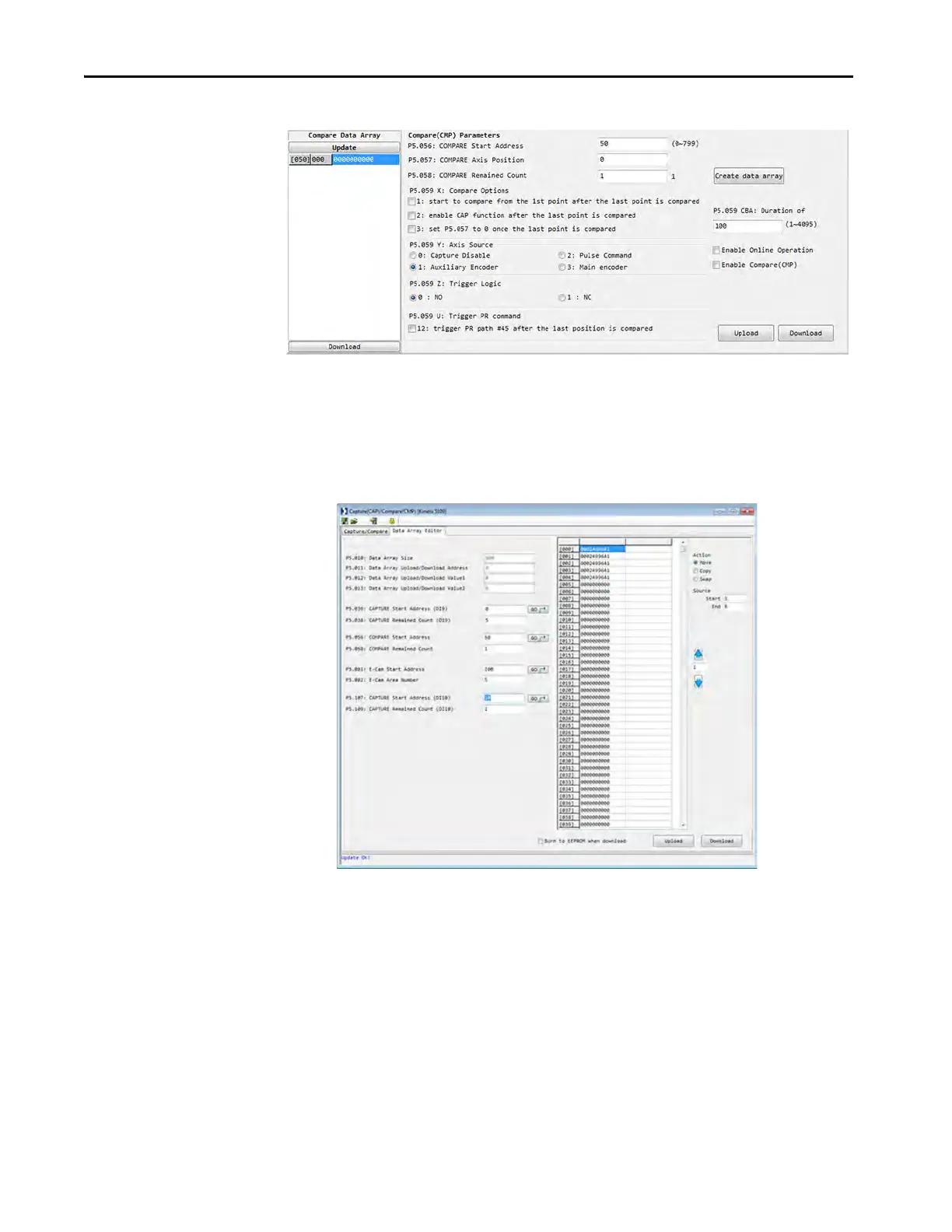332 Rockwell Automation Publication 2198-UM004A-EN-P - October 2019
Chapter 12 Motion Control Applications
Figure 155 - Compare Data Array
Data Array
KNX5100C software provides the convenient functions for reading and editing
the data in Data Array.
Figure 156 - Data Array Editor
The Data Array is a place to keep the data for the functions of Capture, Compare, and E-
Cam. Up to 800 records (all together to max. 800 records) can be stored in the Data
Array. Ensure not to overwrite the data stored in Data Array.
Use the Update Array Address button to update the parameter setting values of
the Capture, Compare, and E-Cam functions.
Select the Burn to EEPROM check box to put the data into EEPROM for
permanently keeping the data even when the drive is powered off.
Click the Upload button to load the data from the drive to the data array.
