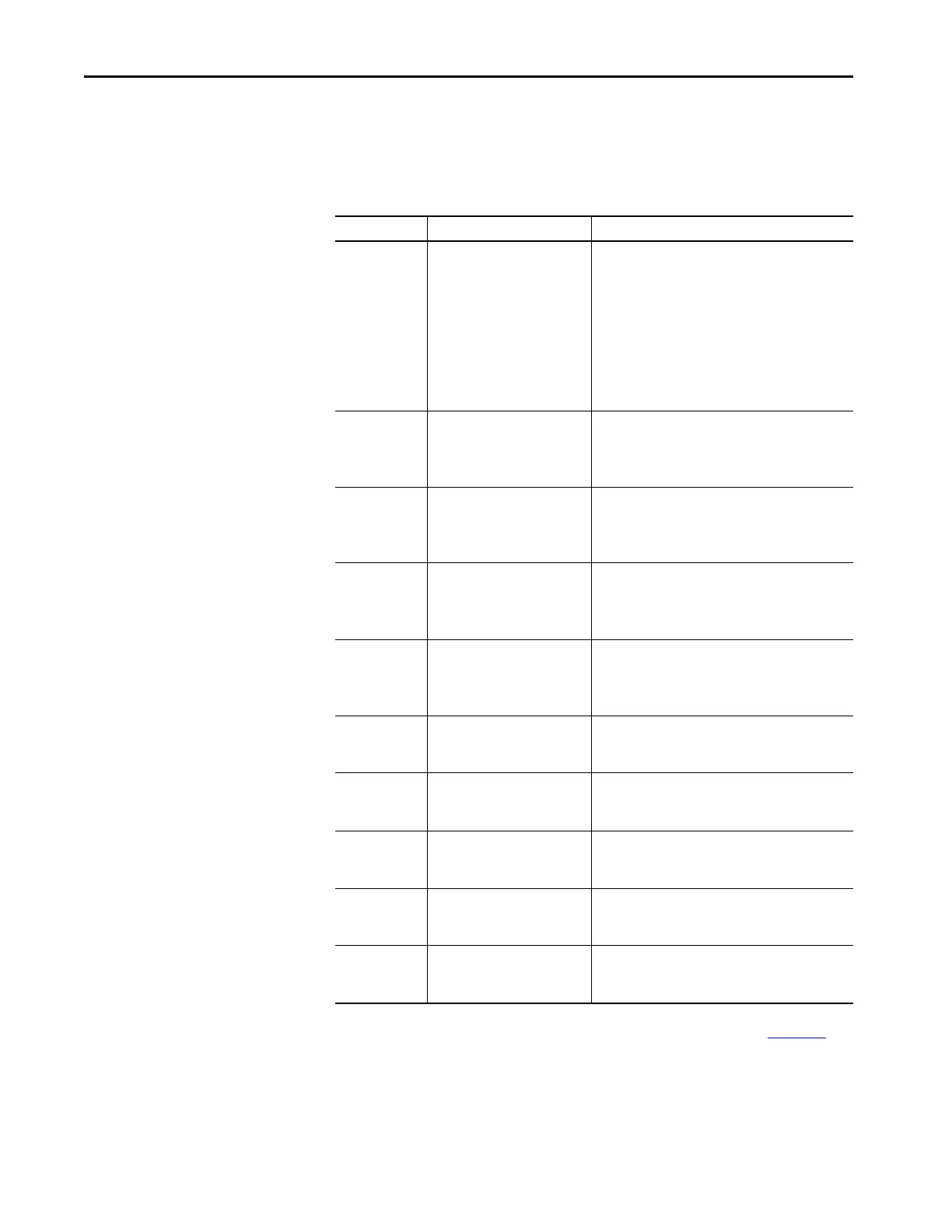418 Rockwell Automation Publication 2198-UM004A-EN-P - October 2019
Chapter 15 Programming via Drive Parameters
System Variable Monitoring Parameters
The following parameters are used to support system variable monitoring.
For parameter descriptions and data, see the Knowledgebase article 1090034
Kinetix 5100 Servo Drive Parameter Data and Fault Codes.
Table 127 - System Variable Monitoring Parameters
Parameter Name Description
ID663 (P0.009) SystemVariableMonitor1Value
The value to be monitored can be set by using
ID668 (P0.017) SystemVariableMonitor1Selection.
For example, if ID668 (P0.017) is set to 3, when accessing
ID663 (P0.009), it obtains the total feedback pulse number
of the motor encoder. When the panel displays VAR-1, it
indicates the content value of ID663 (P0.009).
Set ID102 (P0.002) LEDMonitorSelection to 23 to display
the value of this parameter on the panel display.
ID664 (P0.010) SystemVariableMonitor2Value
System Variable Monitor 2 Value
The value to be monitored can be set by ID 669 (P0.018).
Set ID102 (P0.002) to 24 to display the value of this
parameter on the panel display.
ID665 (P0.011) SystemVariableMonitor3Value
System Variable Monitor 3 Value
The value to be monitored can be set by (P0.019).
Set ID102 (P0.002) to 25 to display the value of this
parameter on the panel display.
ID666 (P0.012) SystemVariableMonitor4Value
System Variable Monitor 4 Value
The value to be monitored can be set by ID670 (P0.020).
Set ID102 (P0.002) to 26 to display the value of this
parameter on the panel display.
ID667 (P0.013) SystemVariableMonitor5Value
System Variable Monitor 5 Value
The value to be monitored can be set by ID672 (P0.021).
Set ID102 (P0.002) to 27 to display the value of this
parameter on the panel display.
ID668 (P0.017) SystemVariableMonitor1Selection
System Variable Monitor 1 Selection
Selects the content displayed by the System Variable
Monitor 1 Value.
ID669 (P0.018) SystemVariableMonitor2Selection
System Variable Monitor 2 Selection
Selects the content displayed by the System Variable
Monitor 2 Value.
ID670 (P0.019) SystemVariableMonitor3Selection
System Variable Monitor 3 Selection
Selects the content displayed by the System Variable
Monitor 3 Value.
ID671 (P0.020) SystemVariableMonitor4Selection
System Variable Monitor 4 Selection
Selects the content displayed by the System Variable
Monitor 4 Value.
ID672 (P0.021) SystemVariableMonitor5Selection
System Variable Monitor 5 Selection
Selects the content displayed by the System Variable
Monitor 5 Value.
