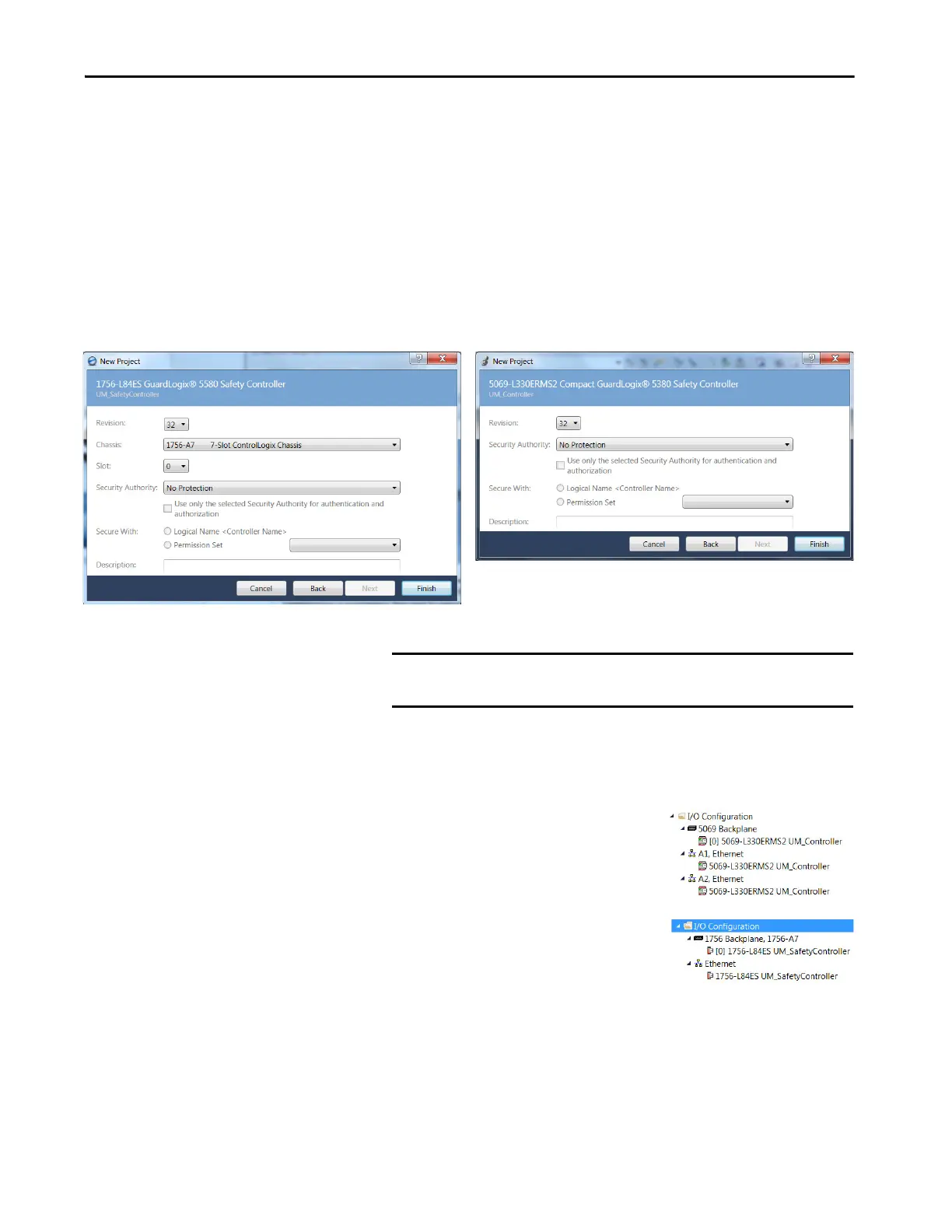Rockwell Automation Publication 2198-UM002G-EN-P - February 2019 201
Configure and Start the Kinetix 5700 Drive System Chapter 6
In this example, the typical dialog boxes for ControlLogix and
GuardLogix 5580 controllers and CompactLogix 5380 controllers with
embedded Ethernet are shown.
Follow these steps to configure your Logix 5000 controller.
1. Expand the Logix 5000 controller family and select your controller.
2. Type the file Name.
3. Click Next.
The New Project dialog box appears.
4. From the Revision pull-down menu, choose your software revision.
5. Click Finish.
The new controller appears in the Controller Organizer under the
I/O Configuration folder.
Controller Organizer with Compact
GuardLogix 5380 controller.
Controller Organizer with
GuardLogix 5580 controller.
IMPORTANT To configure Kinetix 5700 drive systems, you must be using the
Logix Designer application, version 26.00 or later.
