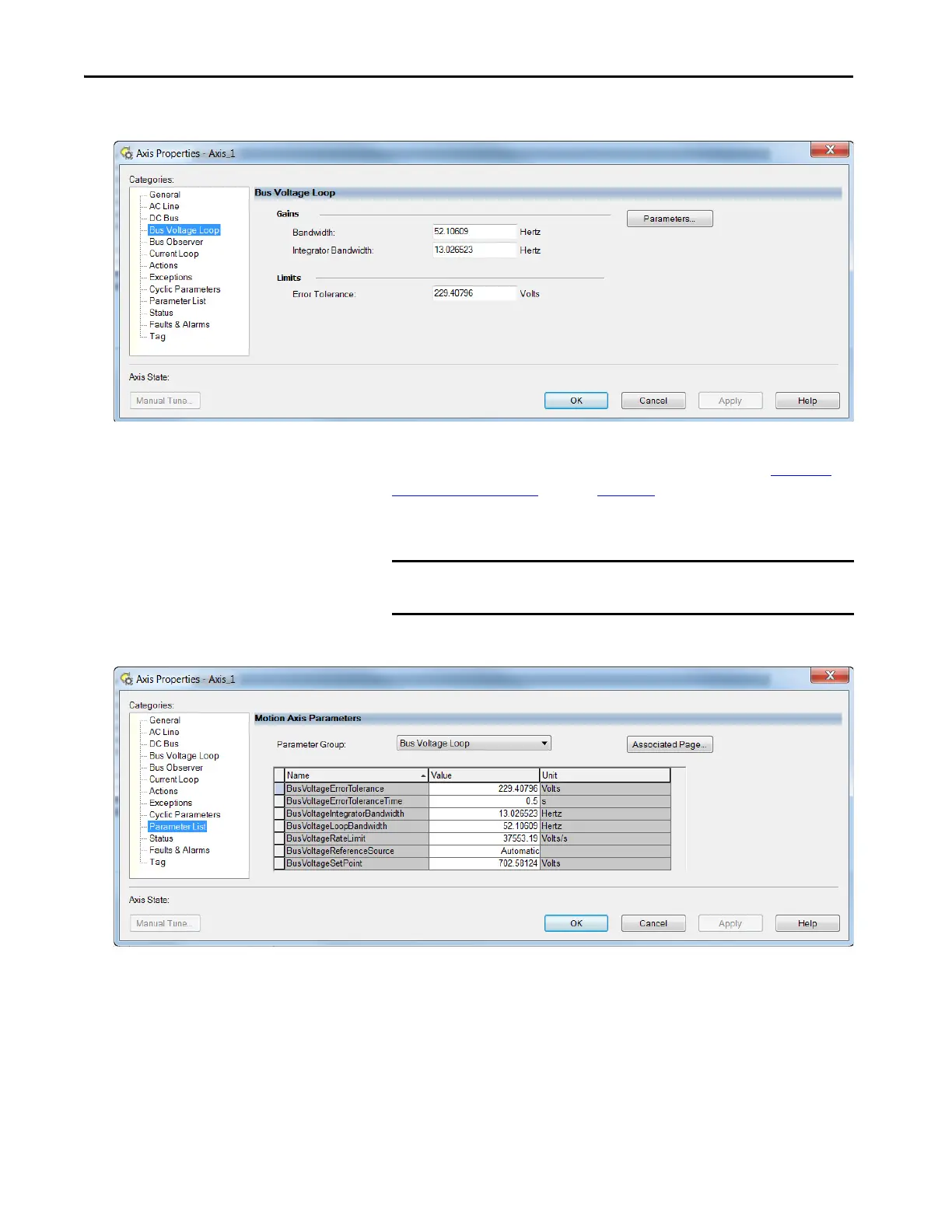226 Rockwell Automation Publication 2198-UM002G-EN-P - February 2019
Chapter 6 Configure and Start the Kinetix 5700 Drive System
9. Click the Bus Voltage Loop category.
We do not recommend changing the default bandwidth values.
The default Gains are set to support peak load current. See Detuned
Gain Setting Examples table on page 228 for an example of a detuned
gain set. Detuned gains increase system stability and can improve THD,
but voltage regulation will be less stiff.
10. Click Parameters.
With the default BusVoltageRateLimit, if the BusVoltageSetPoint value
changes (while running) the power supply will draw peak current to
change the bus voltage as fast as possible. You can reduce the rate limit to
limit the current during changes to the BusVoltageSetPoint attribute
without any effect to stability or load response.
IMPORTANT Reduced voltage regulation stiffness can result in overvoltage or
undervoltage faults during peak load.
