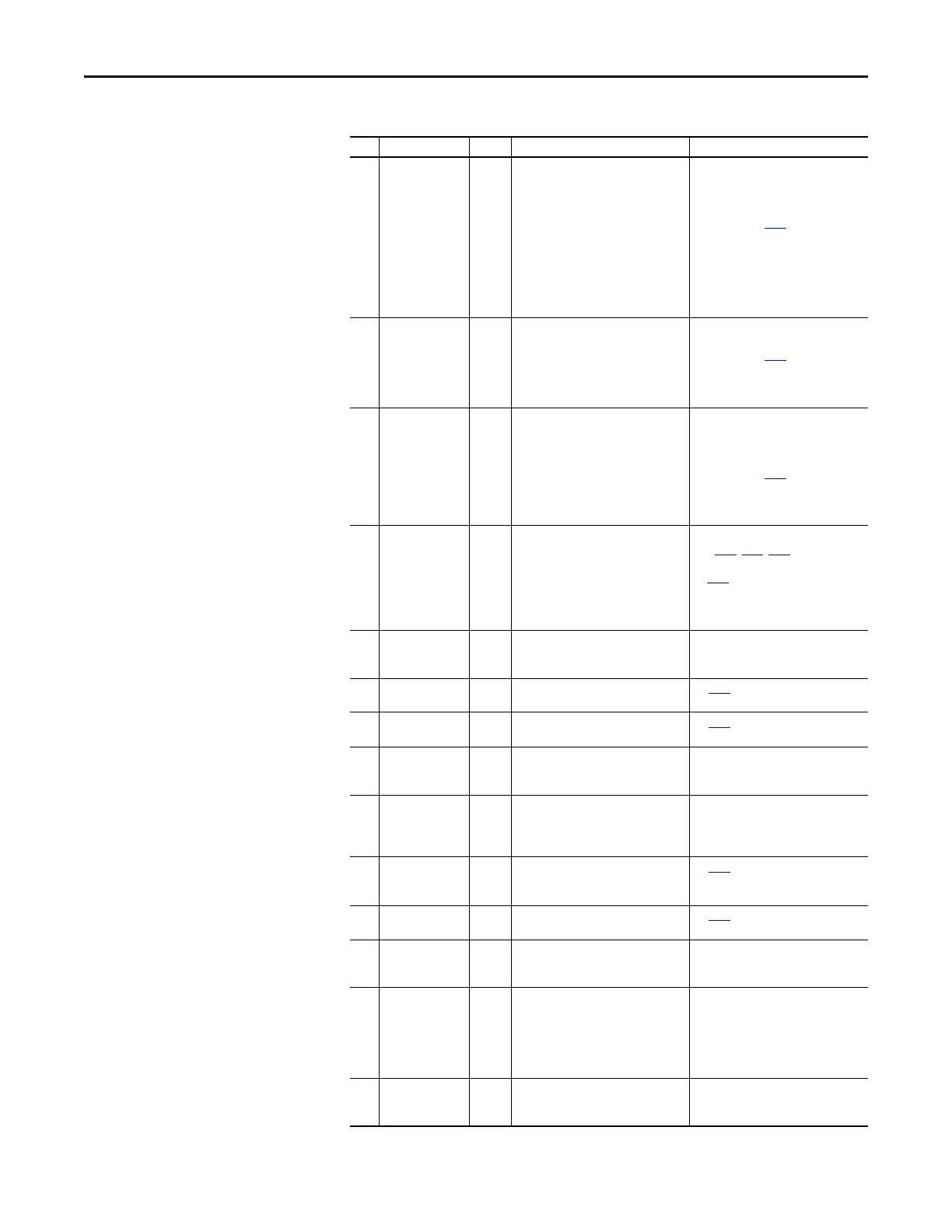Rockwell Automation Publication 520-UM001A-EN-E - February 2013 137
Troubleshooting Chapter 4
F081 DSI Comm Loss 2 Communications between the drive and
the Modbus or DSI master device have
been interrupted.
• Cycle power.
• Check communications cabling.
• Check Modbus or DSI setting.
• Check Modbus or DSI status.
• Modify using C125
[Comm Loss
Action].
• Connecting I/O terminals C1 and C2
to ground may improve noise
immunity.
• Replace wiring, Modbus master
device, or control module.
F082 Opt Comm Loss 2 Communications between the drive and
the network option card have been
interrupted.
• Cycle power.
• Reinstall option card in drive.
• Modify using C125
[Comm Loss
Action].
• Replace wiring, port expander,
option card, or control module.
F083 EN Comm Loss 2 Internal communications between the
drive and the embedded EtherNet/IP
adapter have been interrupted.
• Cycle power.
• Check EtherNet/IP setting.
• Check drive’s Ethernet settings and
diagnostic parameters.
• Modify using C125
[Comm Loss
Action].
• Replace wiring, Ethernet switch, or
control module.
F091 Encoder Loss 2 Requires differential encoder.
One of the 2 encoder channel signals is
missing.
• Check Wiring.
• If P047, P049, P051 [Speed
Referencex] = 16 “Positioning” and
A535 [Motor Fdbk Type] = 5 “Quad
Check”, swap the Encoder channel
inputs or swap any two motor leads.
• Replace encoder.
F094 Function Loss 2 “Freeze-Fire” (Function Loss) input is
inactive, input to the programmed
terminal is open.
Close input to the terminal and cycle
power.
F100 Parameter Chksum 2 Drive parameter non-volatile storage is
corrupted.
Set P053
[Reset To Defalts] to 2 “Factory
Rset”.
F101 External Storage 2 External non-volatile storage has failed. Set P053 [Reset To Defalts] to 2 “Factory
Rset”.
F105 C Connect Err 2 Control module was disconnected while
drive was powered.
Clear fault and verify all parameter
settings. Do not remove or install the
control module while power is applied.
F106 Incompat C-P 2 The control module could not recognize
the power module.
• Cycle power.
• Flash with newer firmware version.
• Replace drive if fault cannot be
cleared.
F107 Replaced C-P 2 The control module was mounted to a
power module with a different power
rating.
Set P053
[Reset To Defalts] to any of the
reset options.
F109 Mismatch C-P 2 The control module was mounted to a
different drive type power module.
Set P053
[Reset To Defalts] to any of the
reset options.
F110 Keypad Membrane 2 Keypad membrane failure /
disconnected.
• Cycle power.
• Replace control module if fault
cannot be cleared.
F111 Safety Hardware 2 Safety input enable hardware
malfunction. One of the safety inputs is
not enabled.
• Check safety input signals. If not
using safety, verify and tighten
jumper for I/O terminals S1, S2 and
S+.
• Replace control module if fault
cannot be cleared.
F114 uC Failure 2 Microprocessor failure. • Cycle power.
• Replace control module if fault
cannot be cleared.
Fault Types, Descriptions and Actions
No. Fault Type
(1)
Description Action