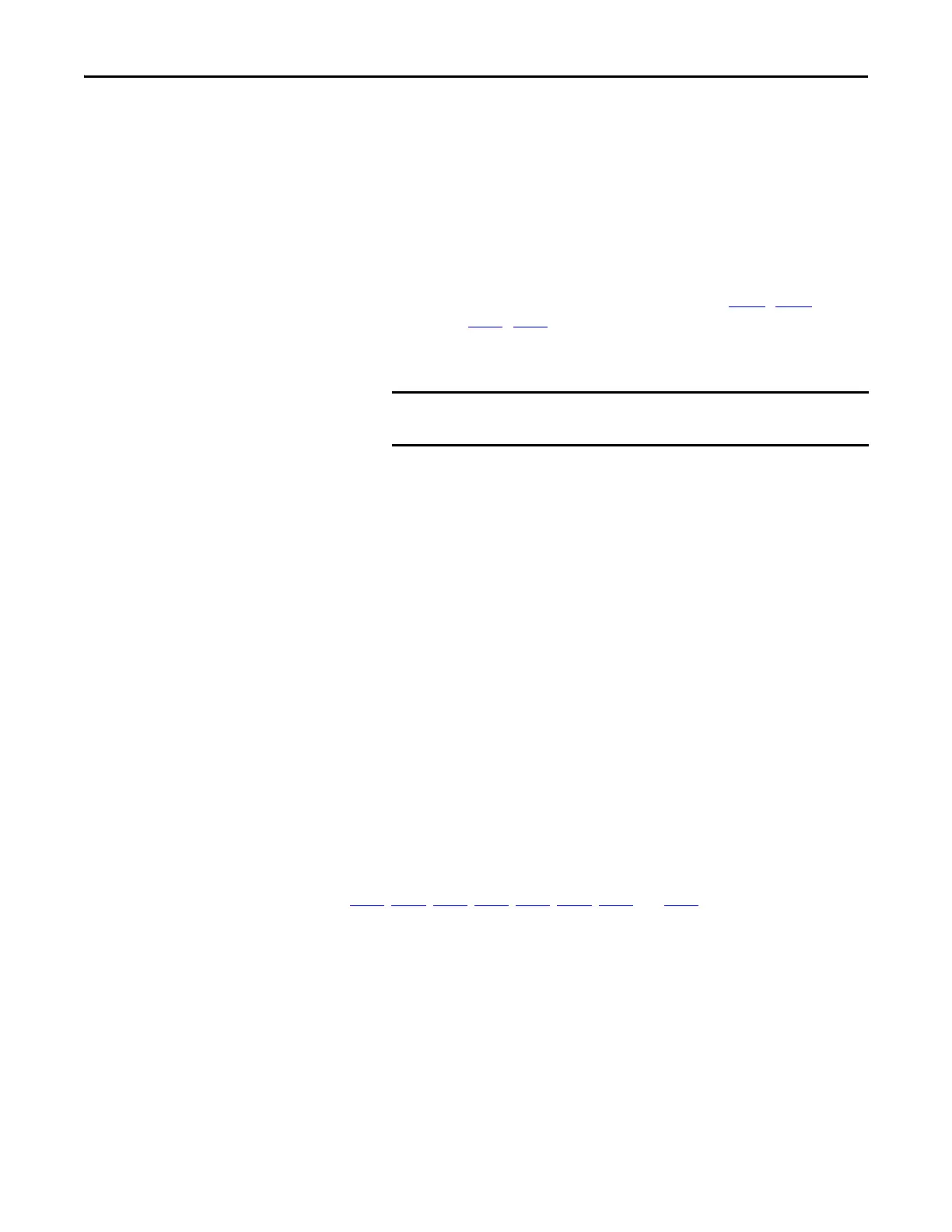Rockwell Automation Publication 520-UM001A-EN-E - February 2013 191
Encoder/Pulse Train Usage and Position StepLogic Application Appendix E
This can be used when the desired position is based only on time. In
addition, this mode only accepts absolute positions in a positive direction
from “home”. This option provides an easy way to implement a simple
positioning program or to test the basic positioning setup. For additional
flexibility one of the other settings should be used.
1 “Preset Input” directly commands movement to any step based on the
status of the digital inputs programmed for “Preset Freq”. This setting
ignores the Step Logic Commands settings and instead the drive will move
directly to whatever step is currently commanded by A410
...A425 [Preset
Freq x] and L200
...L214 [Step Units x]. This is useful when an application
needs direct access to any position step based on discrete inputs. This
mode moves in the forward direction from Home and is an absolute move.
2 “Step Logic” provides a highly flexible mode of operation. This can be
used to move through the steps (Step 0 to Step 7 and back to Step 0) or can
jump to a different step at any time based on time or the status of digital
inputs or communication commands. In this mode the drive always starts
at Step 0 of the Step Logic profile.
3 “Preset StpL” is identical to 2 “Step Logic” except the drive will use the
current status of the Preset Inputs to determine which Step Logic step to
begin. This only affects the initial step. After start, the drive will move
through the steps in the same manner as if setting 2 was selected.
4 “StpLogic-Lst” is identical to 2 “Step Logic” except the drive will use
the step prior to its last stop command to determine which Step Logic step
to begin. This only affects the initial step. After start, the drive will move
through the steps in the same manner as if setting 2 was selected. This
allows a process to be stopped and then restarted at the position where it
stopped.
In all position modes, the following parameters will control the characteristics at
each step:
L200
, L202, L204, L206, L208, L210, L212 and L214 [Step Units x] are the
number value to the left of the decimal (whole number) of the 8 positions desired
for an application, beginning with Step 0 (L200) and continuing with each step
until Step 7 (L214). For example, enter 2 into this parameter if you would like a
commanded position of 2.77.
L201, L203, L205, L207, L209, L211, L213 and L215 [Step Units F x] are the
number value to the right of the decimal (the portion less than 1) of the 8
positions desired for an application, beginning with Step 0 (L201) and
continuing with each step until Step 7 (L215). For example, enter 0.77 into this
parameter if you would like a commanded position of 2.77.
Advanced Step Logic options such as incremental move are not
available in this mode.