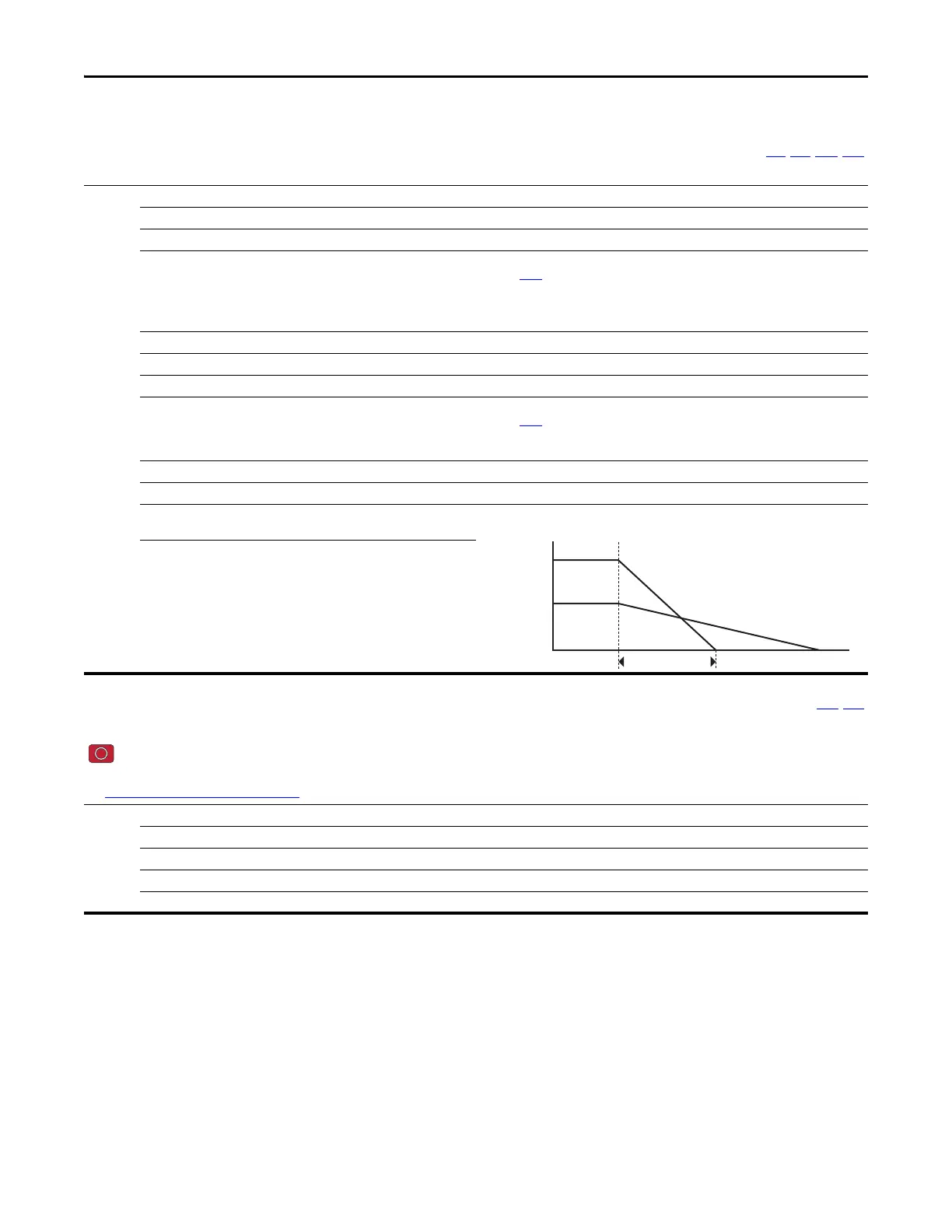Rockwell Automation Publication 520-UM001A-EN-E - February 2013 71
Programming and Parameters Chapter 3
Basic Program Group (continued)
P045 [Stop Mode] Related Parameter(s): t086, t087, A434, A435
Determines the stopping mode used by the drive when a stop is initiated.
Options 0 “Ramp, CF” (Default) Ramp to Stop. Stop command clears active fault.
1 “Coast, CF” Coast to Stop. Stop command clears active fault.
2 “DC Brake, CF” DC Injection Braking Stop. Stop command clears active fault.
3 “DC BrkAuto,CF” DC Injection Braking Stop with Auto Shutoff.
• Standard DC Injection Braking for value set in A434
[DC Brake Time].
OR
• Drive shuts off if the drive detects that the motor is stopped.
Stop command clears active fault.
4“Ramp” Ramp to Stop.
5 “Coast” Coast to Stop.
6 “DC Brake” DC Injection Braking Stop.
7 “DC BrakeAuto” DC Injection Braking Stop with Auto Shutoff.
• Standard DC Injection Braking for value set in A434
[DC Brake Time].
OR
• Drive shuts off if current limit is exceeded.
8 “Ramp+EM B,CF” Ramp to Stop with EM Brake Control. Stop command clears active fault.
9 “Ramp+EM Brk” Ramp to Stop with EM Brake Control.
10 “PointStp,CF” PointStop. Stop command clears
active fault.
Provides a method to stop at a constant distance instead of a fixed rate.
11 “PointStop” PointStop.
Speed
Time
[Maximum Freq]
Stop
Calculated Stop Time
[Decel Time x]
P046 [Start Source 1] Related Parameter(s): b012, C125
P048 [Start Source 2]
P050 [Start Source 3]
Stop drive before changing this parameter.
Configures the start source of the drive. Changes to these inputs take effect as soon as they are entered. P046 [Start Source 1] is the factory default start source unless overridden.
See Start and Speed Reference Control on page 39 for more information.
Options 1 “Keypad” [Start Source 1] default
2 “DigIn TrmBlk” [Start Source 2] default
3 “Serial/DSI”
4 “Network Opt”
5 “EtherNet/IP” [Start Source 3] default
