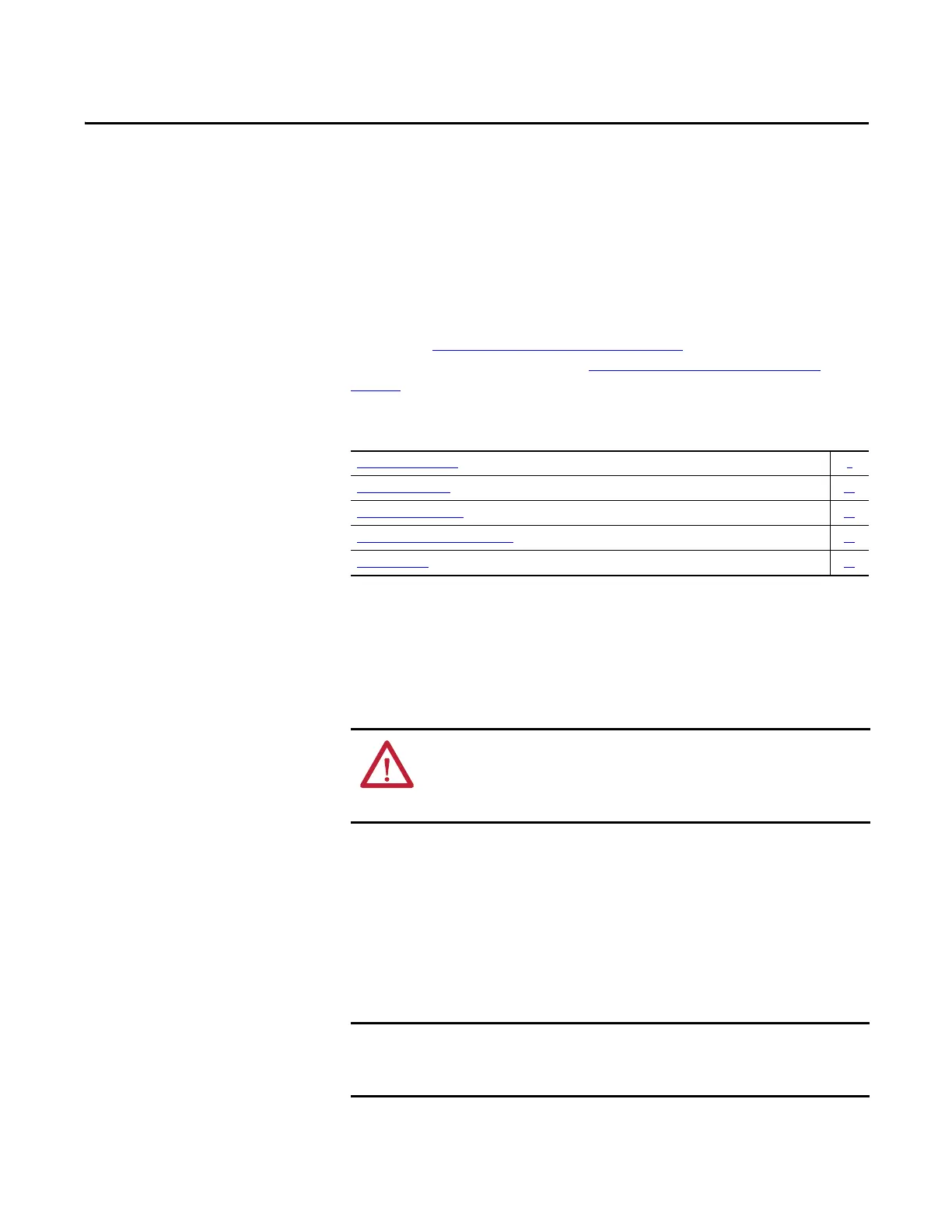Rockwell Automation Publication 6000-IN006F-EN-P - March 2018 9
Chapter 1
Drive Mechanical Installation
Introduction
The installation process is divided into three principal activities. The mechanical
installation process described in this chapter, the electrical installation process
described in Drive Electrical Installation
on page 23, and the electrical
interconnection process described in Drive Electrical Interconnection
on
page 37.
Mechanical Installation
Summary
The cabinets must be arranged as shown in the Dimensional Drawing.
Follow all applicable guidelines for siting the components before continuing with
these installation instructions.
There may be some variation in the process depending on the type and number of
drive components in your particular installation.
Connect Shipping Splits
The PowerFlex 6000 drive is shipped in two sections, the Isolation Transformer
Cabinet and Power Module/LV Control Cabinet. These two cabinets must be
connected after located in its final position. The cabinets are connected together
in 8 or 10 places (depending on the drive rating), half along the front edge of the
cabinet and half along the rear edge of the cabinet. Access to the interior of the
cabinet is required to make these connections. Access for the front connections
requires only opening the doors. Access for the rear connections requires
removing the back plates of the cabinet.
Connect Shipping Splits 9
Affix Cabinets to Floor 13
Install Main Cooling Fans 16
Install Power Modules (if applicable) 17
External Ducting 20
ATTENTION: Install the drive on a level surface (+/- 1 mm per meter
[+/- 0.036 in. per 36 in.] of drive length in all directions). If necessary, use
metal shims to level the cabinets before joining them; attempting to level after
joining may twist or misalign the cabinets.
Rear access to all cabinets is required for subsequent processes. Do not reinstall
back plates until after the conclusion of the Drive Electrical Interconnection
process.