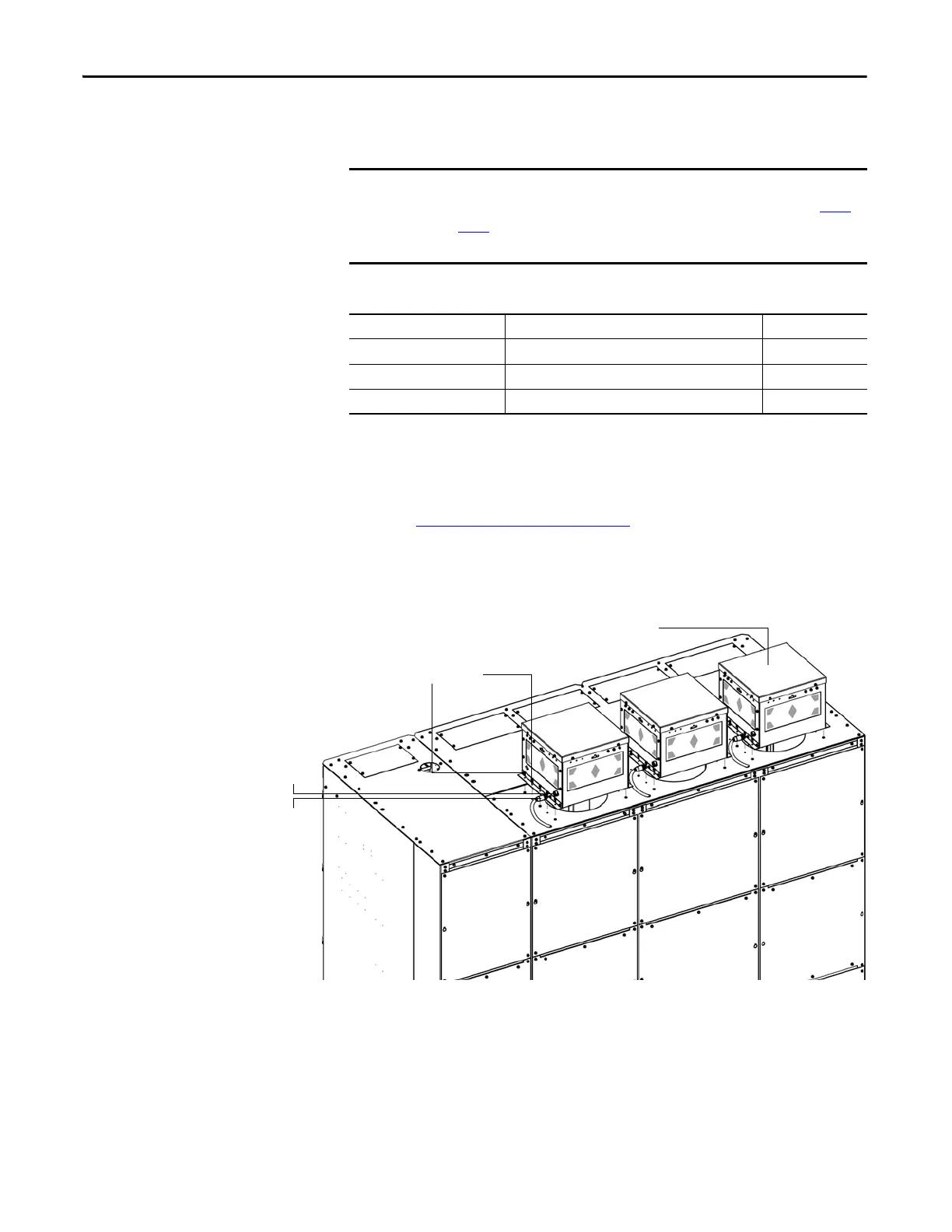16 Rockwell Automation Publication 6000-IN006F-EN-P - March 2018
Chapter 1 Drive Mechanical Installation
Install Main Cooling Fans
Main cooling fans are shipped in separate crates. The fans are shipped assembled
in the fan housing, but must be installed after siting the drive.
Table 3 - Fan Housing Specifications
1. Place the fan housing on the top plate of the drive, making sure the socket
is on the same side as the aviation plug.
2. Secure the fan housing using M6 hardware (six places).
See Torque Requirements
on page 49.
3. Connect the aviation plug located on top of the cabinet with the socket on
the fan housing.
Figure 10 - Main Cooling Fan Housing, Type A
See Mounting Clearance Distance in the PowerFlex 6000 Medium Voltage
Variable Frequency Drive Shipping and Handling Manual, publication 6000-
IN008) to verify that the fans have the appropriate clearance distance on top of
the cabinet.
Model Dimensions (HxWxD), approx. Weight, approx.
RH40 340 x 440 x 500 mm (13.0 x 17.3 x 19.7 in.) 20 kg (44.1 lb)
RH45 380 x 490 x 550 mm (14.6 x 19.3 x 21.7 in.) 25 kg (55.1 lb)
EC400 358 x 480 x 670 mm (14.1 x 18.9 x 26.4 in.) 30 kg (66 lb)
Main Cooling Fan housing
Aviation plug
Socket
Rear View
M6 tapping screws or bolts
