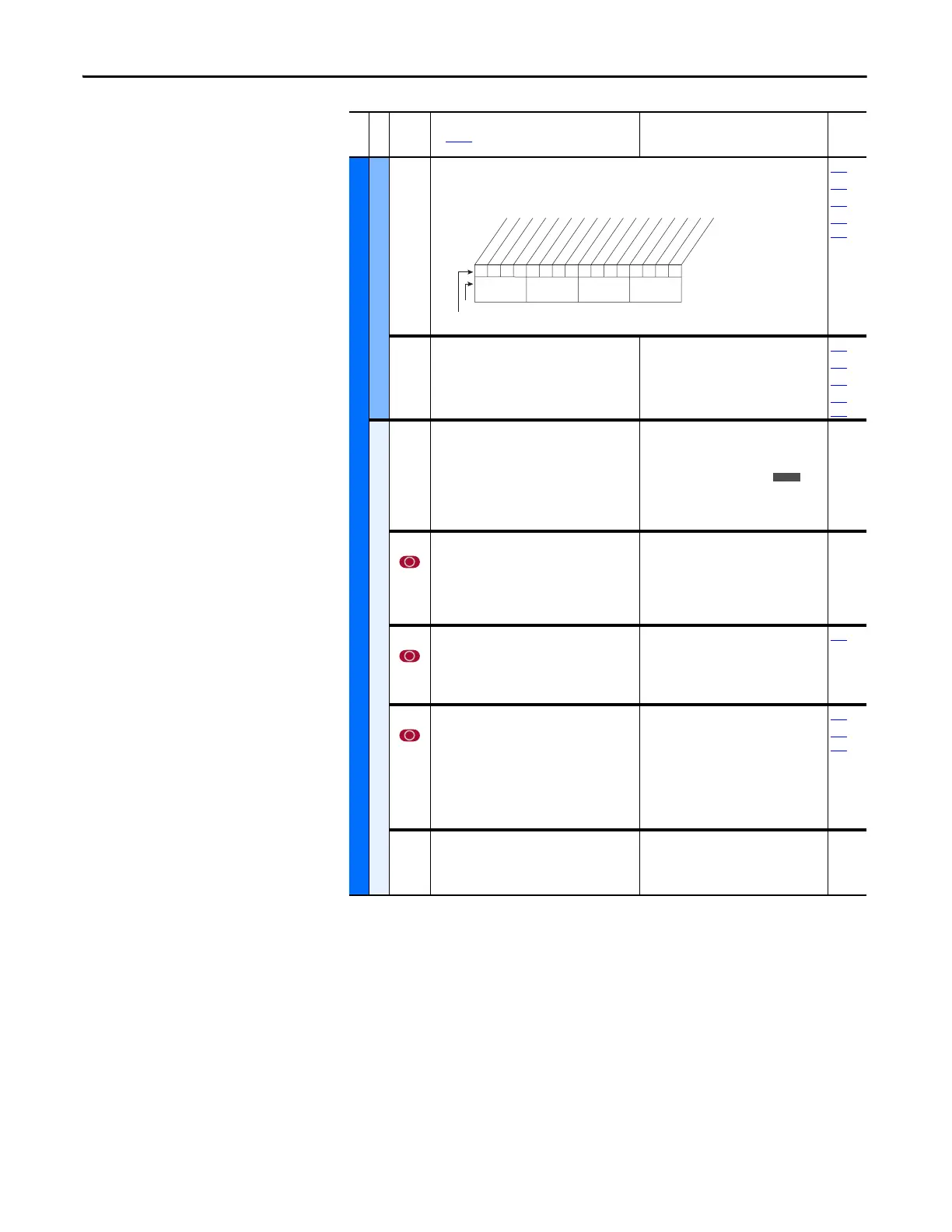50 Rockwell Automation Publication 20A-UM001N-EN-P - July 2013
Chapter 1 Programming and Parameters
UTILITY (file E)
MOP Config
194 [Save MOP Ref]
Enables/disables the feature that saves the present MOP frequency reference at power down
or at stop.
090
093
096
361…
366
195 [MOP Rate]
Sets rate of change of the MOP reference in
response to a digital input.
Default:
Min/Max:
Units:
1.0 Hz/s
0.2/[Maximum Freq]
0.1 Hz/s
090
093
096
361…
366
Drive Memory
196 [Param Access Lvl]
Selects the parameter display level viewable on
the HIM.
Basic = Reduced param. set
Advanced = Full param. set
Reserved = Full param. set and Engineering
params.
Default:
Options:
0
0
1
2
“Basic”
“Basic”
“Ad va nc ed ”
“Reserved”
197 [Reset To Defalts]
Resets all parameter values (except parameters
196, 201, and 202) to defaults. Option 1 resets
drive to factory settings. Options 2 and 3 reset
the drive to alternate voltage and current
rating.
Default:
Options:
0
0
1
2
3
“Ready”
“Ready”
“Factory”
“Low Voltage”
“High Voltage”
198 [Load Frm Usr Set]
Loads a previously saved set of parameter
values from a selected user set location in drive
nonvolatile memory to active drive memory.
Default:
Options:
0
0
1
2
3
“Ready”
“Ready”
“User Set 1”
“User Set 2”
“User Set 3”
199
199 [Save To User Set]
Saves the parameter values in active drive
memory to a user set in drive nonvolatile
memory.
To maintain control consistency when you are
using the drive inputs (P361…P366), verify
that the input settings are identical in each of
the user sets.
Default:
Options:
0
0
1
2
3
“Ready”
“Ready”
“User Set 1”
“User Set 2”
“User Set 3”
198
361…
366
200 [Reset Meters]
Resets selected meters to zero.
Default:
Options:
0
0
1
2
“Ready”
“Ready”
“MWh”
“Elapsed Time”
File E
Group
No.
Parameter Name and Description
See page 14 for symbol descriptions
Values
Related
0xx 0xxxxxxxxxxxx
10 01234567891112131415
1 = Save
0 = Do Not Save
x = Reserved
Bit #
Factory Default Bit Values
At Powr Down
At Stop
Nibble 1Nibble 2Nibble 3Nibble 4
E C