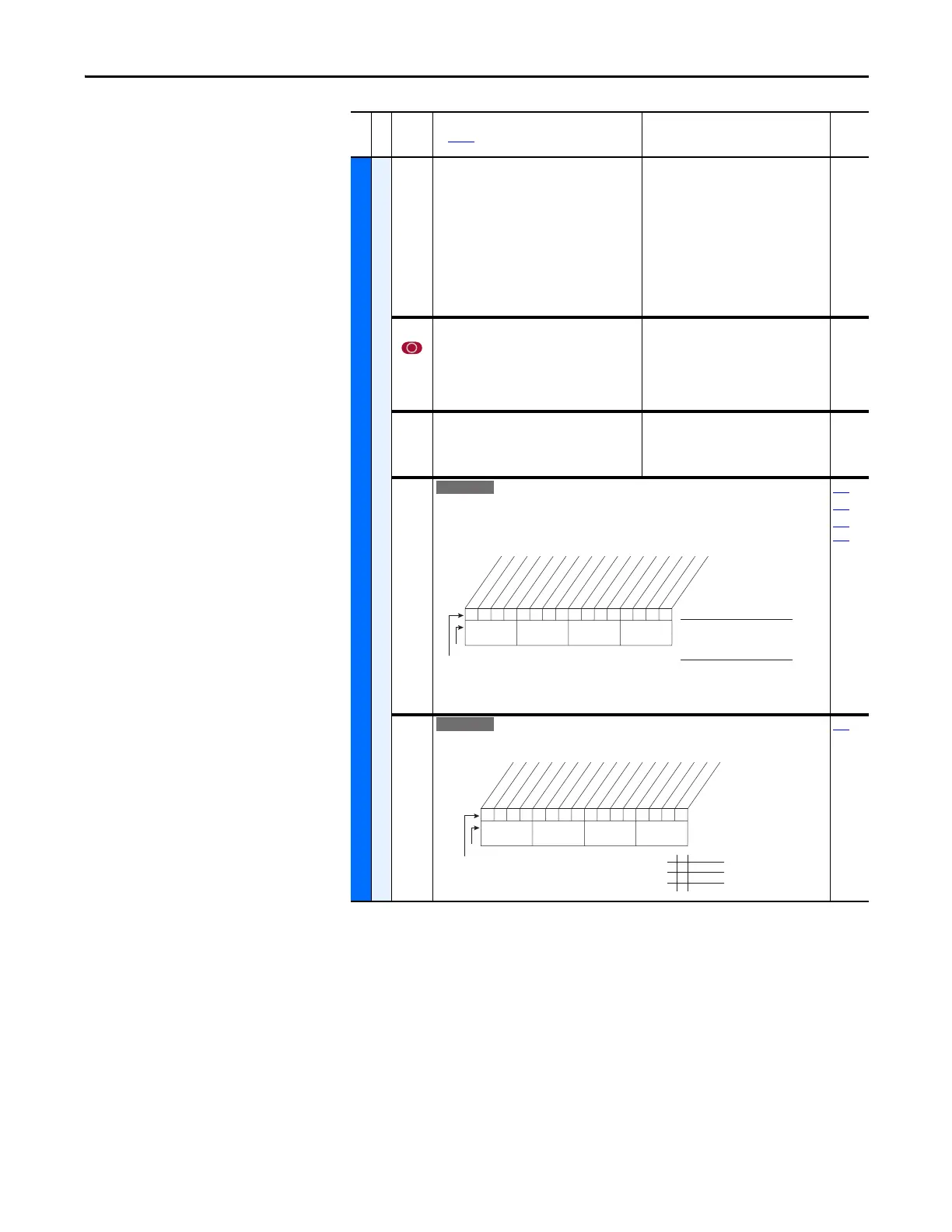Rockwell Automation Publication 20A-UM001N-EN-P - July 2013 51
Programming and Parameters Chapter 1
UTILITY (file E)
Drive Memory
201 [Language]
Selects the display language when you are
using an LCD HIM. This parameter is not
functional with an LED HIM.
Default:
Options:
0
0
1
2
3
4
5
6
7
8, 9
10
“Not Selected”
“Not Selected”
“English”
“Français”
“Español”
“Italiano”
“Deutsch”
“Reserved”
“Português”
“Reserved”
“Nederlands”
202 [Voltage Class]
Configures the drive current rating and
associates it with the selected voltage
(for example, 400 or 480V). This parameter is
normally used when downloading parameter
sets.
Default:
Options: 2
3
Based on Drive Cat. No.
“Low Voltage”
“High Voltage”
203 [Drive Checksum]
Provides a checksum value that indicates
whether or not a change in drive programming
has occurred.
Default:
Min/Max:
Units:
Read Only
0/65535
1
204 [Dyn UsrSet Cnfg]
Enables/Disables dynamic selection of user parameter sets.
Important: In dynamic mode, changes to the parameters are not saved to nonvolatile
storage. Switching user sets restores the values last saved before enabling dynamic mode.
198
199
361…
366
205 [Dyn UsrSet Sel]
Selects user set if [Dyn UsrSet Cnfg] = xxx xx11.
204
File E
Group
No.
Parameter Name and Description
See page 14 for symbol descriptions
Values
Related
E C v2
0xx 0xxxxxxxxxxxx
10 01234567891112131415
Dynamic Mode (Digital Inputs)
1 = Enabled
0 = Disabled
Ctrl Source (Comms)
1 = [Dyn UserSet Sel]
0 = Digital Inputs
x = Reserved
Bit #
Factory Default Bit Values
Dynamic Mode
Ctrl Source
Nibble 1Nibble 2Nibble 3Nibble 4
E C v2
0xx 0xxxxxxxxxxxx
10 01234567891112131415
1 = Enabled
0 = Disabled
x = Reserved
Bit #
Factory Default Bit Values
UserSet Sel1
UserSet Sel2
Nibble 1Nibble 2Nibble 3Nibble 4
0 0 User Set 1
0 1 User Set 2
1 0 User Set 3
1 1 User Set 3
