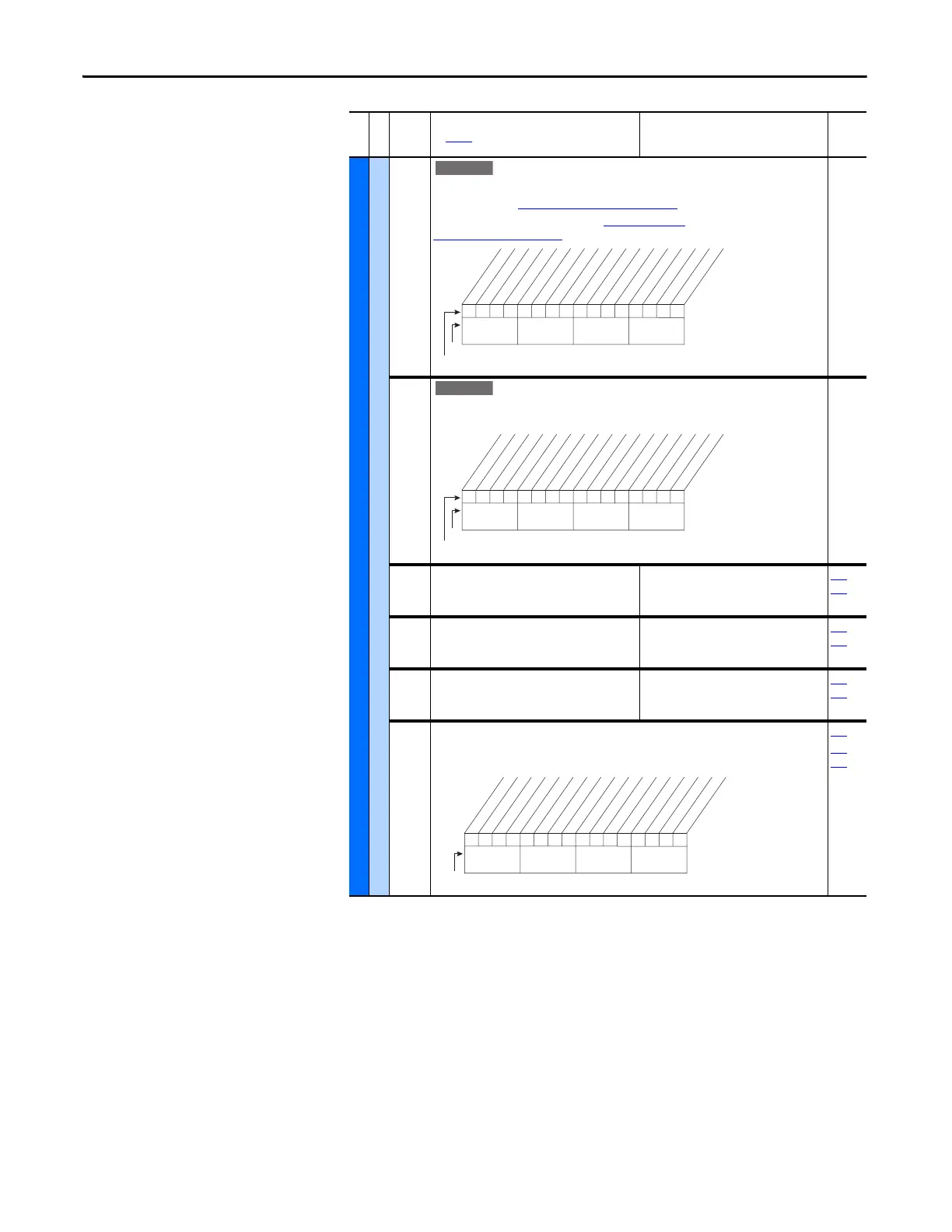56 Rockwell Automation Publication 20A-UM001N-EN-P - July 2013
Chapter 1 Programming and Parameters
UTILITY (file E)
Diagnostics
222 [Drive Status 3]
Present operating condition of the drive.
Manual Mode - See “Manual” Speed Sources on page 117
.
Fast Braking - Fast Braking is active, see [Stop/Brk Mode A]
[Stop/Brk Mode B] on page 42.
Read Only
223 [Status 3 @ Fault]
Captures and displays [Drive Status 3] bit pattern at the
time of the last fault.
Read Only
224 [Fault Frequency]
Captures and displays the output speed of the
drive at the time of the last fault.
Default:
Min/Max:
Units:
Read Only
0.0/+[Maximum Freq]
0.1 Hz
225…
230
225 [Fault Amps]
Captures and displays motor amps at the time
of the last fault.
Default:
Min/Max:
Units:
Read Only
0.0/[Rated Amps] × 2
0.1 Amps
224…
230
226 [Fault Bus Volts]
Captures and displays the DC bus voltage of the
drive at the time of the last fault.
Default:
Min/Max:
Units:
Read Only
0.0/Max Bus Volts
0.1 VDC
224…
230
227 [Status 1 @ Fault]
Captures and displays [Drive Status 1] bit pattern at the
time of the last fault.
Read Only
209
224…
230
File E
Group
No.
Parameter Name and Description
See page 14 for symbol descriptions
Values
Related
0xx 0xxxxxxxxxxxx
10 01234567891112131415
1 = Condition True
0 = Condition False
x = Reserved
Bit #
Factory Default Bit Values
Manual Mode
Fast Braking
Nibble 1Nibble 2Nibble 3Nibble 4
0xx 0xxxxxxxxxxxx
10 01234567891112131415
1 = Condition True
0 = Condition False
x = Reserved
Bit #
Factory Default Bit Values
Manual Mode
Fast Braking
Nibble 1Nibble 2Nibble 3Nibble 4
0110000101110000
10 01234567891112131415
1 = Condition True
0 = Condition False
x = Reserved
Bit #
Ready
Active
Command Dir
Actual Dir
Accelerating
Decelerating
Alarm
Faulted
At Speed
Local ID 0
Local ID 1
Local ID 2
Spd Ref ID 0
Spd Ref ID 1
Spd Ref ID 2
Spd Ref ID 3
Nibble 1Nibble 2Nibble 3Nibble 4