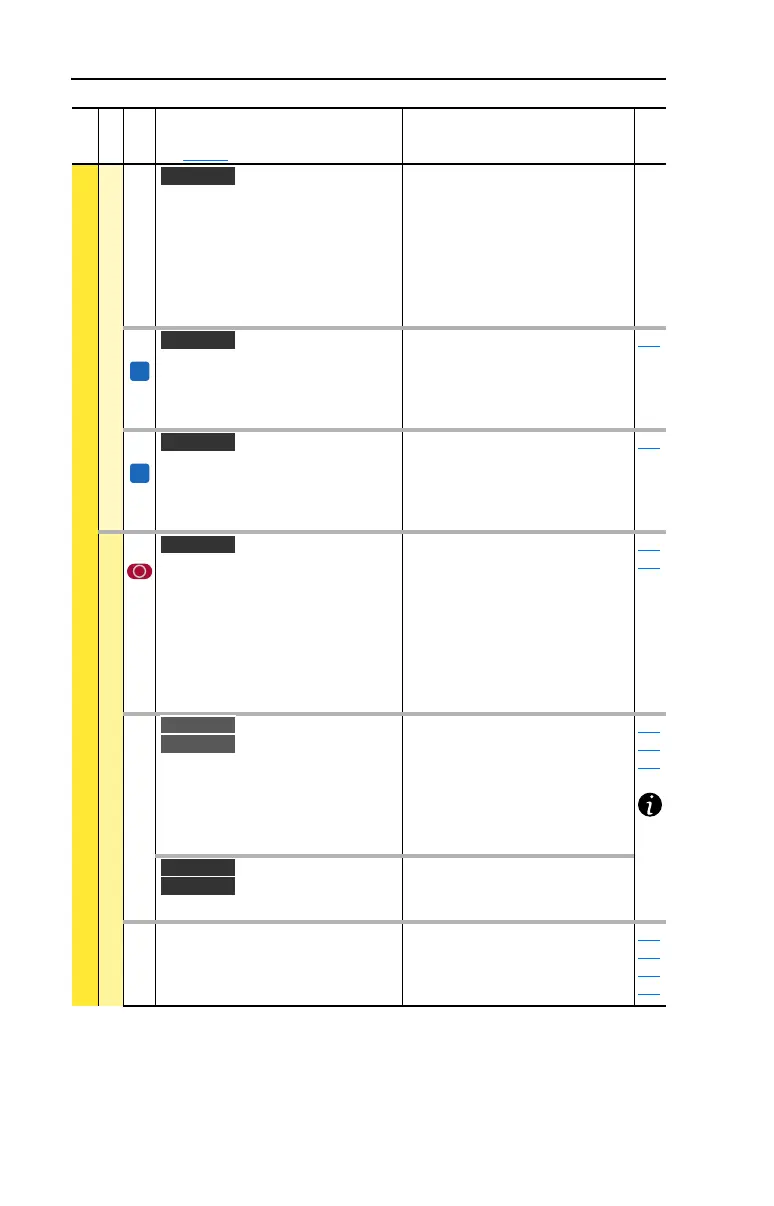3-32 Programming and Parameters
DYNAMIC CONTROL
Load Limits
152 [Droop RPM @ FLA]
Selects amount of droop that the speed
reference is reduced when at full load
torque. Zero disables the droop function.
Important: Selecting “Slip Comp” with
parameter 080 in conjunction with
parameter 152, may produce undesirable
results.
Default:
Min/Max:
Units:
0.0 RPM
0.0/200.0 RPM
0.1 RPM
153 [Regen Power Limit]
Sets the maximum power limit allowed to
transfer from the motor to the DC bus.
When using an external dynamic brake,
set this parameter to its maximum value.
Default:
Min/Max:
Units:
–50.0%
–800.0/0.0%
0.1%
053
154 [Current Rate Limit]
Sets the largest allowable rate of change
for the current reference signal. This
number is scaled in percent of maximum
motor current every 250 microseconds.
Default:
Min/Max:
Units:
400.0%
1.0/800.0%
0.1%
053
Stop/Brake Modes
145 [DB While Stopped]
Enables/disables dynamic brake
operation when drive is stopped. DB may
operate if input voltage becomes too
high.
Disabled = DB will only operate when
drive is running.
Enable = DB may operate whenever
drive is energized.
Default:
Options:
0
0
1
“Disabled”
“Disabled”
“Enabled”
161
162
155
156
[Stop Mode A]
[Stop Mode B]
Active stop mode. [Stop Mode A] is active
unless [Stop Mode B] is selected by
inputs.
(1)
When using options 1 or 2, refer to the
Attention statements at [DC Brake Level].
Default:
Default:
Options:
1
0
0
1
2
3
“Ramp”
“Coast”
“Coast”
“Ramp”
(1)
“Ramp to Hold”
(1)
“DC Brake”
157
158
159
[Stop/Brk Mode A]
[Stop/Brk Mode B]
See description above.
157 [DC Brake Lvl Sel]
Selects the source for [DC Brake Level].
Default:
Options:
0
0
1
2
“DC Brake Lvl”
“DC Brake Lvl”
“Analog In 1”
“Analog In 2”
155
156
158
159
File
Group
No.
Parameter Name & Description
See page 3-2 for symbol descriptions
Values
Related
Vector
FV
Vector
FV
Vector
Vector v3
Standard
Standard
Vector
Vector