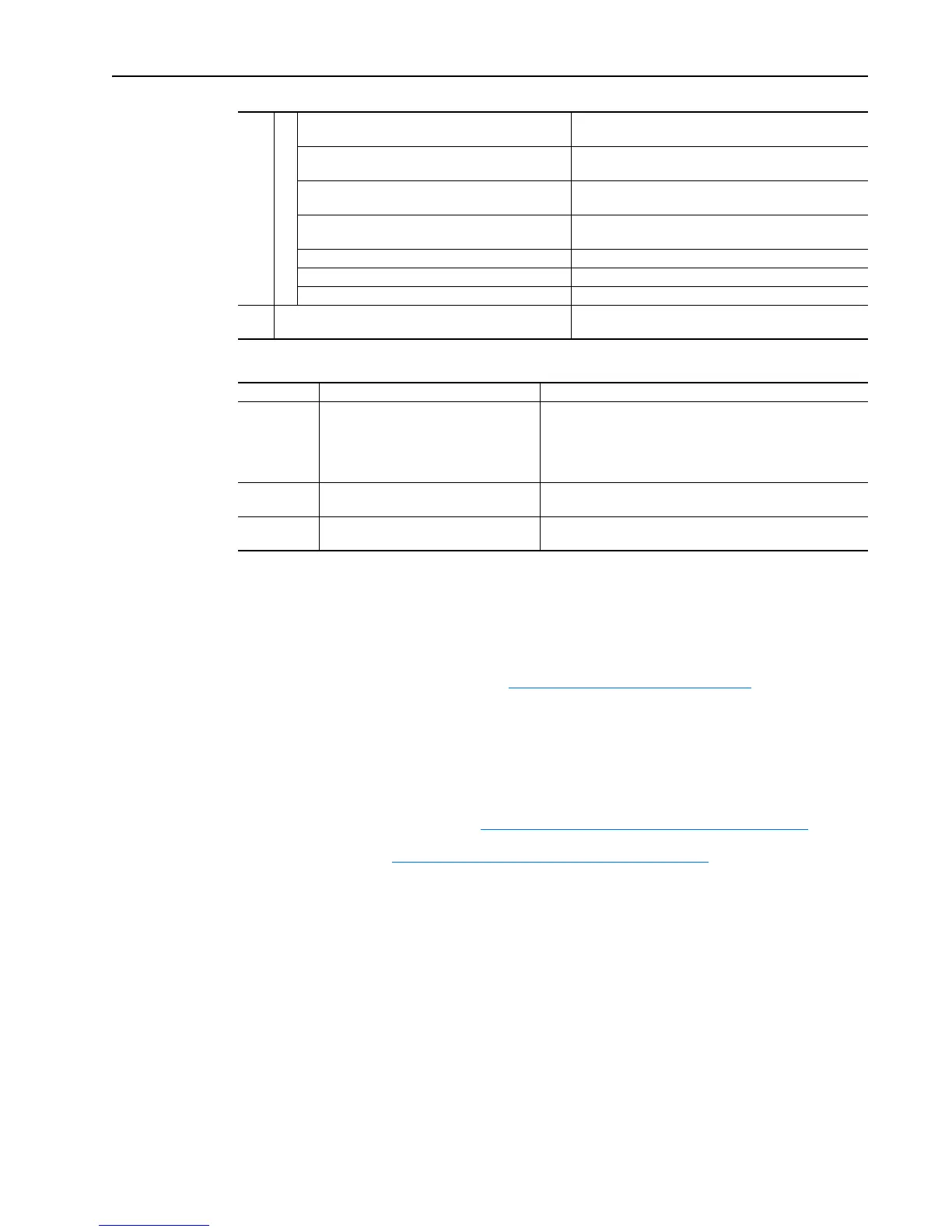PowerFlex® 700S Drives - Phase I Control (Frame Sizes 9 & 10) 43
Table S Common Start-Up Faults
If any digital input is configured to Stop - CF (CF=Clear Faults) verify the signal is
present or the drive will not start. Refer to Chapter 4 of the User Manual -
PowerFlex 700S Drives with Phase I Control, publication 20D-UM001, for a list of
potential digital input conflicts.
If a fault code appears, refer to Fault & Alarm Clearing
on page 49 for more
information.
At this point, The Status (STS) LED should be flashing green or Bit 1 [Sts Ready] of
parameter 554 [LED Status] should be set.
7. Install the Protective Covers and Control Frame (if applicable) in reverse order of
removal as described in Step 5: Removing Protective Covers
on page 17.
8. Proceed to Step 10: Performing Assisted Start
on page 44.
12
Digital Configuration
Start input configured but stop not configured Program Par 838-840 to include a stop button, rewire the
drive
Run input configured but control options do not
match
Program Par 153, Bit 8 “2 wire control” to “0”
Start input configured but control options do not
match
Program Par 153, Bit 8 “3 wire control” to “1”
Multiple inputs configured as Start or Run Reprogram Par 838-840 so multiple starts, multiple runs
or any combination do not exist
Multiple inputs configured as Jog1 Reprogram Par 838-840 so only (1) is set to “Jog1”
Multiple inputs configured as Jog2 Reprogram Par 838-840 so only (1) is set to “Jog2”
Multiple inputs configured as Fwd/Rev Reprogram Par 838-840 so only (1) is set to “Fwd/Rev”
14
Invalid Feedback Device for Permanent Magnet Motor
Control
Set Par 222 to 5 “FB Opt Port0”
Fault Description Action
Encoder Loss One of the following has occurred on an
encoder:
• missing encoder (broken wire)
• quadrature error
• phase loss
Reconnect encoder or replace encoder.
Motor
Overload
A motor overload is pending. Enter correct motor nameplate full load amps. Par 2 [Motor NP
FLA] or reduce excess load.
Motor Poles
Fault
The poles of the motor do not match its
rating.
Enter correct motor nameplate RPM. Par 4 [Motor NP RPM]
