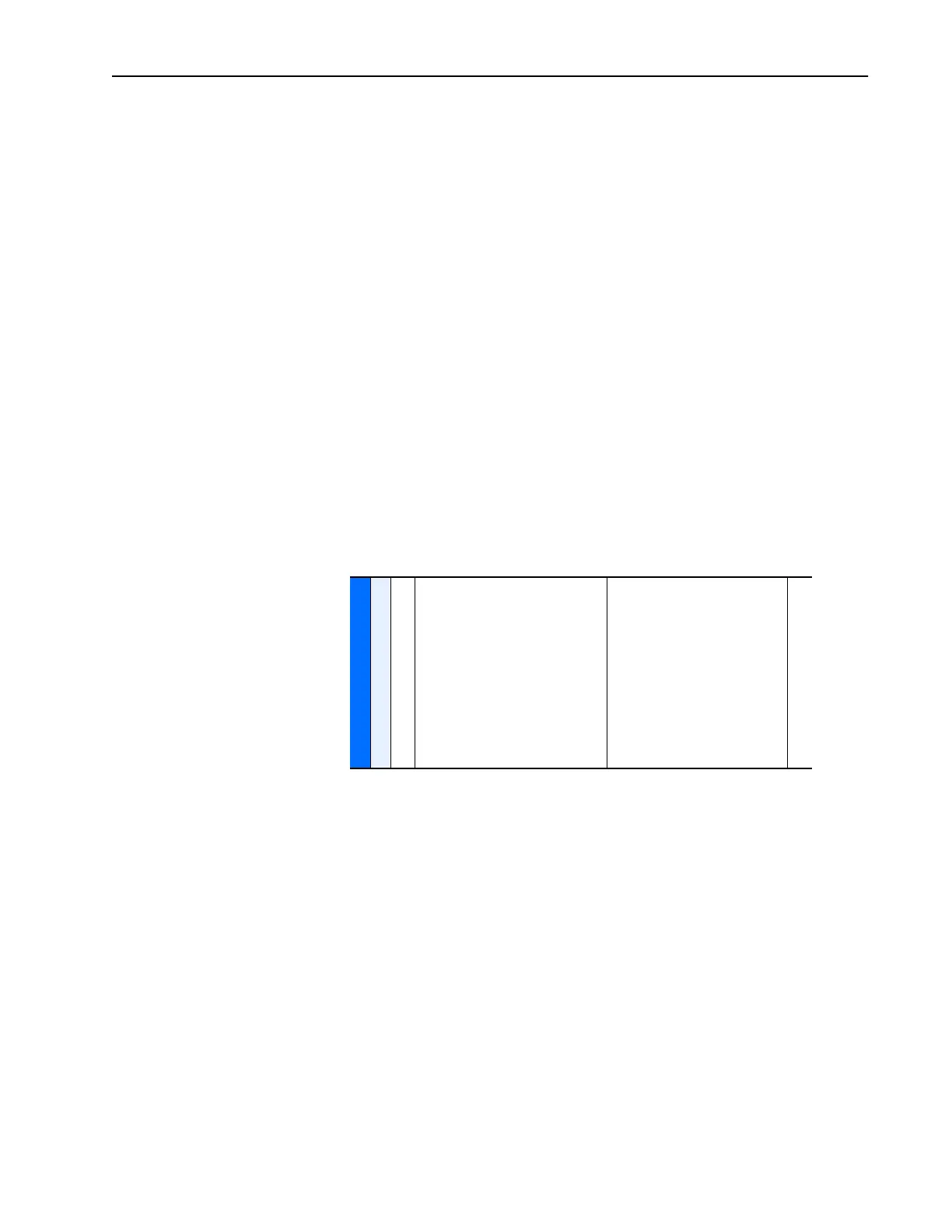Alarms 2-5
While the process is normal and running from the analog input, everything
proceeds normally. However, if the wire for the analog input should be
severed or the sensor malfunction so that the 4-20mA signal is lost, the
following sequence occurs:
1. the drive will sense the signal loss
2. an active Type 1 Alarm is created and the last signal value is maintained
as the speed reference
3. the alarm activates the Digital output relay to light the alarm light for the
operator
4. The operator uses the HIM to switch the drive to Manual Control (see
Auto/Manual)
5. The operator manually brings the process to a controlled stop until the
signal loss is repaired.
Alarm Queue (PowerFlex 700 Only)
A queue of 8 parameters exists that capture the drive alarms as they occur. A
sequential record of the alarm occurrences allows the user to view the
history of the eight most recent events.
UTILITY
Alarms
262
263
264
265
266
267
268
269
[Alarm 1 Code]
[Alarm 2 Code]
[Alarm 3 Code]
[Alarm 4 Code]
[Alarm 5 Code]
[Alarm 6 Code]
[Alarm 7 Code]
[Alarm 8 Code]
A code that represents a drive alarm.
The codes will appear in the order they
occur (first 4 alarms in – first 4 out alarm
queue). A time stamp is not available with
alarms.
Default:
Min/Max:
Display:
Read Only
0/256
1
261
