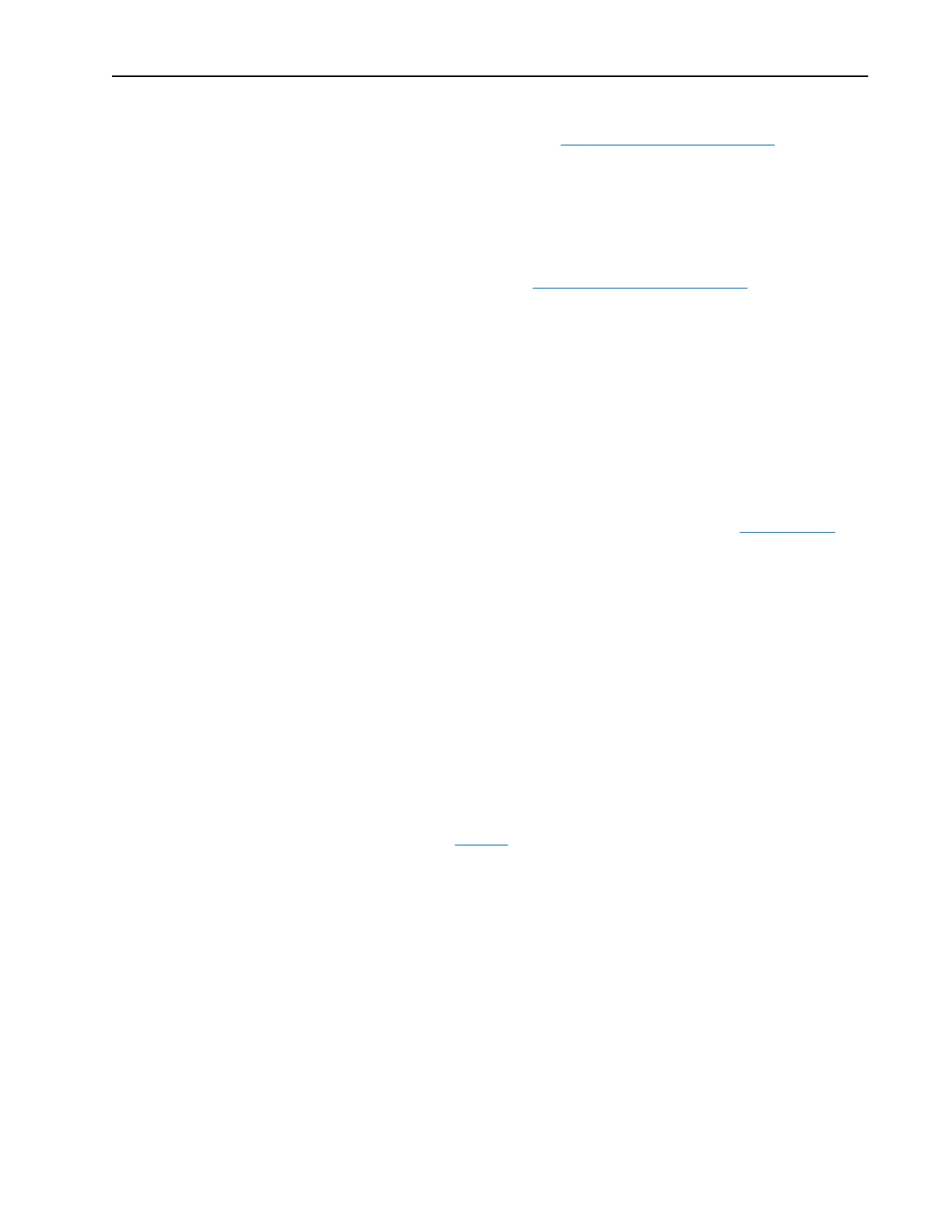Digital Inputs 2-57
If this input function is open, the integrator for the Process PI loop will
be allowed to increase. See
Process PI Loop on page 2-116.
• PI Reset
If this input function is closed, the integrator for the Process PI loop will
be reset to 0.
If this input function is open, the integrator for the Process PI loop will
integrate normally. See
Process PI Loop on page 2-116.
• Auxiliary Fault
The “Auxiliary Fault” input function allows external equipment to fault
the drive. Typically, one or more machine inputs (limit switches,
pushbuttons, etc.) will be connected in series and then connected to this
input. If the input function is open, the software detects the change of
state then the drive will fault with the “Auxiliary Fault” fault code.
If the “Auxiliary Fault” input function is assigned to a physical digital
input, that input will be active irrespective of any drive control masks.
Also, the input will be active even if a device other than the terminal
block gains complete local control of drive logic. See
Local Control.
If this input function is not configured, then the fault will not occur.
• Local Control
The “Local Control” input function allows exclusive control of all drive
logic functions from the terminal block. If this input function is closed,
the terminal block has exclusive control (disabling all the DPI devices)
of drive logic, including start, reference selection, acceleration rate
selection, etc. The exception is the stop condition, which can always be
asserted from any connected control device.
The drive must be stopped in order for the terminal block to gain
complete local control.
Important:Local Control is an “Exclusive Ownership” function (see
Owners). This means that only one control device (terminal
block, DPI device, HIM, etc.) at a time is allowed take local
control. If another device is not currently the local owner (as
indicated by [Local Owner]) and the terminal block bit is set
in the [Local Mask] and [Logic Mask] parameters, the
terminal block becomes local owner as soon as the “Local
Control” input function is closed.
• Clear Faults
The “Clear Faults” digital input function allows an external device to
reset drive faults through the terminal block. An open to closed transition
on this input will cause the current fault (if any) to be reset.
If this input is configured at the same time as “Stop - Clear Faults”, then
only the “Clear Faults” input can actually cause faults to be reset.