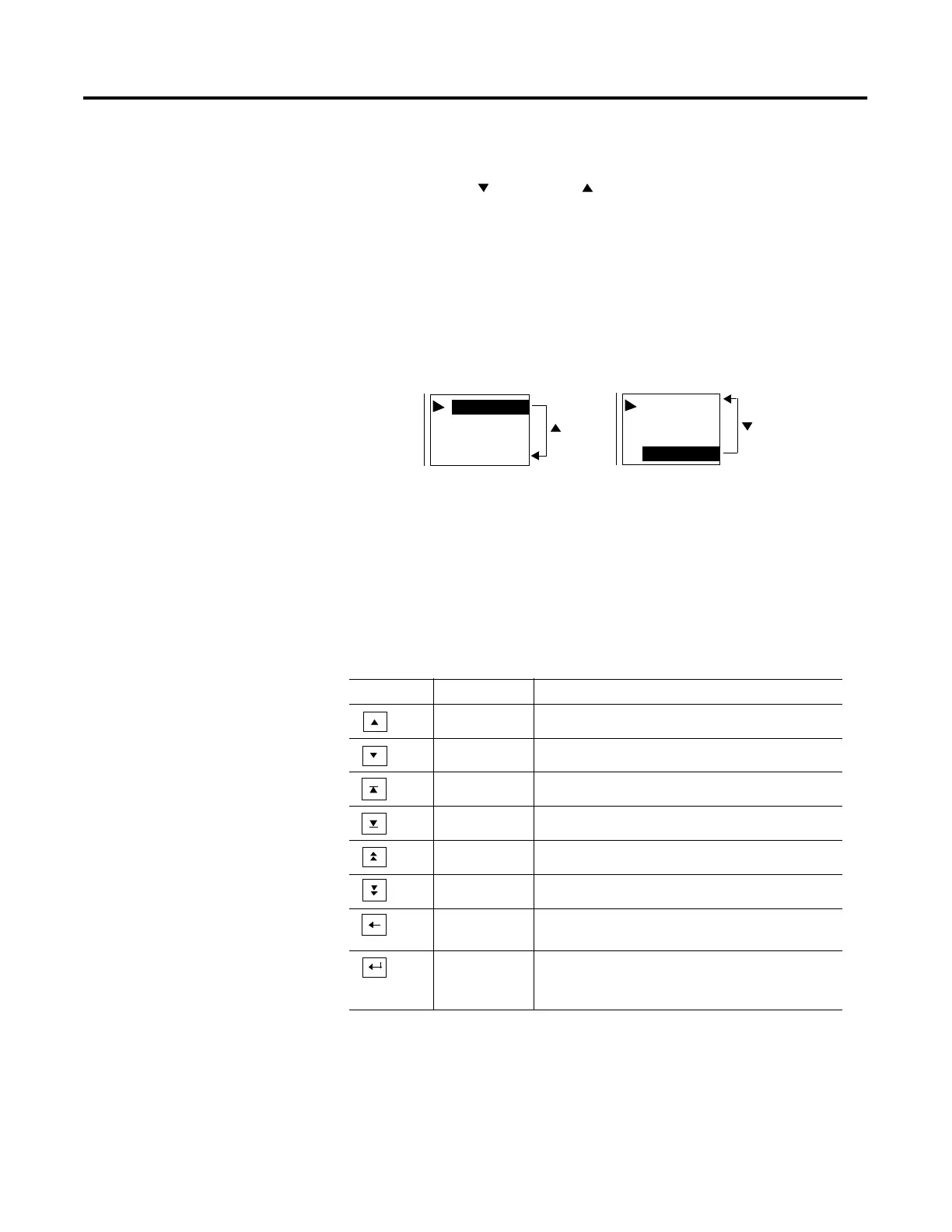Publication 2711-UM014B-EN-P
5-4 Running Applications
Cursor
Indicates the selected item. Move the cursor up or down the control
list using the Up and Down
arrow keys. Cursor operation is
configured by the application designer. If the cursor is at the first or
last item in a control list pressing the Up arrow (when at the top) or
the Down arrow (when at the bottom) will either:
• cause no movement of the cursor, or
• move the cursor to the top or bottom of the list.
If the list contains more items than can appear at one time, the list
scrolls. If the cursor is at the top or bottom of a scrolling list, the list
scrolls one row at a time as the arrow keys are pressed.
List Keys
Touch screen terminals require list keys on the screen to move the
cursor in a control list and select entries. The following table shows
the list keys.
List Key Type Description
Move Up Moves the cursor to the previous item in the list.
Move Down Moves the cursor to the next item in the list.
Home Moves the cursor to the first item in the list.
End Moves the cursor to the last item in the list.
Page Up Moves the cursor up one page in a scrolling list.
Page Down Moves the cursor down one page in a scrolling list.
Backspace Returns the cursor to the currently highlighted
selection.
Enter Confirms a selection and sends the value to the
controller if Write on Enter was configured for the
control list.
1/2 Fill Level
Full Tank
1/4 Fill Level
1/4 Fill Level
Empty Tank
1/2 Fill Level
1/4 Fill Level
1/4 Fill Level
Full Tank
Empty Tank
Tank Level Control
Tank Level Control
