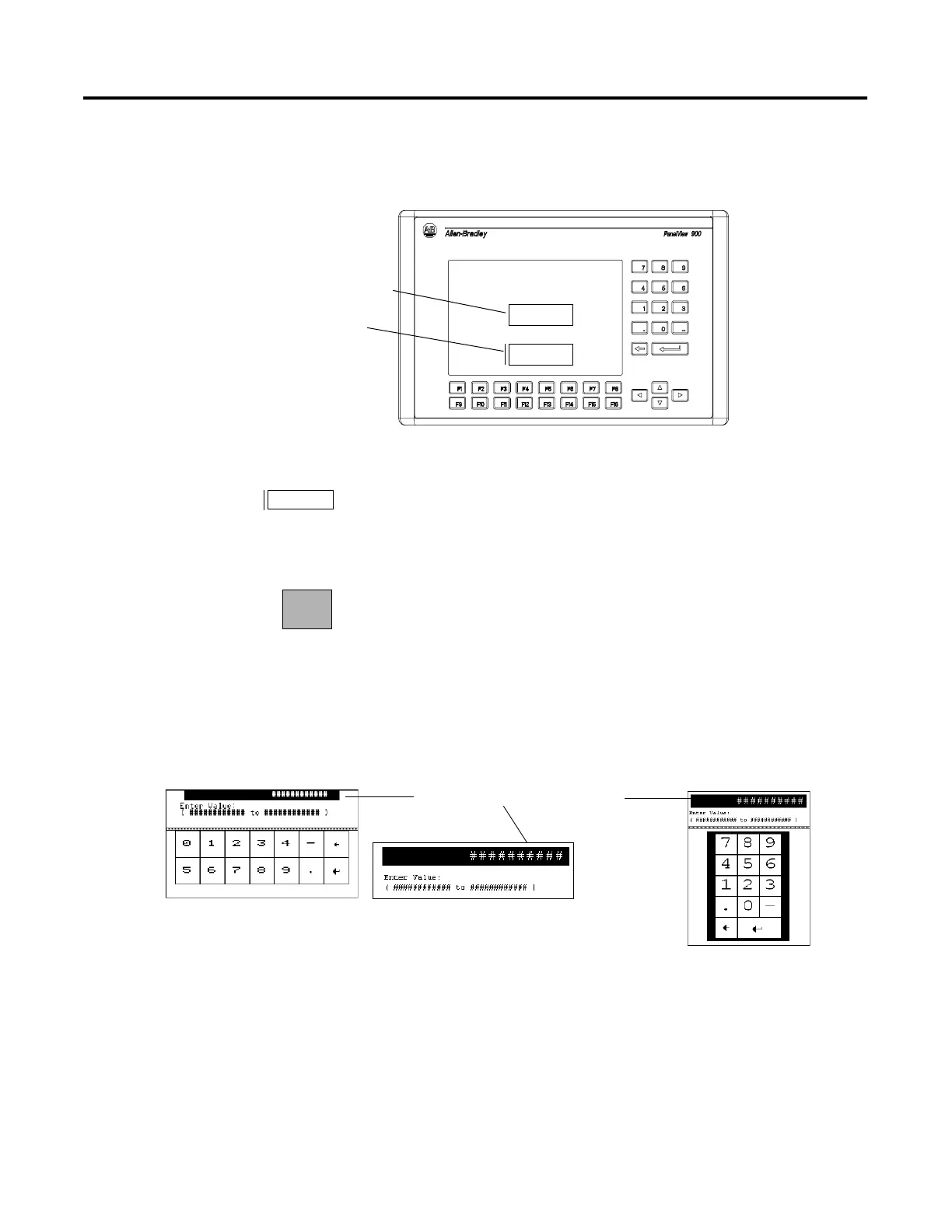Publication 2711-UM014B-EN-P
5-6 Running Applications
Two types of controls allow a numeric value at a controller address:
Cursor Point and Keypad Enable button.
Numeric Entry Cursor Point
Cursor points appear as a box. A vertical line on the left side of the
box appears when the cursor point is selected. Data is entered in a
numeric entry scratchpad.
Keypad Enable Button
A keypad enable button appears like a standard push button. The data
displayed in the button is the last value sent to the button’s tag
address. When selected, a numeric entry scratchpad opens.
Scratchpad
Both controls display a numeric entry scratchpad in the center of the
screen. The scratchpad shows the current value entered and the range
of possible values you can enter.
During data entry, wait until the number you enter appears in the
scratchpad before entering the next number.
Motor 2
100
45
Motor 1
Press F1 to Enter New Speed
Current Speed = 100 RPM
Cursor Point
Active
Cursor Point
550/600 Touch Screen only
Terminal Scratchpad
Keypad and Keypad/Touch Screen
Terminal Scratchpad
900/1000/1400 Touch Screen
Terminal Scratchpad
550/600 Touch Screen only
Terminal Scratchpad
Current value entered in scratchpad
