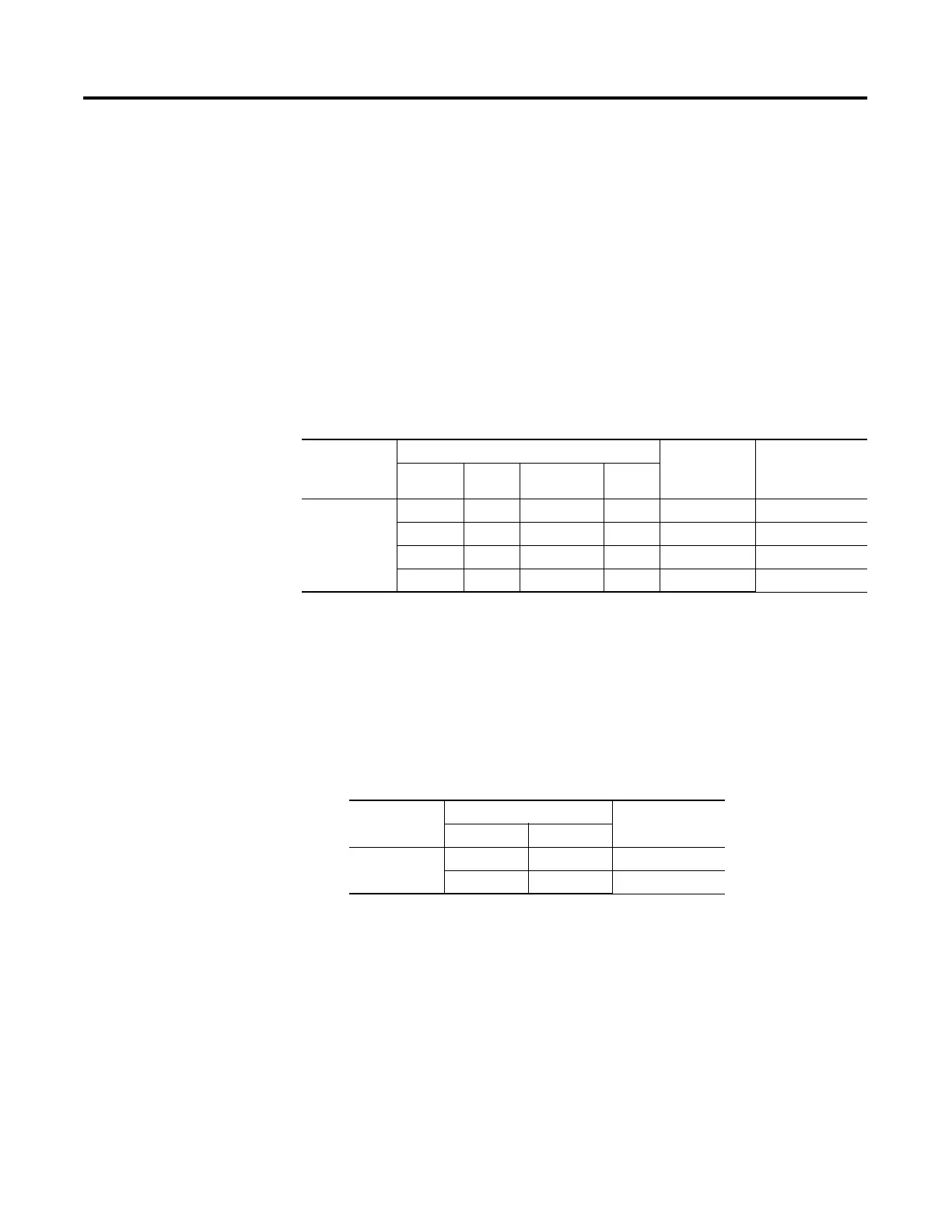Publication 2711-UM014B-EN-P
1-2 Terminal Overview
Color and Grayscale Terminals
Color terminals support a fixed palette of 16 standard EGA colors.
Electroluminescent (grayscale) terminals support a fixed palette of 4
colors (shades of yellow). All color in an application is defined when
the application is created. Colors are not selectable at the terminal.
PanelView 300 Monochrome Terminals
The PanelView 300 terminal is only available with 24V dc input
power.
PanelView 300 Micro Monochrome Terminals
The PanelView 300 Micro is available only with 24V dc input power
and does not have a printer port. The PV300 Micro contains a single
RS-232 communication port which supports either DF1 or DH485
communication protocols as specified in the table below.
Operator
Input
Communication Port
Printer Port
RS-232
Catalog
Number
DH-485 RS-232
(DH-485)
DeviceNet RS-232
(DF1)
Keypad
x 2711-K3A2L1
x 2711-K3A5L1
xx2711-K3A10L1
x 2711-K3A17L1
Operator
Input
Communication Port
Catalog
Number
DH-485 DF1
Keypad
x 2711-M3A19L1
x 2711-M3A18L1
