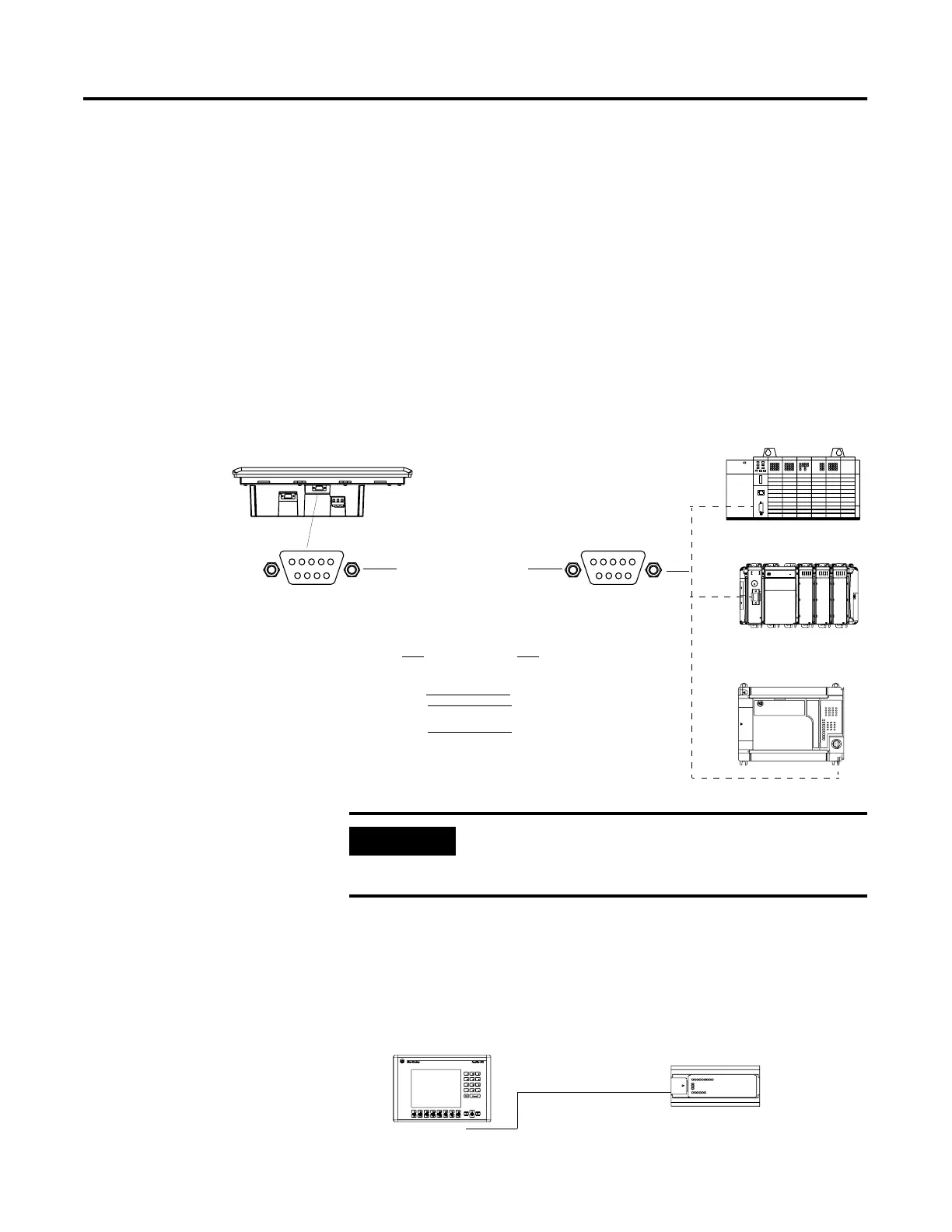Publication 2711-UM014B-EN-P
Terminal Connections 12-21
Connecting to an SLC, CompactLogix, MicroLogix (Point-to-Point)
This section shows how to connect a CompactLogix, MicroLogix
1500LRP, or SLC controller (SLC-5/03, 5/04, or 5/05) to the RS-232
PanelView terminal for point-to-point (DH-485) communications. On
terminals with two ports, use the RS-232 Communications Port.
For the SLC, CompactLogix or MicroLogix 1500LRP controller, use one
of these cables:
• 5 meter (16.4 foot) Catalog No. 2711-NC13
• 10 meter (32.7 foot) Catalog No. 2711-NC14
• 3 meter (10 foot) Catalog No. 2706-NC13
For the MicroLogix 1000, 1200, or 1500LSP controller, use one of these
cables:
• 5 meter (16.4 foot) Catalog No. 2711-NC21
• 15 meter (49 foot) Catalog No. 2711-NC22
To PanelView Terminal
9-pin, Male, D-Shell Connector
1
2
3
4
5
6
7
8
9
1
2
3
4
5
6
7
8
9
Pin #Pin #
To SLC 5/03, 5/04, 5/05,
Compact Logix or MicroLogix 1500LRP
Channel 0 Port
9-pin, Male, D-Shell Connector
Required
Data Out (TXD)
Data In (RXD)
Signal Common
Data Out (TXD)
Data In (RXD)
Signal Common
Cable, Cat. No. 2711-NC13
Cable, Cat. No. 2711-NC14
Cable, Cat. No. 2706-NC13
PanelView 1000 Terminal
SLC 5/03, 5/04, 5/05
1
5
9
6
6
9
5
1
CompactLogix
MicroLogix 1500LRP
IMPORTANT
You must configure the Channel 0 Port of the SLC 5/
03, 5/04, 5/05 controller for DH-485 communications
using the RSLogix 500 or AI500 software.
MicroLogix 1000, 1200, 1500LSP
PanelView 1000 Terminal
Cable, Cat. No. 2711-NC21
Cable, Cat. No. 2711-NC22
(null modem not required)
