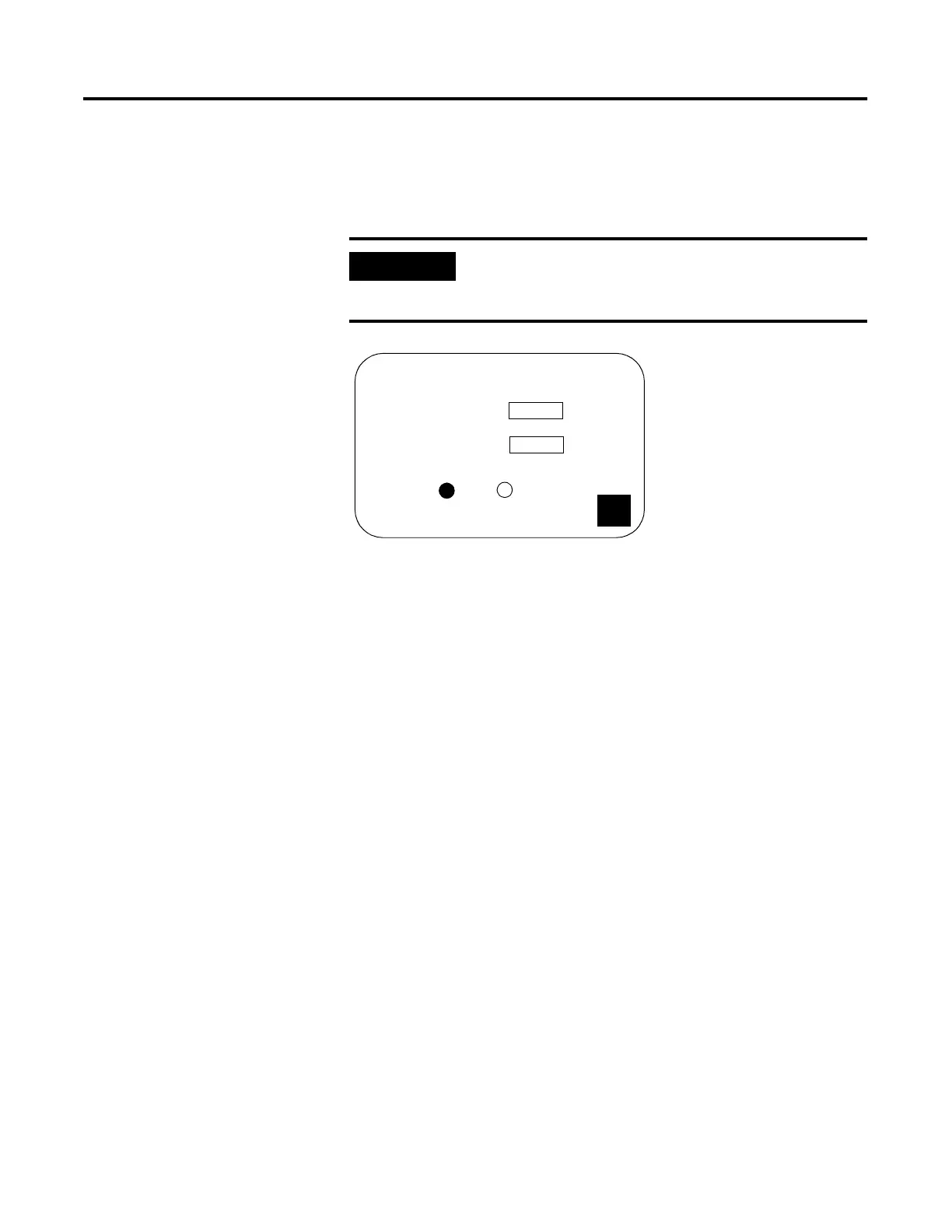Publication 2711-UM014B-EN-P
Configuring the Terminal 3-7
DH+ Communications
The DH+ screen lets you display or modify communication settings
for the DH+ version of the PanelView terminals.
Node
Opens the numeric entry scratchpad. Enter the node address (0 - 77
octal) of the terminal on the DH+ link and press the Enter
↵ key. (On
touch screen terminals, press the Enter key on the scratchpad). A
node change takes effect immediately.
Baud
Steps through the baud rates with each key press: 57.6K (default),
115.2K, 230.4K. The selected rate takes effect immediately. The
maximum cable length is restricted at higher baud rates.
Comm LED
• solid fill - normal operating state
• blinking - no communications established
• no fill - hardware failure
Fault LED
• no fill - normal operating state
• blinking - hardware is functioning but an application is not
loaded or the current application is corrupted.
• solid fill - hardware failure
Exit
Returns to the Configuration Mode menu.
IMPORTANT
Settings downloaded with a DH+ application take
priority over terminal settings and take effect
immediately after the download.
DH+
Node:
Baud:
F1
F2
57.6 K
Comm
F16
EXIT
LED
Fault
LED
2
