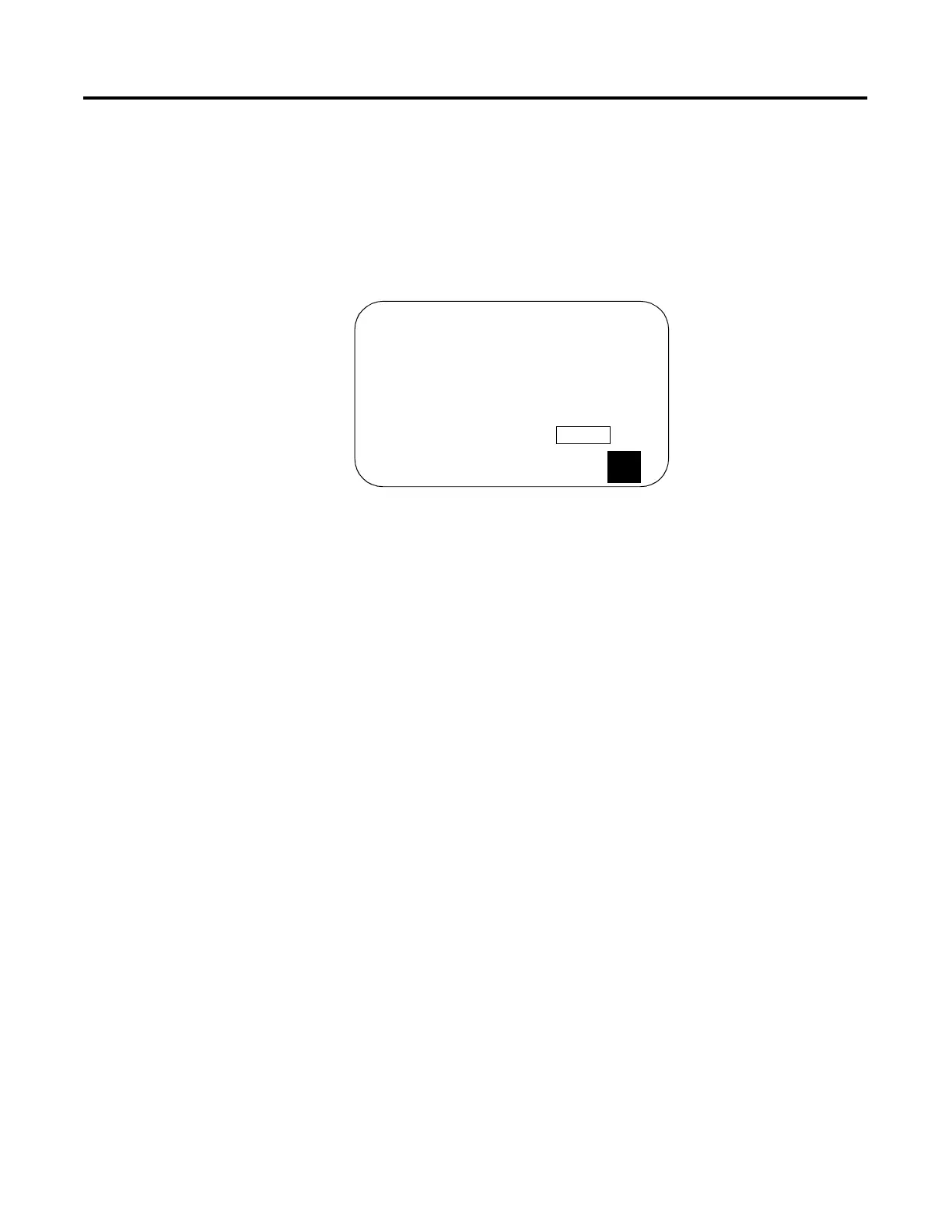Publication 2711-UM014B-EN-P
3-8 Configuring the Terminal
Remote I/O Communications
The RIO Configuration screen lets you display communication settings
for a Remote I/O terminal. Remote I/O settings are configured with
the out-of-box application provided with the terminal or from the
PanelBuilder32 software.
Settings are read only, except for baud rate.
Rack Number (read only)
Displays the current rack number (0 to 76 octal) of the terminal.
Rack Size (read only)
Displays the current rack size (1/4, 1/2, 3/4 or Full) of the terminal.
Starting Group (read only)
Displays the starting module group of the terminal: 0,1 2,3 4,5 6,7
Pass-Through Enabled (read only)
Enables/disables Pass-Through which allows you to transfer
applications between a computer on the Allen-Bradley DH+ network
and a terminal on the Remote I/O link. A PLC-5 controller passes data
between the two networks.
Last Chassis (ready only)
Indicates whether the terminal occupies the last module group in its
assigned rack.
Baud
Steps through the baud rates with each key press: 57.6K (default),
115.2K, 230.4K. The selected rate takes effect immediately. The
maximum cable length is restricted at higher baud rates.
Exit
Returns to the Configuration Mode menu.
RIO Configuration
Rack Number:
Rack Size:
Starting Group:
Pass-Through Enabled:
Last Chassis:
Baud:
Full
0,1
Yes
Yes
115.2K
F3
No PLC Communication
F16
EXIT
3
