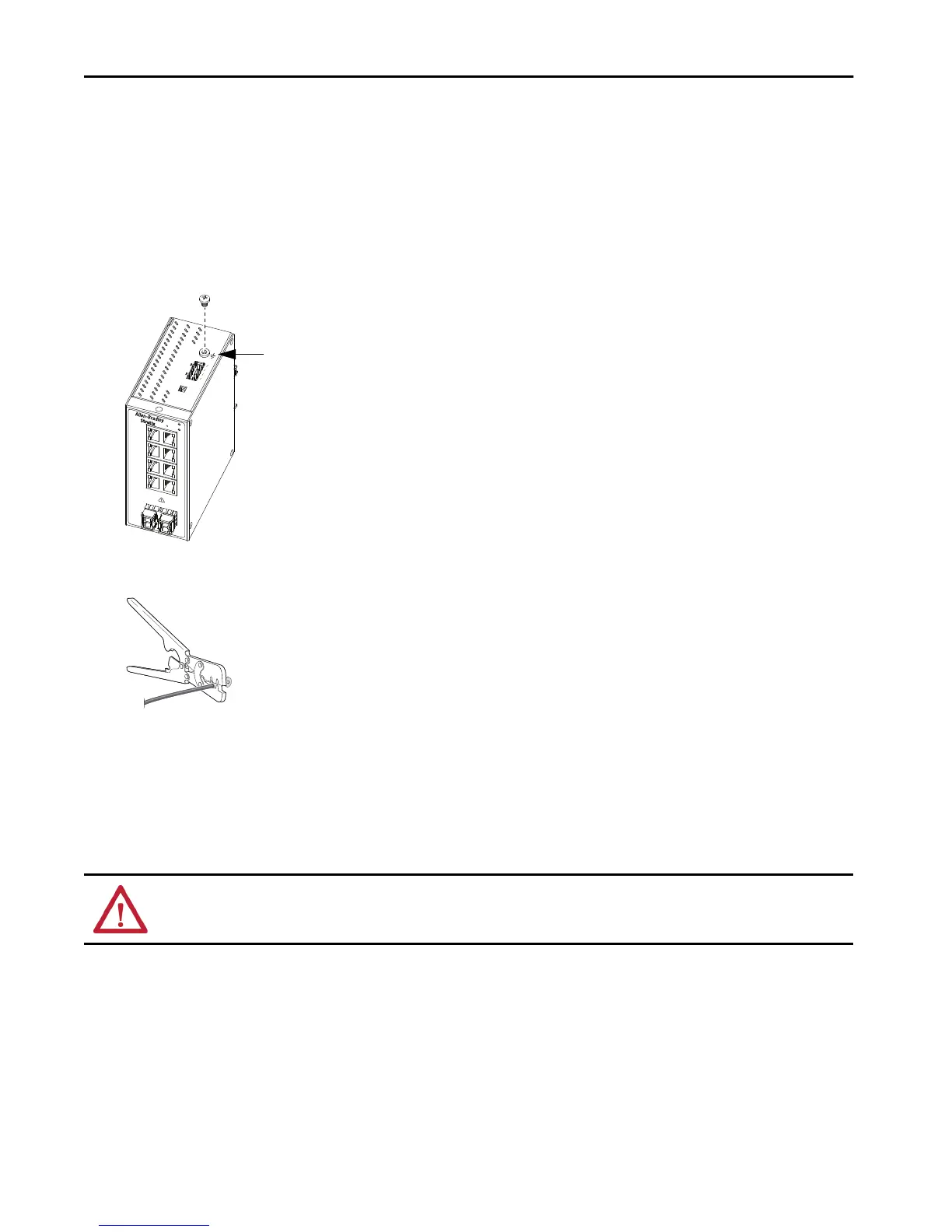Rockwell Automation Publication 1783-IN003D-EN-P - January 2019 7
Stratix 2000 Ethernet Unmanaged Switches
Ground the Switch
Follow these guidelines:
• Grounding resistance must be less than 5 .
• For proper grounding, use a suitable ring terminal for the chassis ground screw, and minimum 2.5 mm
(14 AWG) wire.
• Torque must not exceed 0.91 N•m (8.05 in•lb).
To ground the switch to earth ground by using the ground screw, follow these steps:
1. Use a Phillips screwdriver to remove the ground screw from the top of the switch.
2. Use the manufacturer’s guidelines to determine the wire length to be stripped.
3. Insert the ground wire into the ring terminal lug, and use a crimping tool to crimp the terminal to the wire.
4. Slide the ground screw through the ring terminal.
5. Use a ratcheting torque screwdriver to tighten the ground screw and ring terminal lug to the top of the switch.
6. Attach the other end of the ground wire to a grounded bare metal surface, such as a grounded DIN rail.
Wire the Switch
You can wire the switch for connection to the Ethernet network via copper or fiber ports.
For simplified cabling, the switch supports automatic medium-dependent interface crossover (auto-MDIX). With auto-MDIX, the switch detects
the required cable type for copper Ethernet connections and configures the interfaces accordingly. You can use either crossover or straight-through
cables for connections to the Ethernet ports, regardless of the type of device on the other end of the connection.
Use either straight-through or crossover style, twisted four-pair, Category 5e or better cables with RJ45 connectors to connect to the Ethernet ports.
WARNING: If you connect or disconnect wiring while the field-side power is on, an electric arc can occur. This could cause an explosion in hazardous location
installations. Be sure that power is removed or the area is nonhazardous before proceeding.
PWR2
PWR1
OFF
ON
SW1
SW2
PWR1
PWR2
1
2
3
4
5
6
7
8
2000
32685-M
L
+
L+
N
-
N
-
Ground Screw
32273-M
